In this blog, we will show you how to verify the integrity of your downloaded files such as OVA, OVF, ISO etc quickly.
Online Method
By far, this works out for me all the time . I just upload the downloaded file in here and in a minute this website will dispaly us the MD5 values which you can compare aganist the downloaded file.
http://emn178.github.io/online-tools/md5_checksum.html
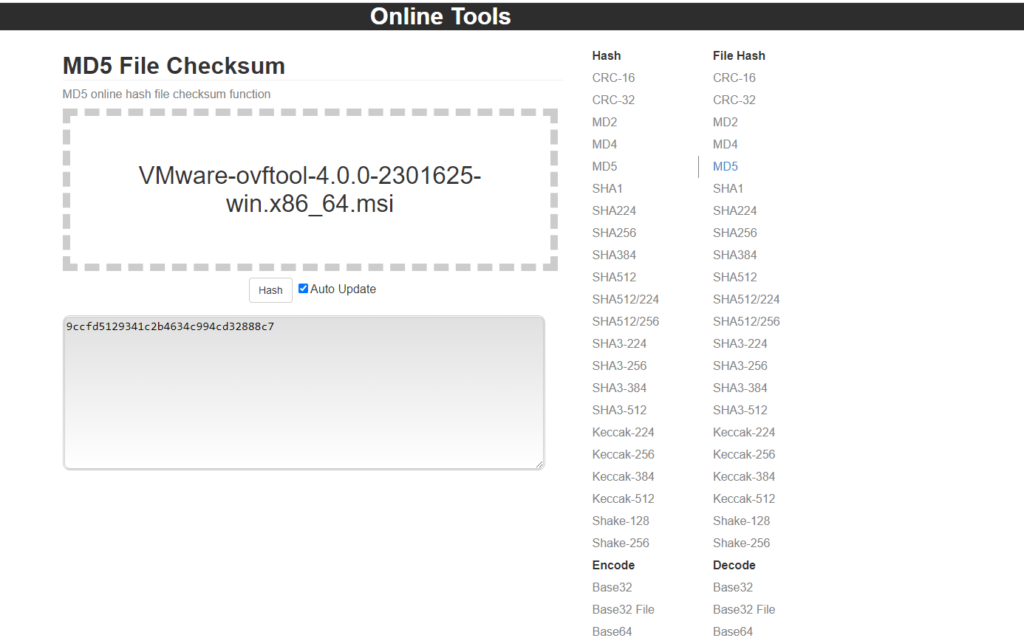
Use this approach if your file is over 1GB or your internet speed is slow but else its just easy to stick to an online checker.
Windows Based OS
On a Microsoft Windows system, you can download WinMD5Free and Install the file.
- Click on the Browse button, navigate to the file that you want to check and select it.
- Ayou select the file, the tool will show you its MD5 checksum.
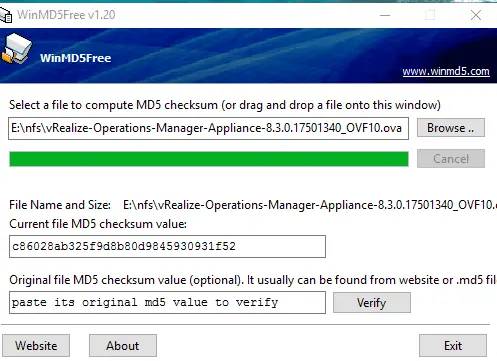
- Copy and paste the original MD5 value provided by the download page and Verify if the above code matches with the MD5SUM . In this example, we are comparing the output to a product we downloaded from the www.vmware.com portal.
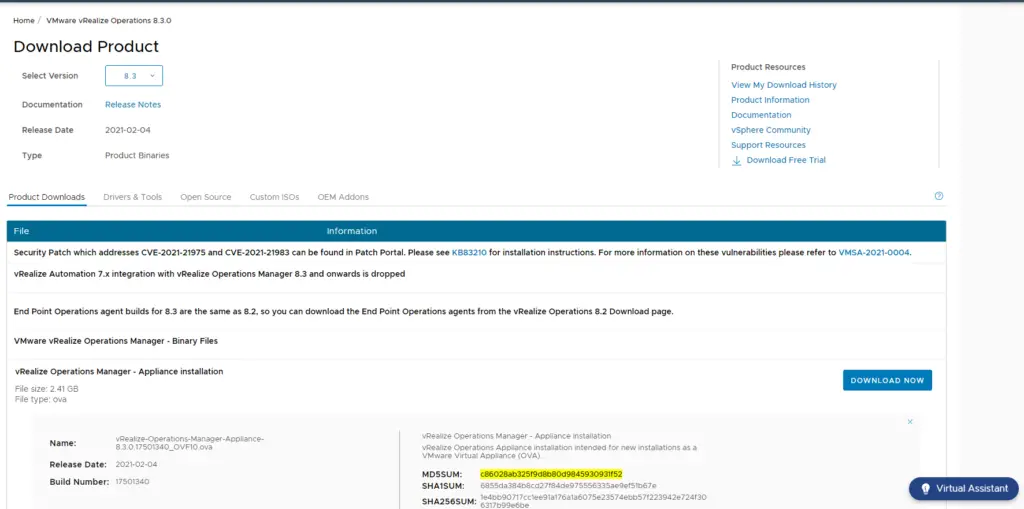
Linux OS/ MAC System
- Open a terminal window.
- Type the following command: md5sum <filename>
- We can see the MD5 sum of the file.
- Match it against the original value as per above process
(Visited 107 times, 1 visits today)
