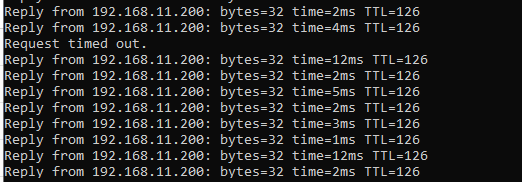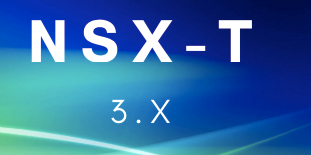A quick demo to show the migration of a virtual machine in a VLAN-backed segment into NSX bypassing the overlay and all the T0, T1 and edge routers.
Create VLAN Backed Segments
Login to NSX and navigate to Networking> Segments >
Name: vDS_1611_Onboarding
Connectivity: None
Transport Zone: Select VLAN Transport Zone where ESXi hosts are connected
VLAN : 161
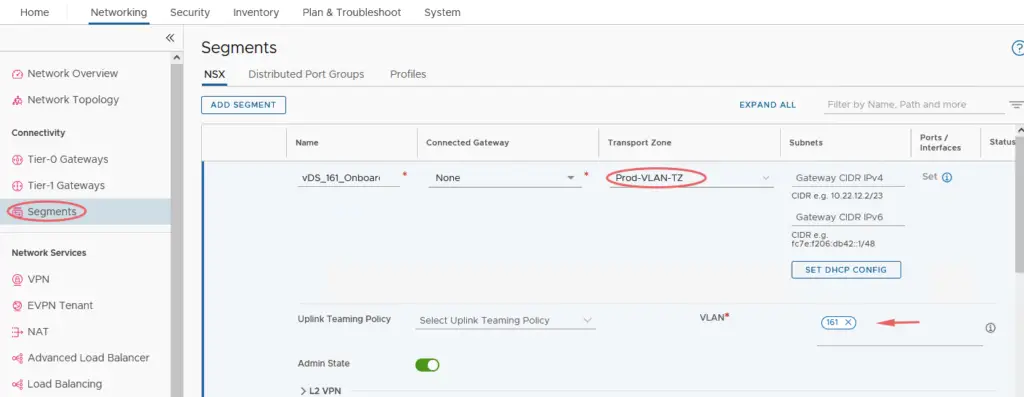
Once the new segment is created in our vDS, the process to move a VM to an NSX Segment backed by vDS Is very simple
Source VDS port group is “SDDC_Mgmt-AVI” on VLAN 161
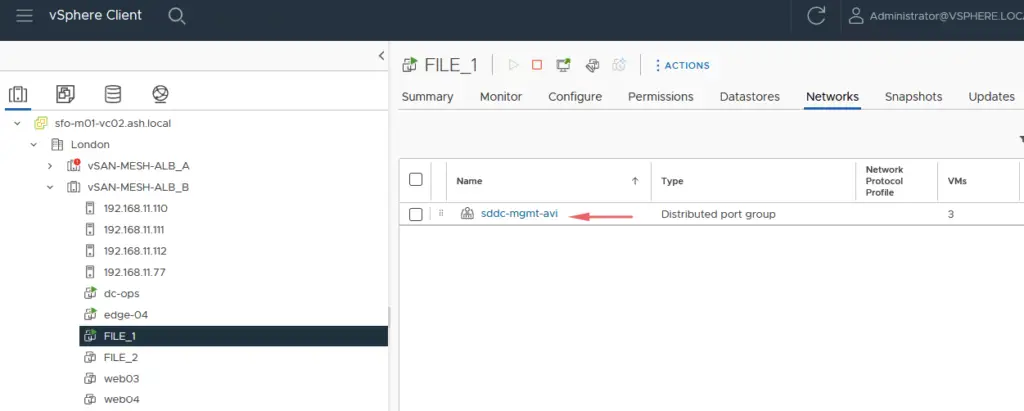
Destination vLAN NSX Segment is “vDS_1611_Onboarding” on VLAN 161
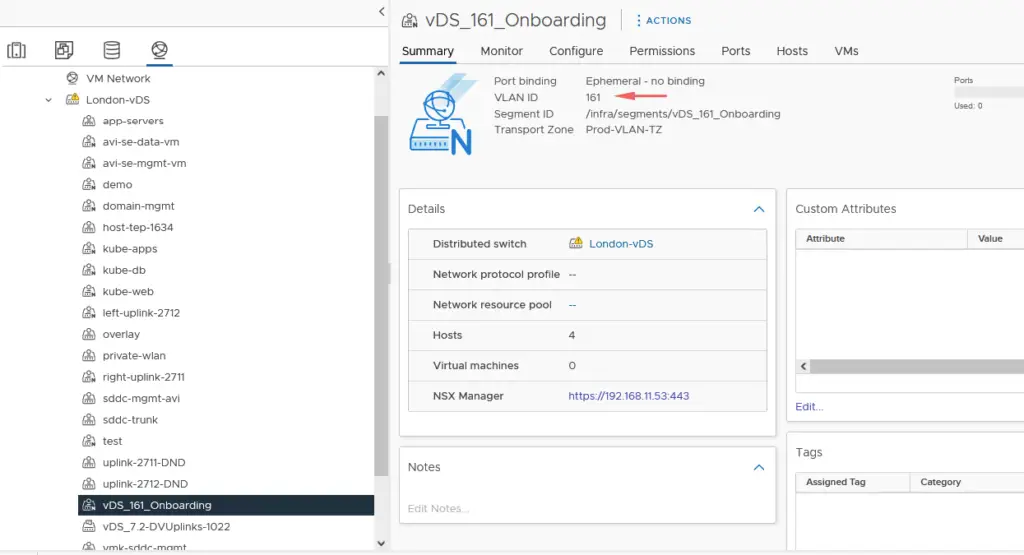
Right-click the VM, and change the port group to the NSX-backed vLAN
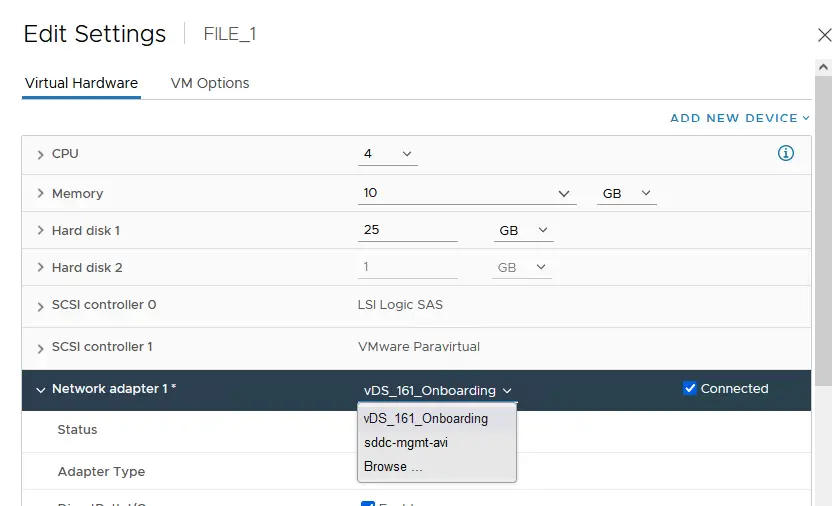
Our VM has thus been migrated across to an NSX-managed VLAN segment
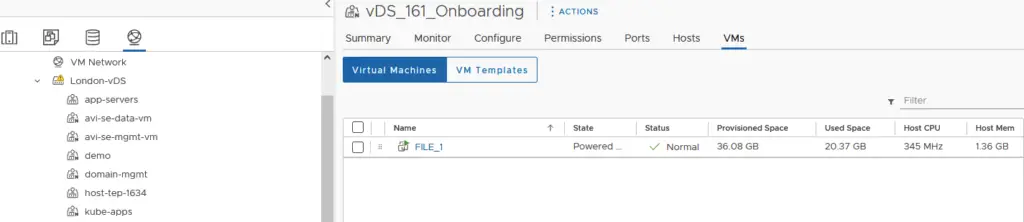
No ping failures so the process is a simple one.