If you have locked your vCSA SSO account (administrator@vsphere.local) this process with help you unlock the vCSA SSO password.
1- Log in as root through an SSH or console session on the vCenter Server Appliance. Run this command to enable the shell: shell.set --enabled true Run this command to launch the shell: shell If the root account is not letting you login, please follow this process to unlock and reset it.
https://vmanalyst.com/reset-lost-or-forgotten-vcenter-root-password/
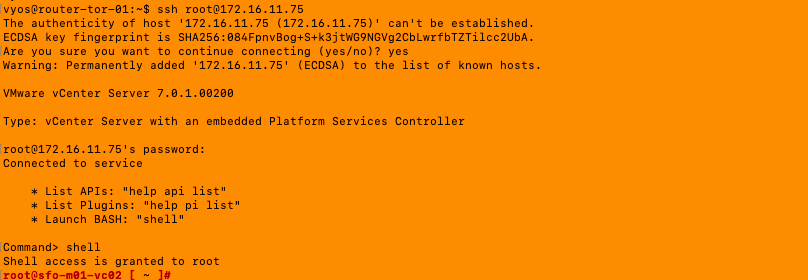
2- Run /usr/lib/vmware-vmdir/bin/vdcadmintool.
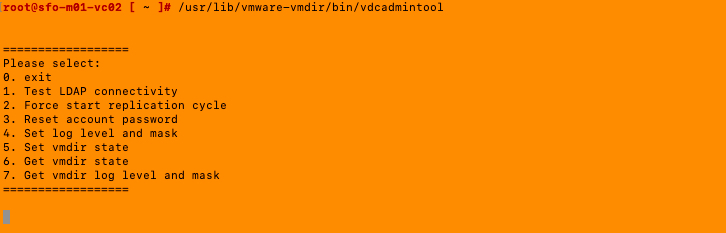
3- Press 3 to enter the Reset account password option. Provide the User@vSphere_Domain_Name.local Account UPN. 4- A temp password is generated as shown which can be used to login to our vSphere web client

4- Once logged in as administrator@vsphere.local, you can change the password as below
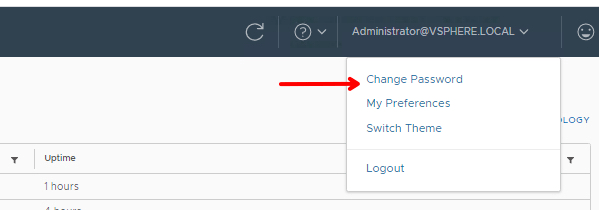
(Visited 1,096 times, 1 visits today)
