In this blog, we will set up our folder structure for UEM to store profile and config files.
We will need two folders to store UEM Contents
- DEMConfig Folder – used to store DEM config files
- DEMProfiles Folder – used to store user profile data
DEMConfig Folder
Folder level Permissions
- Create a new folder on your file server
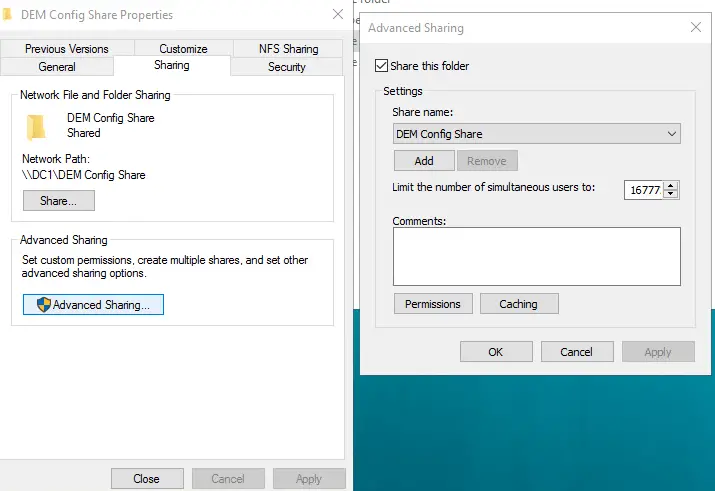
We will apply the below permissions on the share for Everyone
- UEM Administrators – Full Control
- Everyone – Change
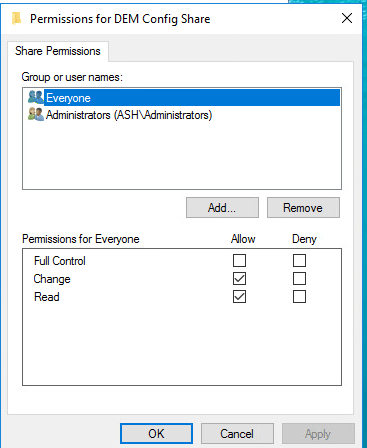
We will apply the below permissions on the share for Administrators

NTFS Security Permissions
Apply NTFS Permissions as shown
UEM Administrators – Full Control
apply to: “This Folder, Subfolder and Files”
UEM/Horizon Users – Read Execute
apply to: “This Folder Only”
DEMProfiles folder
We will apply the below permissions on the share level permissions
- UEM Administrators – Full Control
- Everyone – Change

NTFS Security Permissions
Apply NTFS Permissions as shown
UEM Administrators – Full Control
apply to: “This Folder, Subfolder and Files”
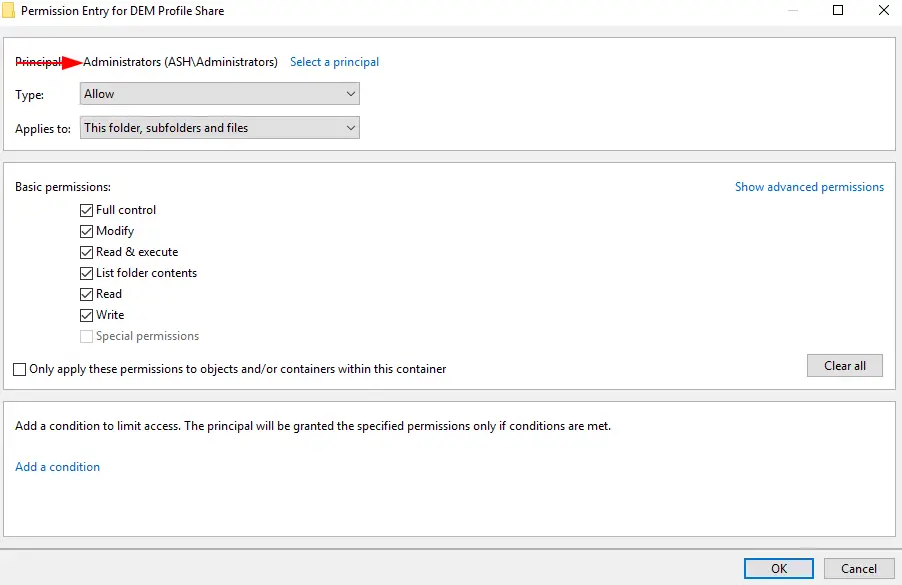
UEM/Horizon Users – Create folders/append data
apply to: “This Folder Only”

CREATOR OWNER – Full Control
apply to: “Subfolders and Files only”


