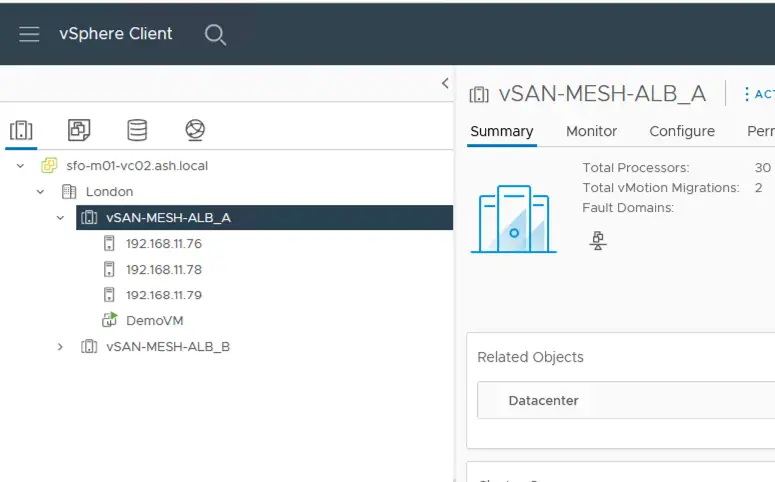vSAN Mesh was introduced with vSAN 7.0 U1 enabling us to remotely mount a vSAN datastore from other vSAN clusters within the same vCenter without needing an additional vSAN license. The great advantage we have with this architecture is we can connect to all vSAN datastores from multiple clusters just like how we did the NFS datastore mounts so even traditional vSphere clusters can now mount a remote vSAN datastore.
Prerequisites
- All Clusters must be registered under the same vCenter.
- The Main vSAN cluster (ie: the one that needs its vSAN datastore to be mounted elsewhere) needs to have the vSAN Enterprise license
- Stretched Clusters are not supported with HCI Mesh.
- 2-node vSAN configurations are not supported in combination with
- vSAN 7.0 Update 1 or higher is required for Mesh topology.
- A max mount of 5 remote vSAN datastores per vSAN cluster.
- No vSAN license is required for the compute clusters.
HCI Mesh Compute Cluster Setup
In my lab topology, we have two clusters connected to our vCenter in linked mode.
- First vSAN Cluster – A vSAN Cluster with vSAN enterprise license enabled
- Second vSphere Cluster – No vSAN license installed and this is a traditional vSphere cluster.

We will be attempting to mount this vSAN datastore from our MESH-A cluster to MESH-B.

vSAN enterprise license has been configured on the main vSAN Cluster.

Our second cluster is not licensed for vSAN and this is what’s called a Compute-Only cluster once vSAN HCI Mesh has been configured. This cluster will be sharing the vSAN Datastore from MESH-A onto MESH-B cluster.

Select the cluster that mounts the remote vSAN datastore. vSAN > Service and press Configure vSAN to begin the vSAN Configuration.

Under the configuration type, choose HCI Mesh Compute Cluster
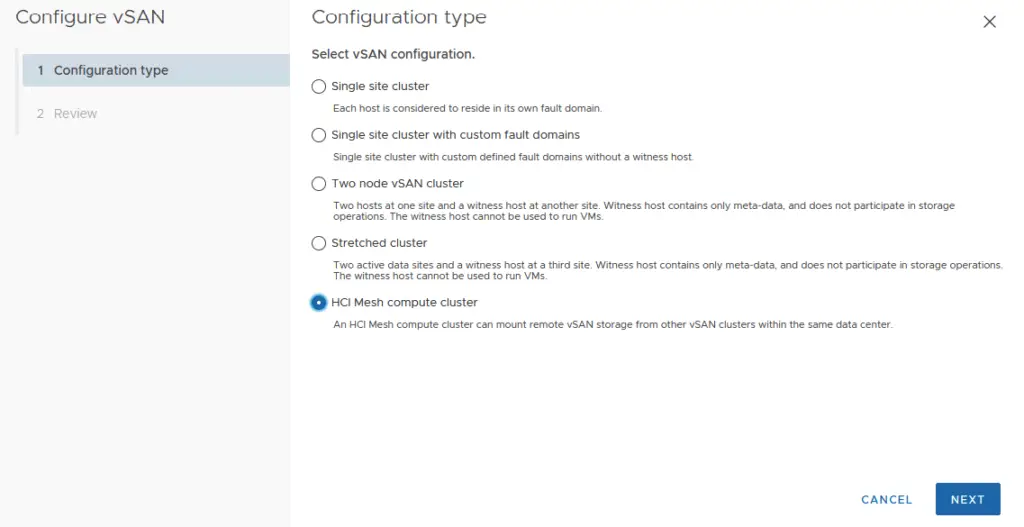
Review the Configuration and press Next.

Go to vSAN > Services > Mount Remote Datastore on our Compute Only Cluster
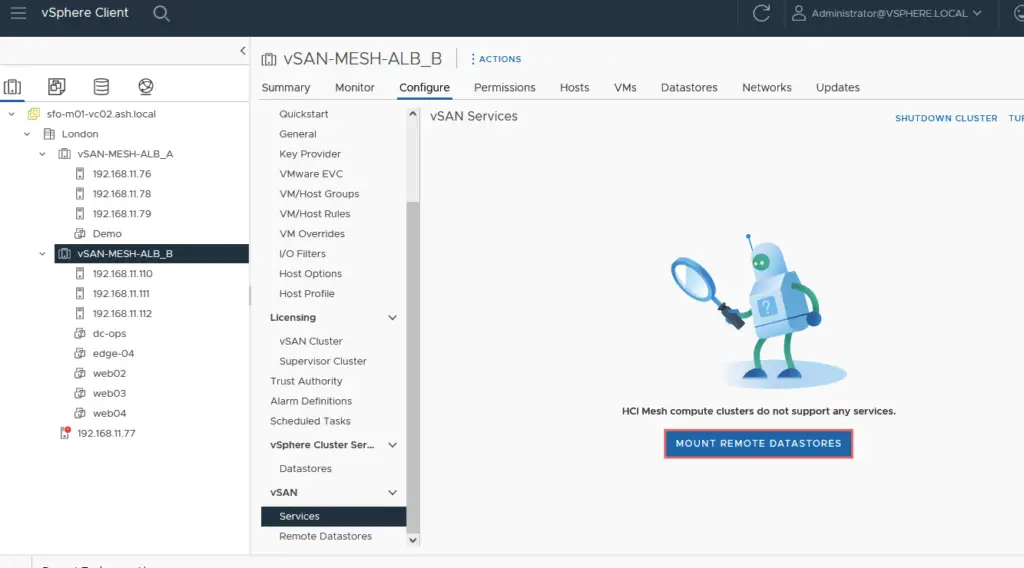
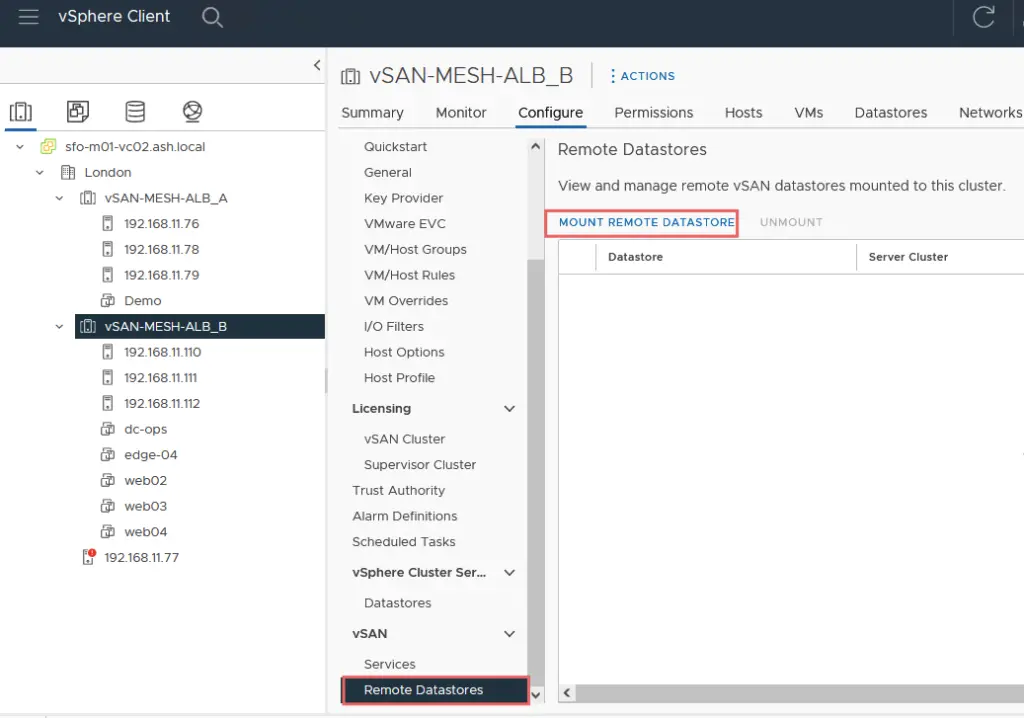
The wizard displays us all the vSAN Datastores available under the vCenter Server. Choose the vSAN datastore and Click Next to proceed.
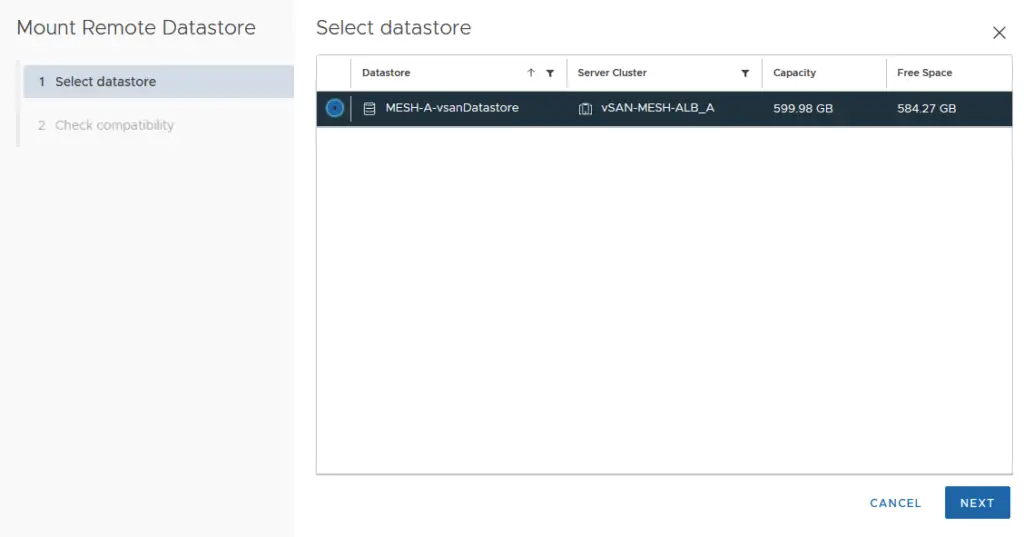
A compatibility check is done to ensure that the vSAN datastore can be mounted and this process will take a few minutes. Review and Click Finish to continue.

Back in vCenter select MESH-B and then select datastores from the top menu and we can see the vSAN datastore mounted to our MESH-B Cluster which is available for general use

We can now deploy VM’s to our MESH-B Cluster choosing the remote vSAN Datastore for consumption.