I’ve written articles in the past showing how to set up NTP sync using a Chrony Server and using Powercli to ensure all hosts have even configuration.
As the cloud builder appliance spins up the NSX 4.1 you will get the following message which would imply there is a time sync issue and the NSX deployment goes into a reboot loop unable to complete the VCF bring-up process.
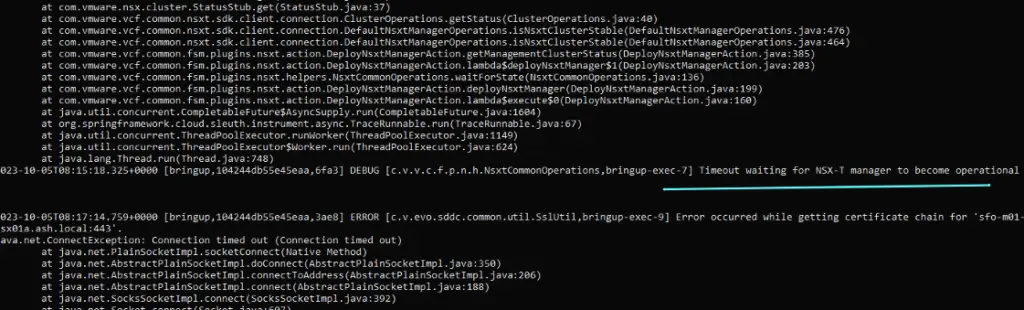
This can be further verified by logging on to the ESXi host via the new vCenter vCF Deployed by running a time sync test.
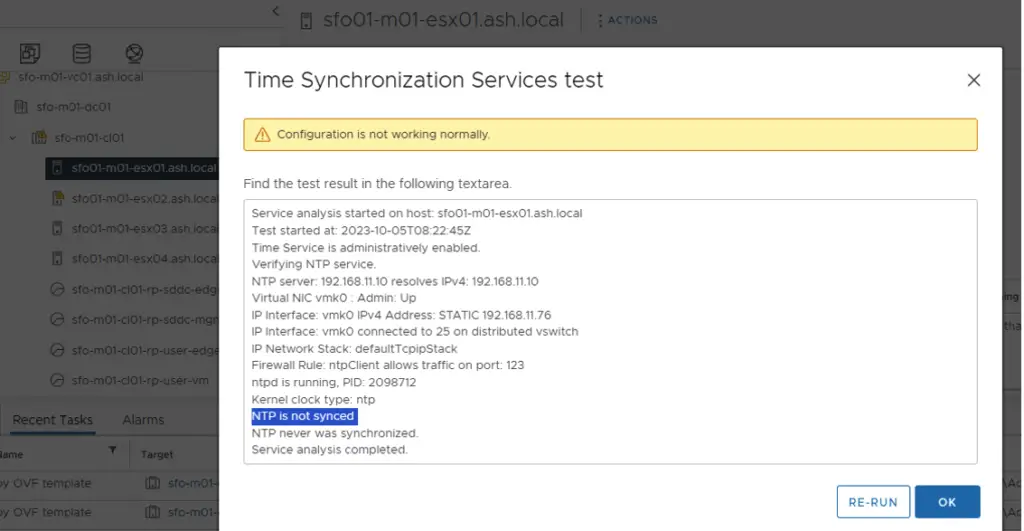
Here is my AD setup. Under my active directory GPO, the following settings are enabled under time providers.
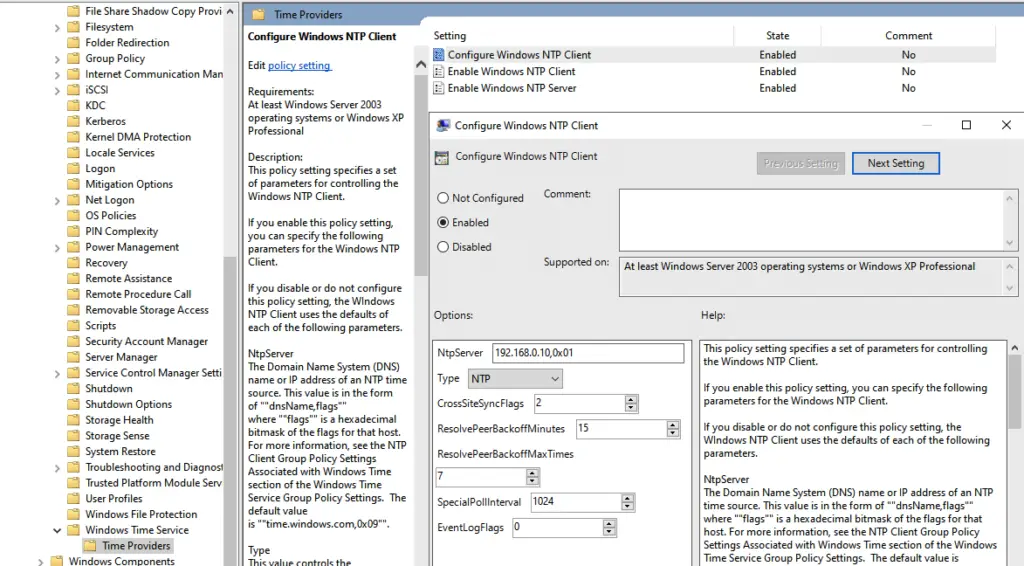
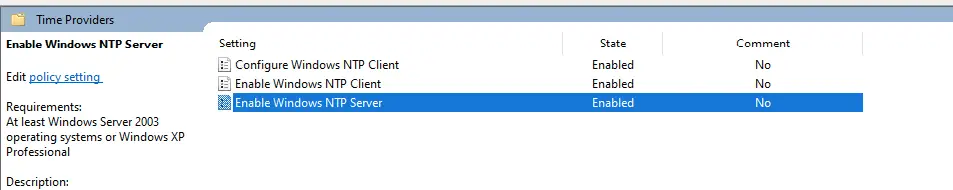
The following commands can be run to validate the NTP info
w32tm /config /manualpeerlist:192.168.0.10,0x1 /syncfromflags:manual /reliable:yes /update
w32tm /resync /rediscover
net stop w32time && net start w32time
from here
w32tm /query /status
"w32tm /config /syncfromflags:DOMHIER /reliable:no /update"
from client this can be checked via
w32tm /query /sourceThe final step is to enable a GPO, link it to the domain controller OU and run a gpupdate /force
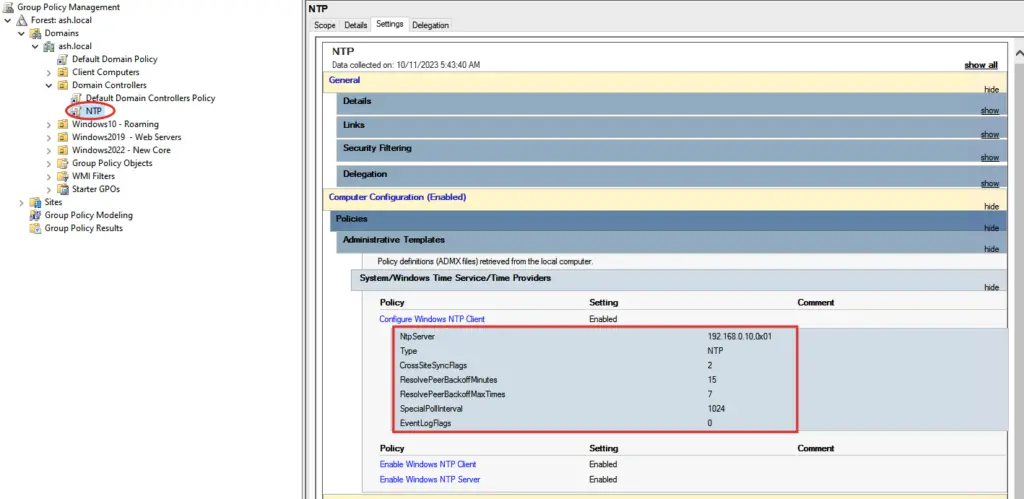
Step 1. Open the /etc/ntp.conf file on all the ESXi hosts and set tos maxdist : tos maxdist 30 above the drift file config
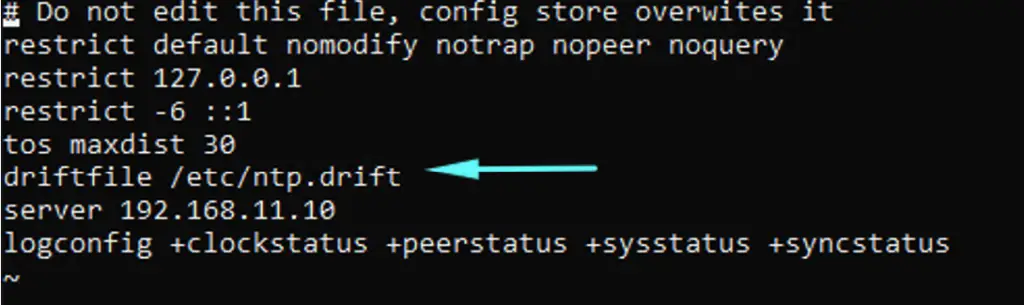
Step 2. Start the likewise service using /etc/init.d/lwsmd start
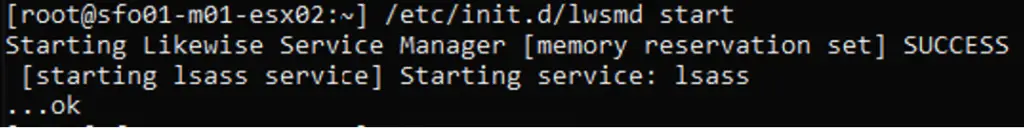
Step 3. Set the synchronization time: set_value SyncSystemTime 0 by accessing the likewise shell: /usr/lib/vmware/likewise/bin/lwregshell .Navigate to the Active Directory directory registry path HKEY_THIS_MACHINE\Services\lsass\Parameters\Providers\ActiveDirectory as shown
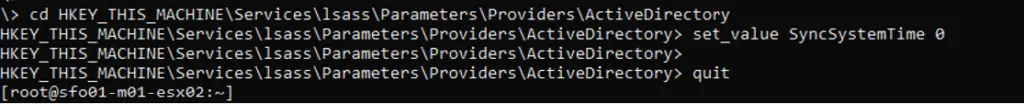
Step 4. Refresh the lsass service: /usr/lib/vmware/likewise/bin/lwsm refresh lsass
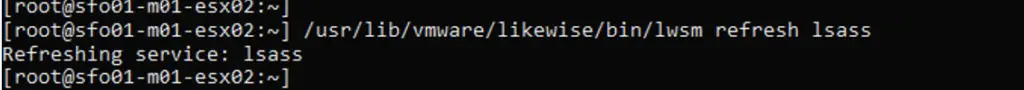
Step 5. Verify the changes to the registry key: /usr/lib/vmware/likewise/bin/lwregshell list_values “[HKEY_THIS_MACHINE\Services\lsass\Parameters\Providers\ActiveDirectory]”
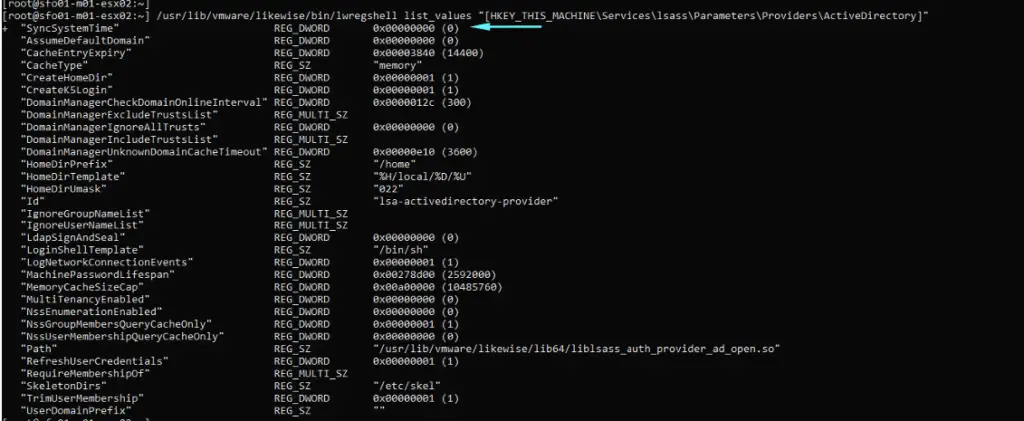
Step 6. Restart the NTP services: /etc/init.d/ntpd restart
Step 7. Reveal NTP time service status.
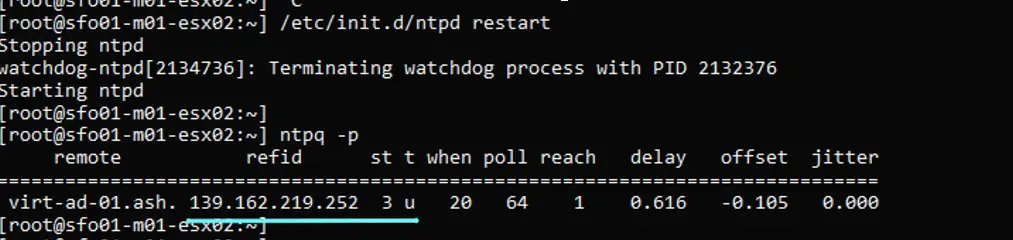
Step 8. Rerun the time sync test from the ESXi host
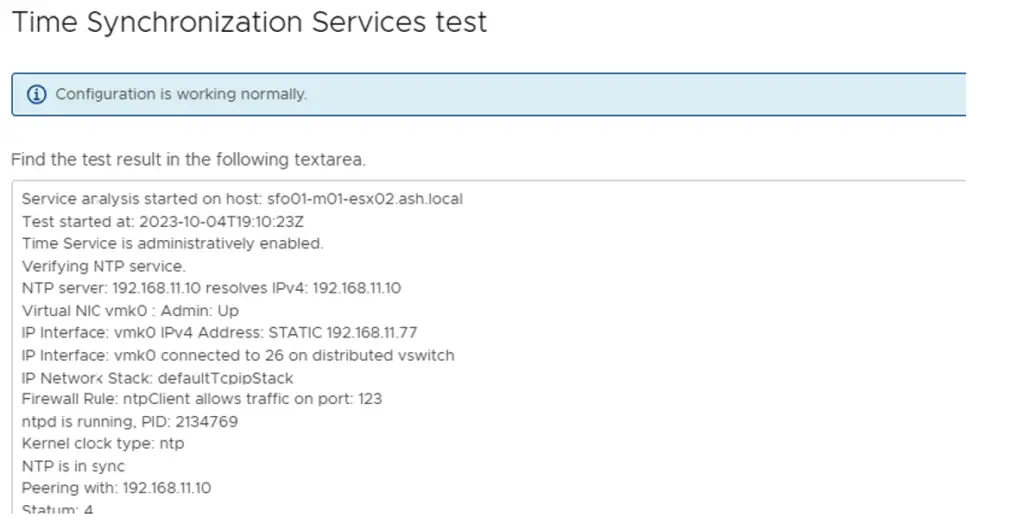
When you retry the deployment, the NSX OVA goes through well.

