On a vCenter 6. X appliance, you could run into a scenario as shown below when you try to open the appliance URL https://vCenter:5480.
As per this message, the vCenter appliance is corrupted and it asks you to deploy a new one to rectify the issue.

Let’s verify if our vCenter services are all running. During this case, you can check the service status by running this command below
root@sf01-m01-vc02 [ ~ ]# service-control –status –all

As seen the appliance management UI is down so let’s just restart it to see if that fixes our UI.
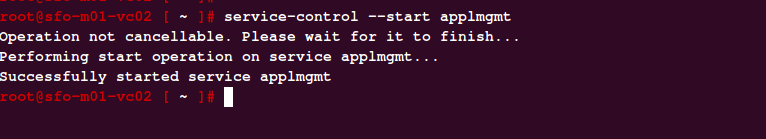
The chances now could be the UI is still not responsive as shown below, so here is the fix to solve it.

Let’s verify and view the list of services registered with Lookup Service in vCenter Single Sign-On (SSO).
If you are on vCenter 7, the command is
/usr/lib/vmware-lookupsvc/tools/lstool.py list –url https://localhost/lookupservice/sdk –no-check-cert | grep -i “Service Type:” | sort | uniq -c
If you are on vCenter 6, the command to check service registration is
/usr/lib/vmidentity/tools/scripts/lstool.py list –url https://localhost/lookupservice/sdk –no-check-cert | grep -i “Service Type:” | sort | uniq -c
If you are on vCenter 5.X, the command to check service registration is
/usr/lib/vmware-sso/bin/vi_regtool listServices http://vCenter_Single_Sign-On_FQDN:7444/lookupservice/sdk

Everything looks normal as above including the service registrations so it’s not anymore an appliance failure.
Here is the fix to the issue.
Resolution
Here is the fix we applied which we believe was caused due to corruption in the BackupRestoreHistory file which caused the VAMI Page to fail.
- Take a Snapshot of the vCenter and PSC before making any changes.
- Create a directory and move the /var/vmware/applmgmt/backupRestore-history.json file to the path
- Restart the vCenter Server Appliance.
- If there is PSC involved, ensure PSC Is rebooted before the appliance.
References
https://kb.vmware.com/s/article/2043509

