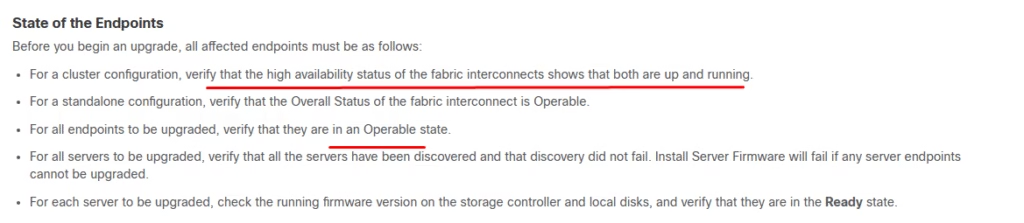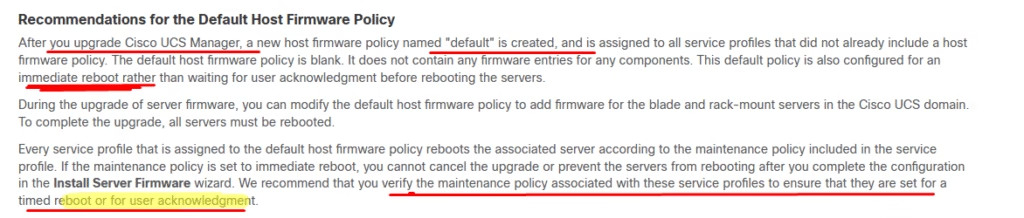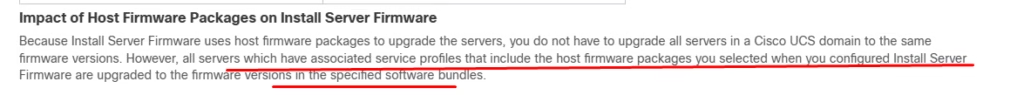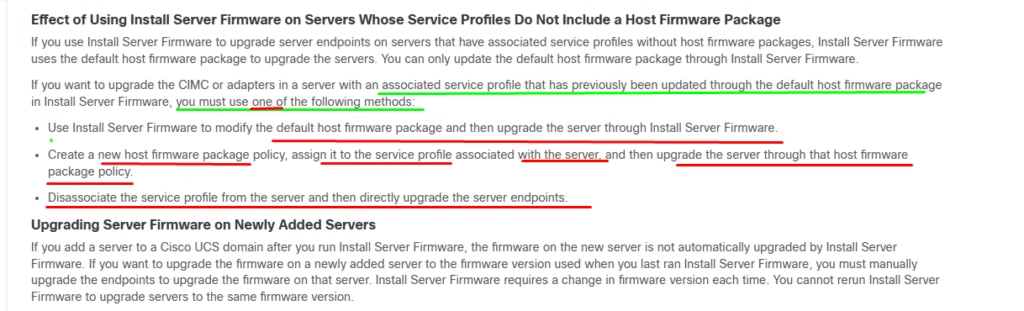| UCS | ESX | SAN | Min Switch FW | Compatible to 8.0 U3 |
| 4.2(1i) | 7.0 U3 | 8.3.X | 8.4X | ??? |
| 4.2(2) | 7.0 U3 | 8.3.X | 8.4X | ?? |
| 4.2(3) | 8.0 U3 | No info | 8.4X | Yes |
| 4.3.(2) | 8.0 U3 | No info | 9.3.X | Yes |
Upgrade the infrastructure firmware first and then upgrade the server firmware as admin user
The first step in a UCS upgrade is to do a config backup of all
Go to Admin Tab – Select All – In Policy Backup & Export – the configuration can be done to local machine and ensure all the six backups are taken..
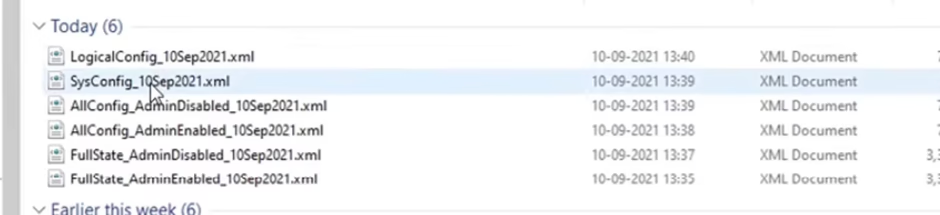
Verify the HA Status of fabric Interconnects for FI-A and FI-B
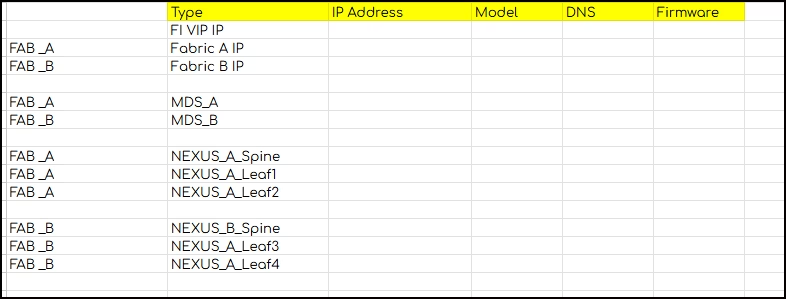
Mandatory Step preupgrade
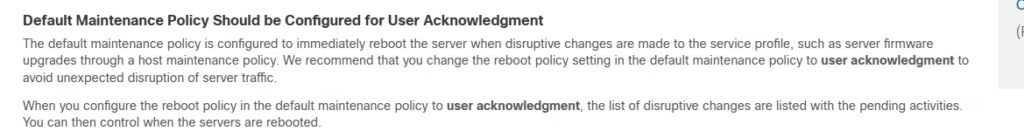
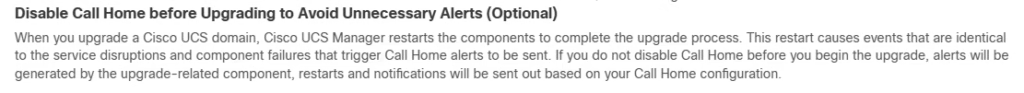
Fabric Evacuation with Auto Install
Starting with Cisco UCS Manager Release 3.1(3), you can use fabric evacuation during Auto Install. While initiating Auto Install, when you enable fabric evacuation and then begin Auto Install, the following sequence of events occur:
- The subordinate fabric interconnect (FI-B) is evacuated and activated.
- Failover occurs and the primary fabric interconnect (FI-A) becomes the subordinate fabric interconnect. FI-B now becomes the cluster lead.
- FI-A is now evacuated and activated.
Ensure that you do not initiate Auto Install with fabric evacuation enabled on the primary fabric interconnect. If fabric evacuation was manually enabled on the primary fabric interconnect before Auto Install, it must be manually disabled before initiating Auto Install.
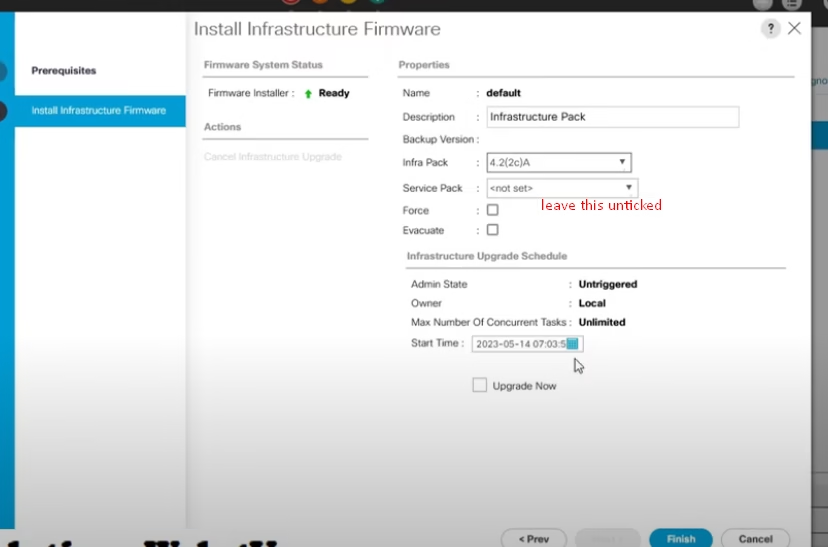
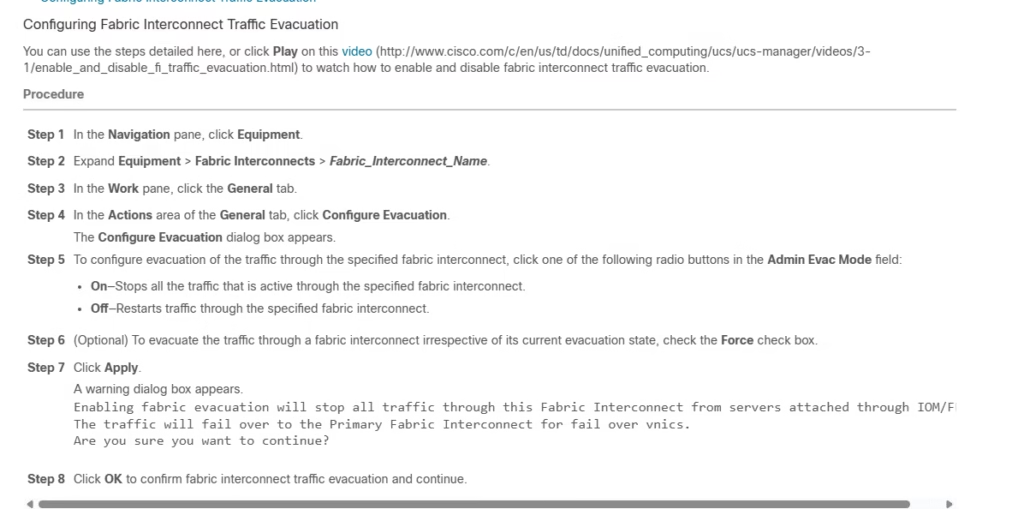
Cautions, and Guidelines for Upgrading with Auto Install