When a patch or upgrade causes issues, reverting to a previous state can be crucial, especially if incompatible firmware is suspected.
ESXi utilizes two key partitions:
- /bootbank: This partition stores the current ESXi image, including a compressed file named s.v00, which is essential during the boot process.
- /altbootbank: This partition is initially empty but is filled with the previous image during an upgrade.
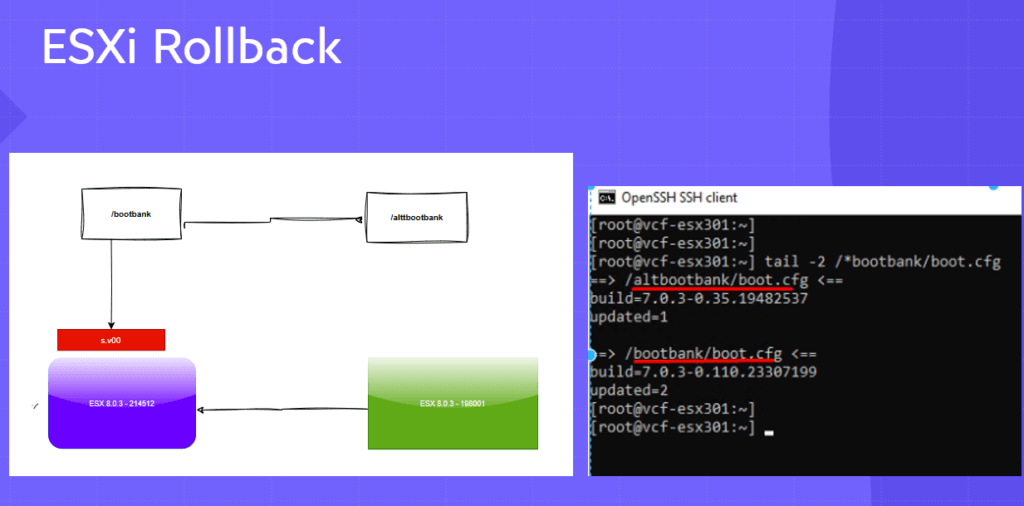
Upgrade Process:
During an upgrade, the contents of /altbootbank are populated with the current /bootbank image, ensuring a backup is available in case of issues.
Rollback Process:
If a rollback is needed, the old image is copied from /altbootbank back to /bootbank. After the rollback, /altbootbank is emptied again, as it now holds the previous version.
This mechanism allows for a seamless recovery from upgrades that may cause instability.
(Visited 230 times, 1 visits today)

