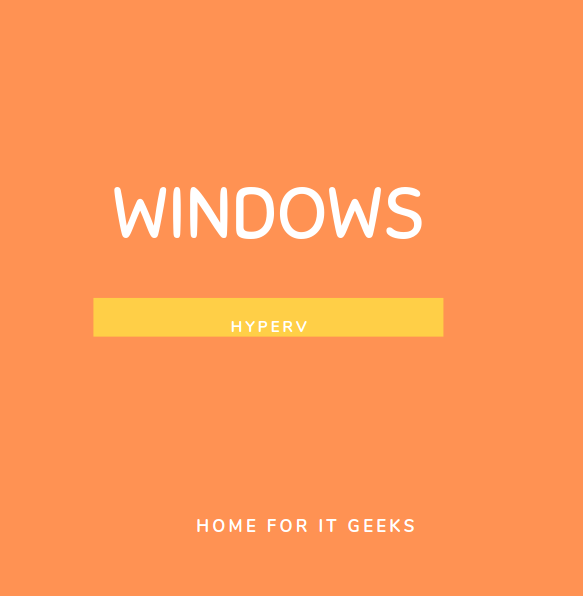In this exercise we will attempt to reset our AD services restore mode password
1. Type ntdsutil.exe on the command prompt
2. Type Set DSRM Password and press Enter
3. Type Reset Password on Server dc1 as shown
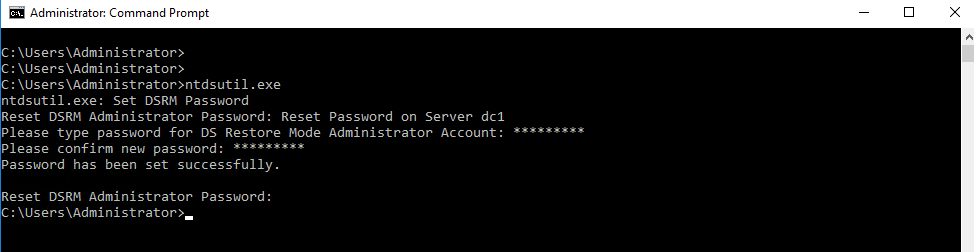
4. Enter password and continue
5. Type quit
(Visited 127 times, 1 visits today)