In this blog, we will ensure our MOB is disabled so plugins cant be installed
#####################################################################
# Ensure MOB is disabled #
# Tested by Ash on 28 Oct
# V1.0
######################################################################
#Variables
$vCenter = "sfo-m01-vc02.ash.local"
$Cluster = "Production-vSAN"
### Start of Script
# Load VMware Cmdlet and connect to vCenter
Add-PSSnapin vmware.vimautomation.core
connect-viserver -server $vCenter
$VMHost = Get-Cluster -Name $Cluster | Get-VMhost
# determine if the MOB is enabled
Get-VMHost | Get-AdvancedSetting -Name Config.HostAgent.plugins.solo.enableMob
# pausing for user input
pause
# Disable MOB on all hosts
ForEach ($VMhost in $Cluster){
Write-Host -ForegroundColor GREEN "Setting Disable MOB on " -NoNewline
Write-Host -ForegroundColor YELLOW "$VMhost"
Get-VMHost | Get-AdvancedSetting -Name Config.HostAgent.plugins.solo.enableMob |Set-AdvancedSetting -value "false"
}
### End of Script
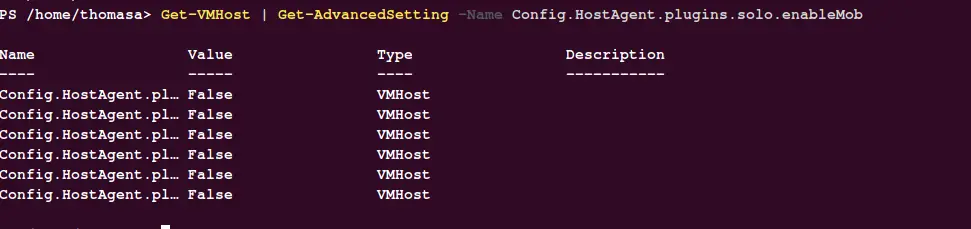
(Visited 107 times, 1 visits today)

