A quick blog to show the procedure to stop VM from esx shell.
Execute the below command to check what’s running on the ESXi hosts. All the Cluster VM’s will be running at this time.
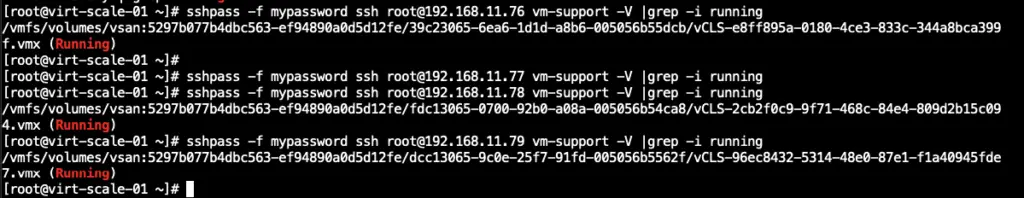
Step 9 – Shut down all the VM’s..
sshpass -f mypassword ssh root@192.168.11.79 esxcli vm process list
sshpass -f mypassword ssh root@192.168.11.79 esxcli vm process list
sshpass -f mypassword ssh root@192.168.11.79 esxcli vm process listStep 10 – Locate the World ID of all the VM’s that are running.
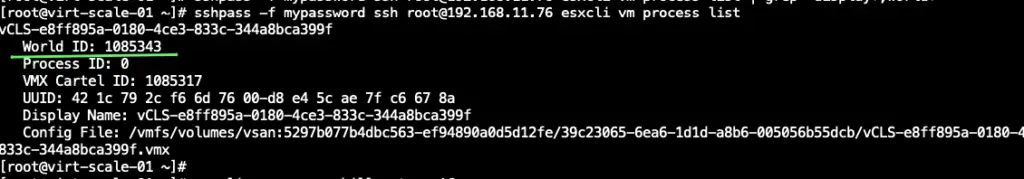
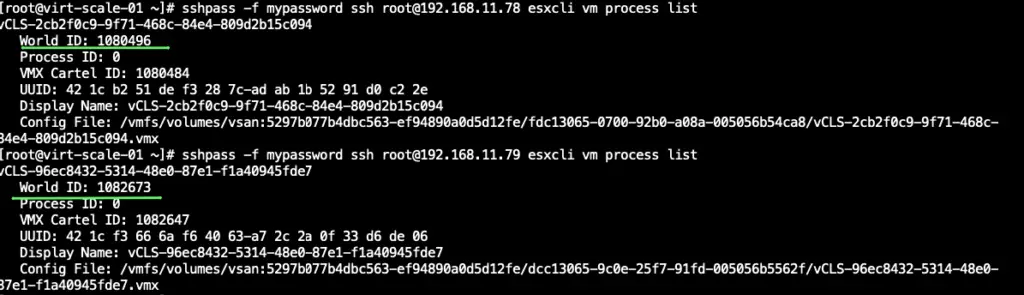
To shut down the guest operating system and then power off the virtual machine we will run the below commands.
ssh root@192.168.11.76 esxcli vm process kill --type=soft --world-id=1085343
ssh root@192.168.11.78 esxcli vm process kill --type=soft --world-id=1080496
ssh root@192.168.11.79 esxcli vm process kill --type=soft --world-id=1082673

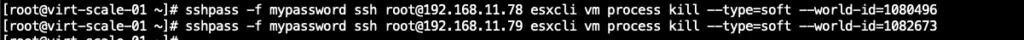
Validate again if there are any running VM’s on the ESXi hosts.
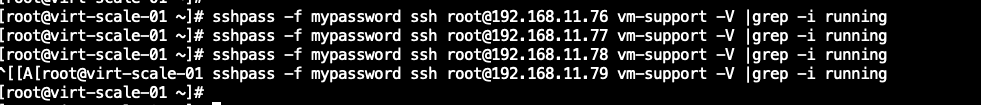
(Visited 19 times, 1 visits today)

