Passwordless authentication or also known as key-based authentication is typically used to connect to servers so let’s see the process to generate one.
Two keys are generated in this process – A public and a private key. The public key will be available on our Linux server and the private key will be exported to our client servers to do passwordless authentication.
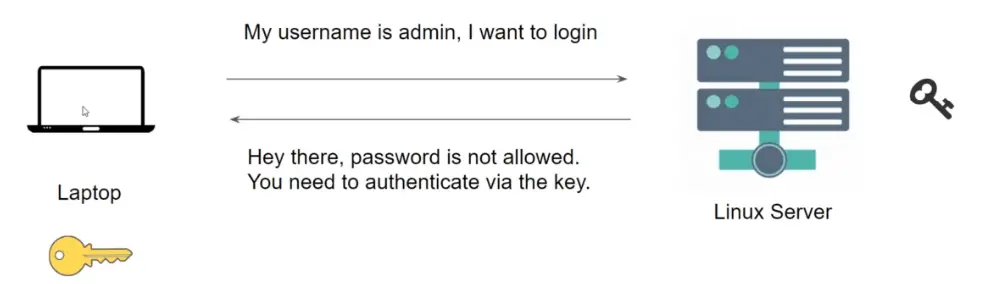
root@node01:~/.ssh# ssh-keygen
Generating public/private rsa key pair.
Enter file in which to save the key (/root/.ssh/id_rsa): yes
Enter passphrase (empty for no passphrase):
Enter same passphrase again:
Your identification has been saved in yes
Your public key has been saved in yes.pub
The key fingerprint is:
SHA256:PkdbnDukhr7t0r08wUsJZkfBZJqpRRZGZkN0G8IcjIA root@gluster01
The key's randomart image is:
+---[RSA 3072]----+
| ... O#=*. |
| E .*+Ooo |
| =.. |
| o+... |
| So.+=. |
| . o ==. |
| +.=ooo |
| ..=..+. |
| o+o oo |
+----[SHA256]-----+
root@gluster01:~#
The public key will be stored in ~/.ssh/authorized_keys, a file in the remote user’s home directory.
Copy the private key to all our servers
root@gluster01:~# ssh-copy-id 192.168.11.112
/usr/bin/ssh-copy-id: INFO: Source of key(s) to be installed: "/root/.ssh/id_rsa.pub"
/usr/bin/ssh-copy-id: INFO: attempting to log in with the new key(s), to filter out any that are already installed
/usr/bin/ssh-copy-id: INFO: 1 key(s) remain to be installed -- if you are prompted now it is to install the new keys
root@192.168.11.112's password:
Number of key(s) added: 1
Now try logging into the machine, with: "ssh '192.168.11.112'"
and check to make sure that only the key(s) you wanted were added.
(Visited 27 times, 1 visits today)

