In this blog, we will finally do a clean shutdown of our vRops Cluster.
At times it’s not possible to do a controlled shutdown but here is the write to cover the clean shut/start process of a vRops cluster.
Login via the admin mode and choose the option to take the cluster offline
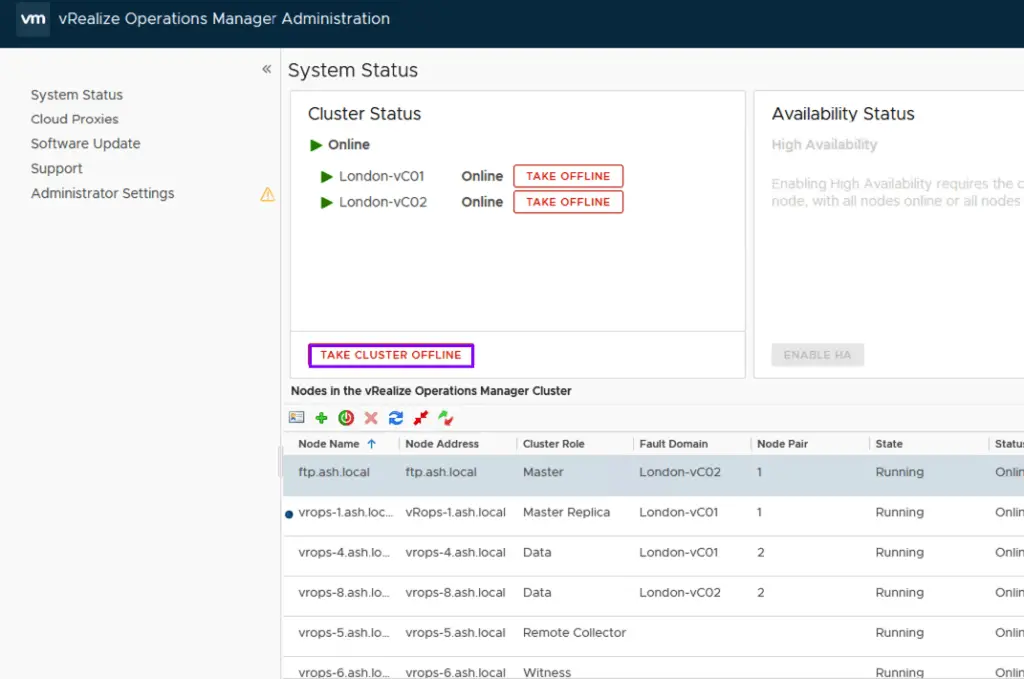
Click Ok to continue
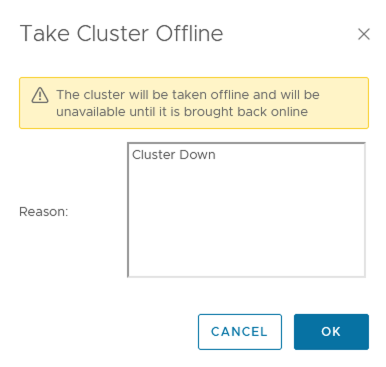
The vROps cluster will go offline shortly
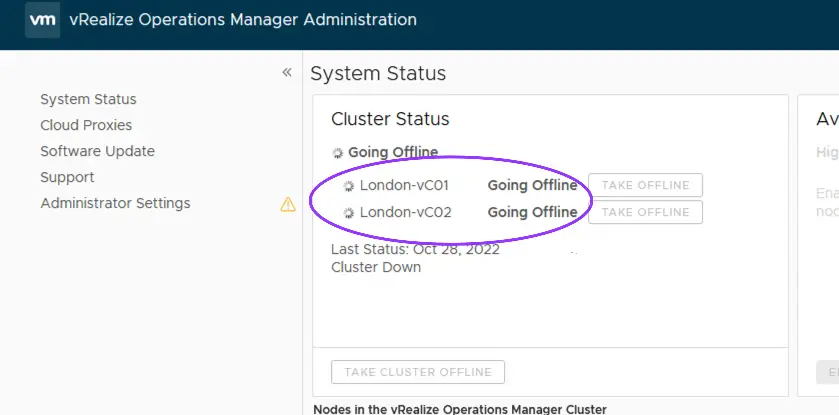
After few moments, we can see our cluster has fully moved itself into an Offline state.
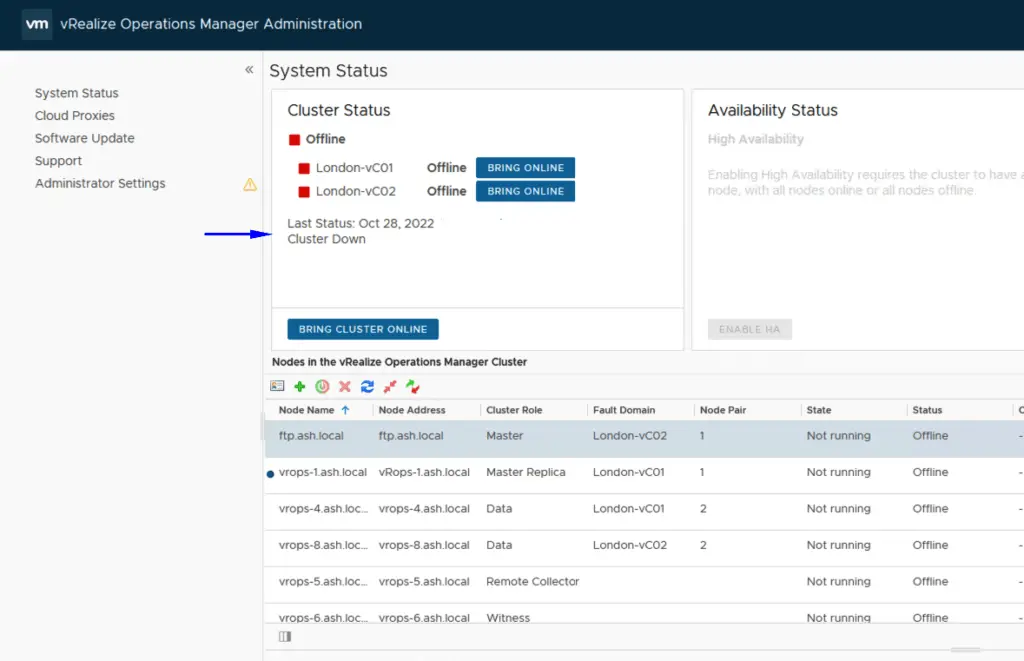
Once the cluster is offline, just power off all the VM’s from vCenter in this order. If you wish to start up, then its the reverse process.
- Remote Collector node
- Data Nodes
- Master Replica Node
- Master Node
(Visited 63 times, 1 visits today)
