In this blog, we will look at disabling the HA feature on vRops and enabling continuous availability on our vRops now that our environment is massive. While HA offers what we need in terms of losing a node, the CA ensure that I ever there was a fault domain failure, the vROps cluster will still be operational however in a degraded mode. Both HA and CA can’t be enabled at the same time.
| Role | Type |
| vRops-1 | Master |
| vRops-3 | Master Replica |
| vRops-4 | Data Node |
| vRops-6 | Witness |
| vRops-7/ftp | Data Node |
| vRops-8 | Data Node |
Login to the vROps admin URL and choose the option Disable HA
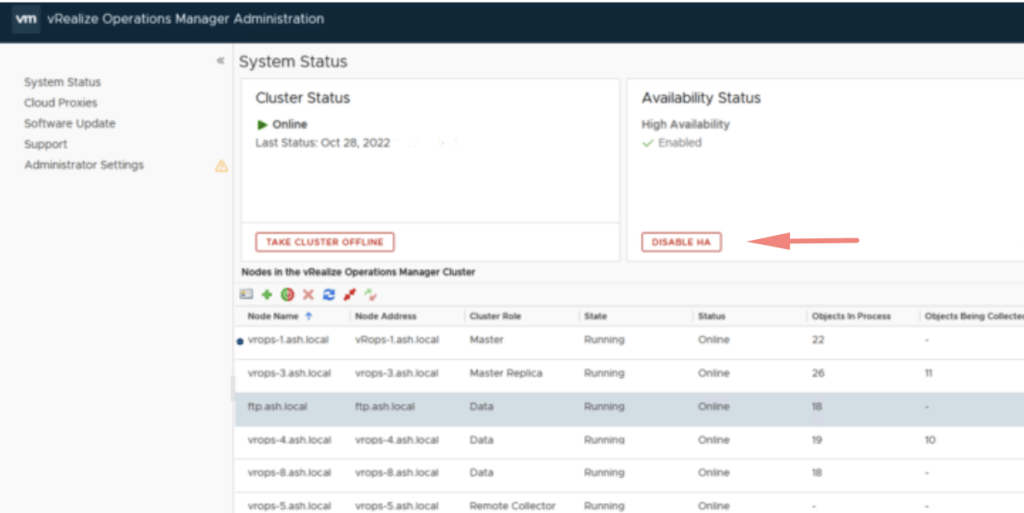
Click Yes to disable HA
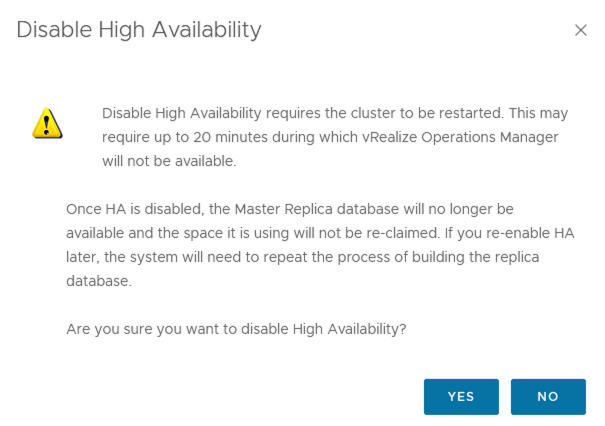
The cluster will go offline during this process and in this process, it will remove the HA Configuration from our master replica node
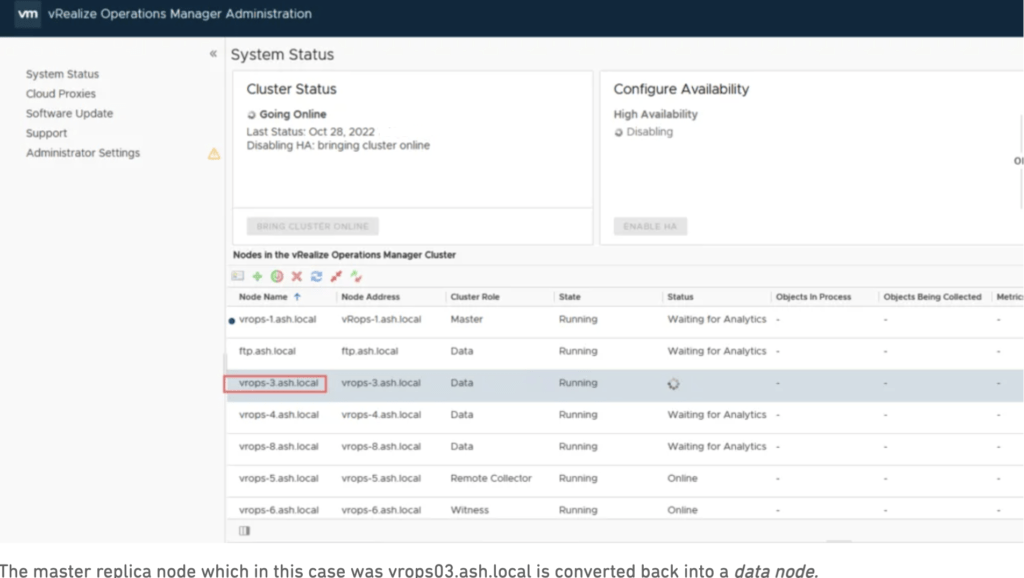
The master replica node which in this case was vrops03.ash.local is converted back into a data node.

Ensure that you delete this node from vSphere and you may encounter problems later trying to admit this node back into the cluster.
