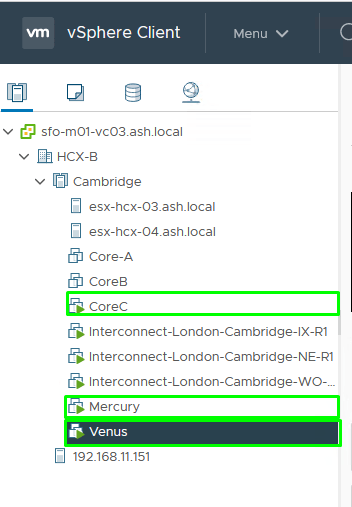This approach is quite handy when you wish to move a bunch of VMs as a batch in one go. Similar to how we use protection policies and recovery groups in SRM, HCX as well uses the same concept of vSphere replication to sync VM’s between sites. Once the VMs are in sync, HCX will just power off VMs in the prod site and switch on the replicated VMs in the cloud thus aiding us to migrate VM’s around so as you guessed, this approach requires downtime and this approach doesn’t use the Mobility ESX host for the work.
I’ll pick 3 VMs to move across to our Cloud DC.
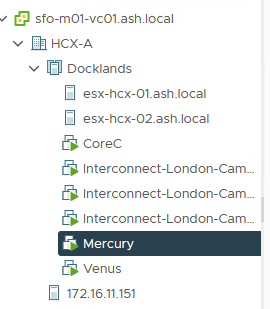
Go to Services > Migration > Click Migrate >Click on Migration and then the Migrate Virtual Machines button and pick the VM to migrate
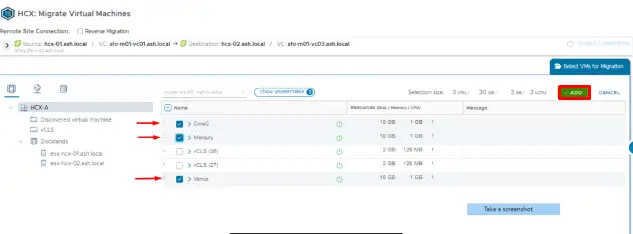
Specify from and to details and ensure Bulk Migration is selected. We can choose a few VMs for bulk migration and a few for vMotion if required. The VM’s if any chosen for the vMotion type will use the procedure of using the Mobility host for cross-site vMotion and the ones selected for Bulk migration will rely on vRA replication to move VMs across. In this, I will just put everything on Bulk migration. Once the network portgroup has been selected, click Validate to do a dry run and then finally click on Go to begin the bulk migration.
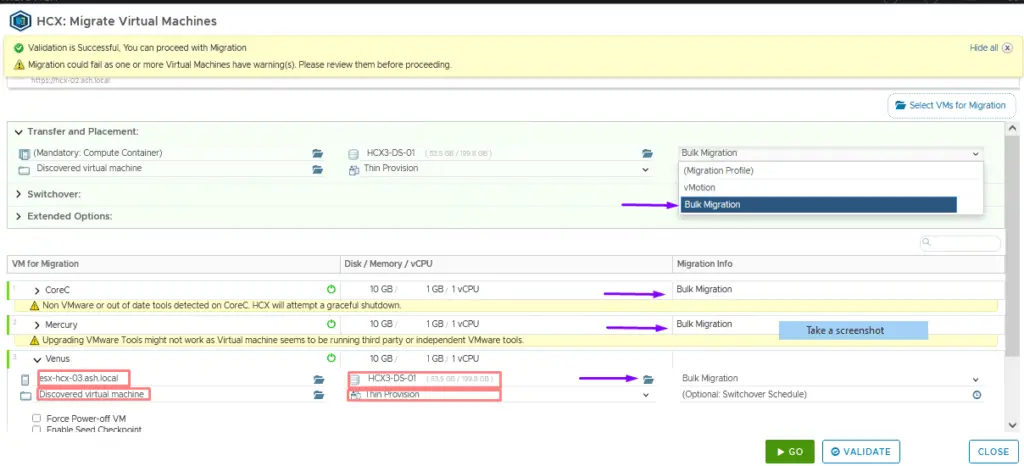
Review the status of the actual migration.
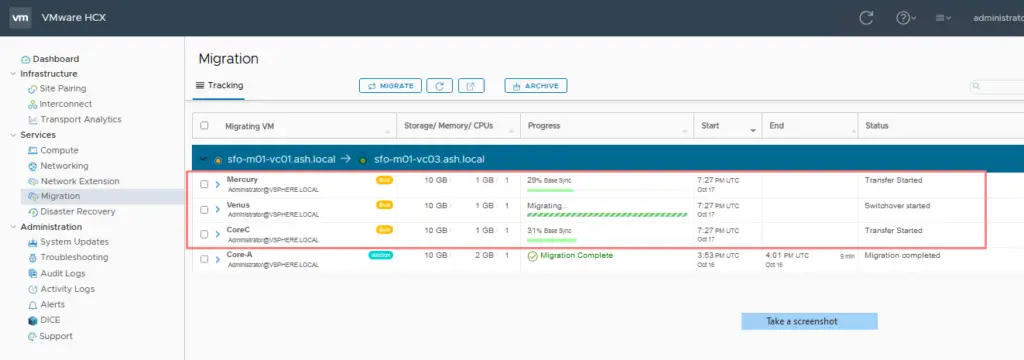
We can now see that Venus has moved over from the prod cluster to the cloud site and thus it has been powered off and renamed Venus-XXXX.
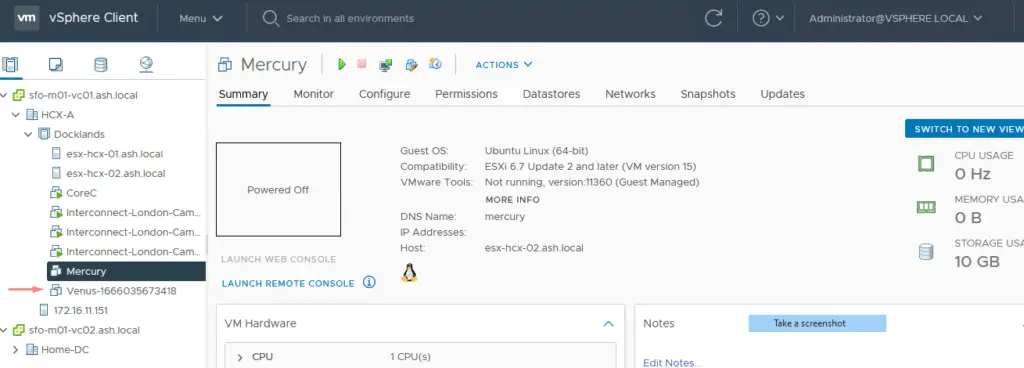
On the cloud site, we can now see the Venus VM has moved over from the prod cluster and has been powered on by itself.
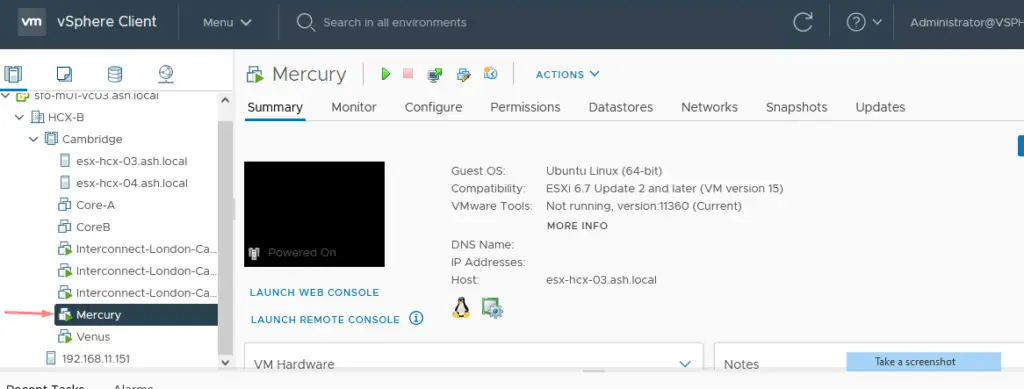
Review the status of the actual migration and our Venus VM has completed the migration task.
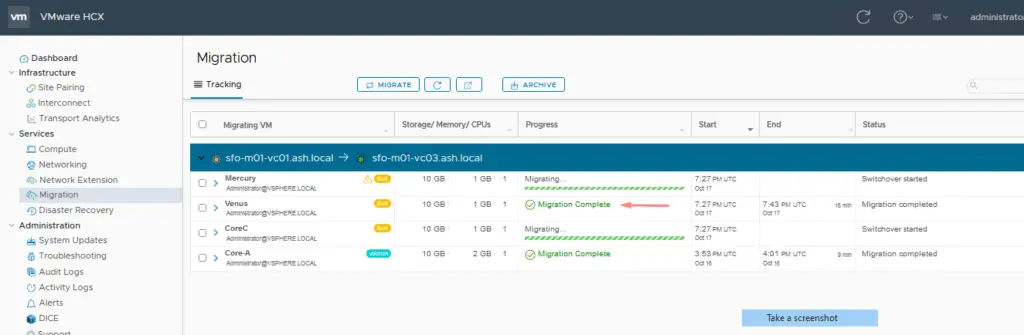
In Bulk migration, we don’t rely on the Mobility ESX host as we did during the Cross vMotion so there is downtime as the switchover happens so this bulk migration works similar to our SRM.
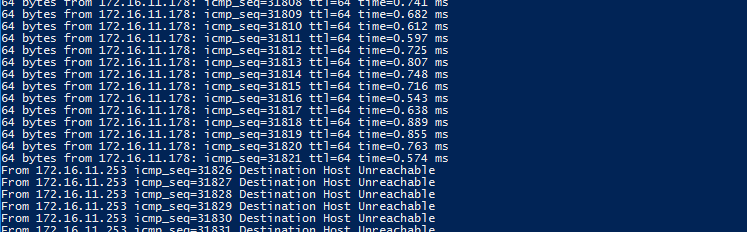
Review the status of the actual migration for all the bulk migrated VM’s
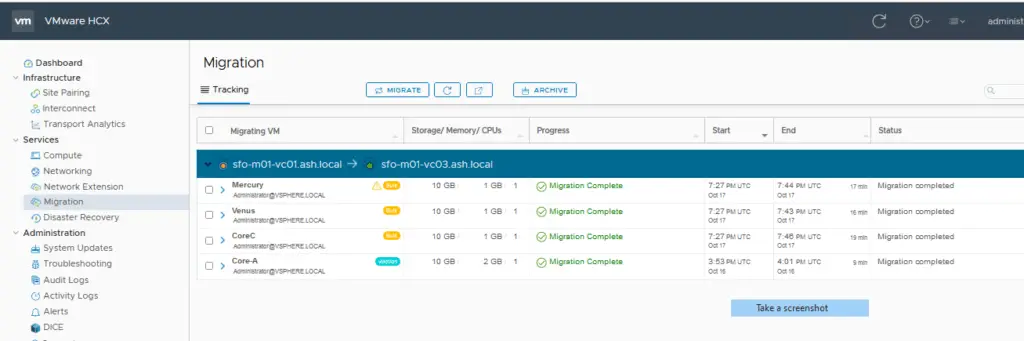
On the prod site, we can see our original VM’s are powered off and renamed to some arbitrary value
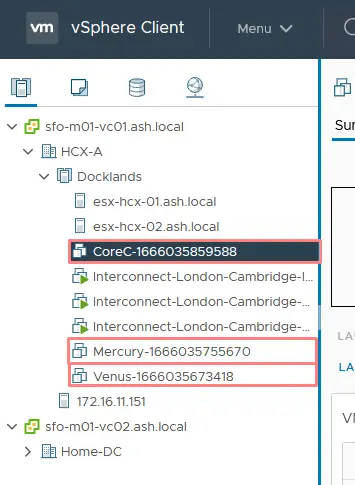
The 3 VMs we picked are now moved to our Cloud DC.