In this blog, we will remove a standby node that became slightly problematic during our upgrade phases.It so happened i annoyingly changed the SSH password on the node as I connected it for the first time thus causing issues on sync in midst of upgrades.
Blog Series
- Deploy vCloud Director 10.X
- Adding HA to vCD 10.X Configuration
- Switch Standby vCD Node to Primary
- Generate CA-Signed SSL Certificates on vCD 10.X
- Unregister a Failed or Unreachable Standby Node
- vCloud Director User Interface not Accessible
- Reset Lost or forgotten vCD 10.x Root Password
- Upgrade vcD from 10.0 to 10.2
- One Page View of all vCD 10.X commands
I will now retire the problematic cell.
1 – Verify the current state of cluster and note the node id of the node that you wish to remove
sudo -i -u postgres /opt/vmware/vpostgres/current/bin/repmgr cluster show

2 – The command will unregister the standby node from our vCD Cluster
sudo -i -u postgres /opt/vmware/vpostgres/current/bin/repmgr standby unregister –node-id=23275 -f /opt/vmware/vpostgres/current/etc/repmgr.conf
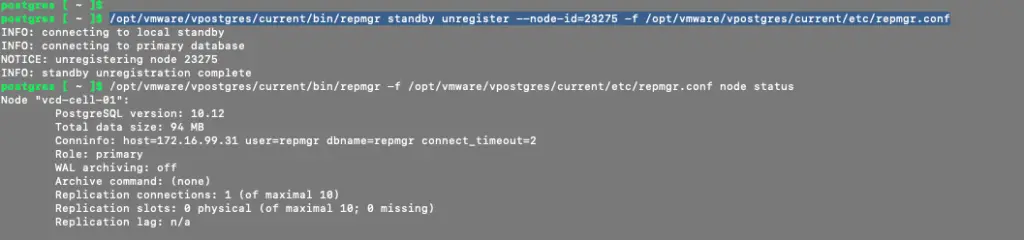
3 – Recheck the status of cluster
sudo -i -u postgres /opt/vmware/vpostgres/current/bin/repmgr cluster show

Its recommended we have 3 nodes in a cluster, now we can just deploy a new vCD cell and join to this cluster as per my previous blogs.

