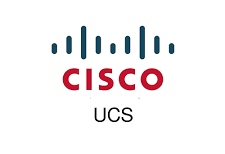All NICs come with a default hardware MAC id so what we are doing in this is making sure MAC id’s are assigned to the blades via a service profile than relying on the manufacturer-supplied hardware ID.
We will define two MAC pools – MAC Pool A & MAC Pool B
Our server has no MAC id assigned to it at this time.

Define MAC Pool A
Go to LAN > Pools > MAC Pools> Create MAC Pool

We will define a MAC Pool A for our VMNIC-A

Click Add to create a pool of hardware IDs

The first 3 octets are reserved for Cisco hardware id so we begin by adding 0A:00:00 for our first set of MAC block and choose a number of MACs to be generated
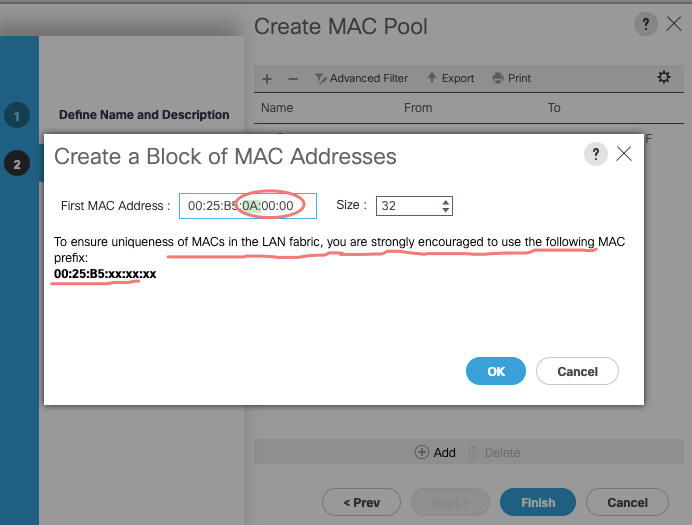
Click Finish

Our MAC-ID-Pool A is now defined

Define MAC Pool B
We will define a MAC Pool A for our VMNIC-B

We begin by adding 0B:00:00 for our first set of MAC blocks and choose a number of MACs to be generated

Click Finish

Our MAC-ID-Pool B is now defined

Both MAC pools are now defined

If we wish to add new set of MAC id’s to Pools that can done as below

I’ll define a new block as shown

Our new MAC block is added

Our MAC pool now has around 64 hardware addresses, and we can start assigning these to service profiles.