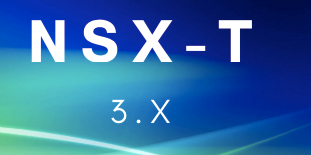One of the big differences between NSX‑V and NSX‑T is how compute managers are handled.
- In NSX‑V, you had a strict one‑to‑one relationship with vCenter.
- In NSX‑T, you can register multiple compute managers — vCenters, standalone ESXi hosts, and even KVM hypervisors.
This flexibility means NSX‑T can poll all registered compute managers to detect changes such as new hosts, clusters, or workloads, and keep the fabric in sync.
Registering vCenter as a Compute Manager
Before NSX‑T can manage your vSphere environment, you need to add vCenter as a compute manager:
- Log in to NSX‑T Manager.
- Navigate to System → Compute Managers.
- Click Add Compute Manager and enter your vCenter details.
- Save and wait a few moments.

Once complete, vCenter will appear in the list of compute managers. At this point, NSX‑T is aware of your vSphere inventory.
Login to NSX-T manager and go to System – Compute Managers


Add vCenter as shown

After a few moments, vCenter will be added. We have registered a compute manager to NSX-T env.

Adding ESX Hypervisors
After vCenter is registered:
All ESXi hosts and clusters managed by vCenter will automatically appear under Host Transport Nodes.
To verify, go to System → Fabric → Nodes → Host Transport Nodes.

This confirms that NSX‑T has successfully discovered your compute resources and is ready to prepare them as transport nodes.