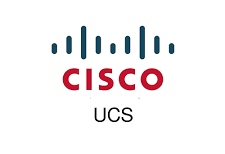A quick blog to show the vlan creation process of a UCS Blade server. For the VLAN’s to be supported on a blade, there must exist a corresponding VLAN in the UCS Config so we will aim to add all our NSX VCF VLAN’s to the UCS manager.
| Site | VLAN | VLAN ID | Type | Native |
| VCF_London_1 | Default | 1 | Static | Yes |
| Mgmt | 161 | Static | NA | |
| vMotion | 162 | Static | NA | |
| vSAN | 163 | Static | NA | |
| NSX-Uplink-1 | 2712 | Static | NA | |
| NSX-Uplink-2 | 2713 | Static | NA | |
| NSX-Edge | 2713 | Static | NA | |
| NSX-Overlay | 1634 | Static | NA | |
| All_Data_Connections | 5001-6201 | Dynamic | NA |
To setup vLAN on the Cisco UCS, do the following
- Go to LAN icon > LAN Cloud > VLANs
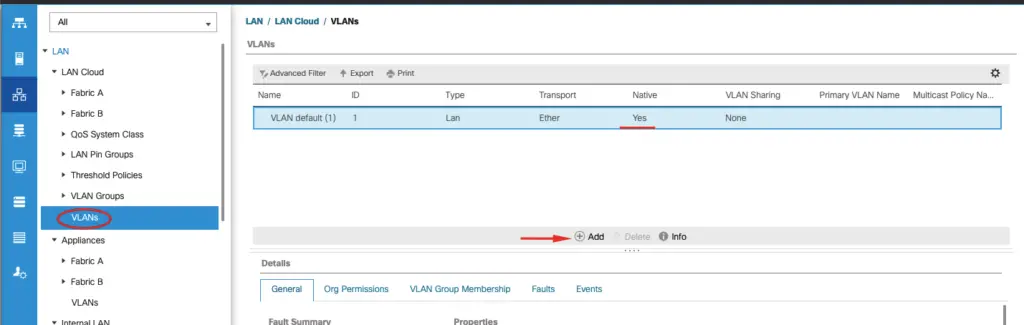
- Click Add tab

For creating multiple vlan in one go, we could also use this option
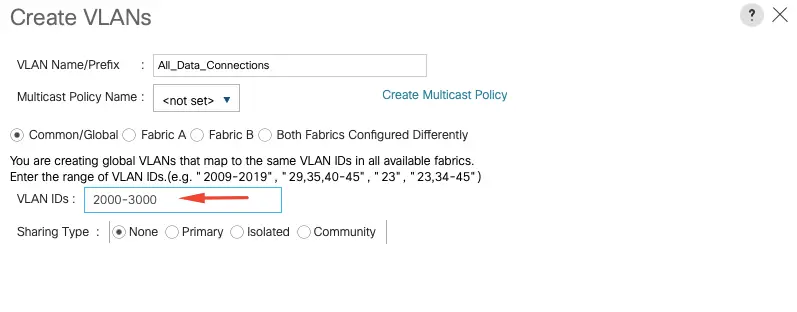
- In the box VLAN Name/ Prefix, enter the name of VLAN , VLAN ID and range of VLAN ID’s
- Click Check overlap to see if a vlan id is already in use and Click OK
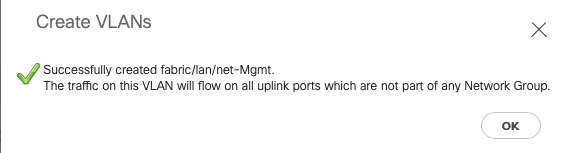
All our VLAN’s will be displayed.
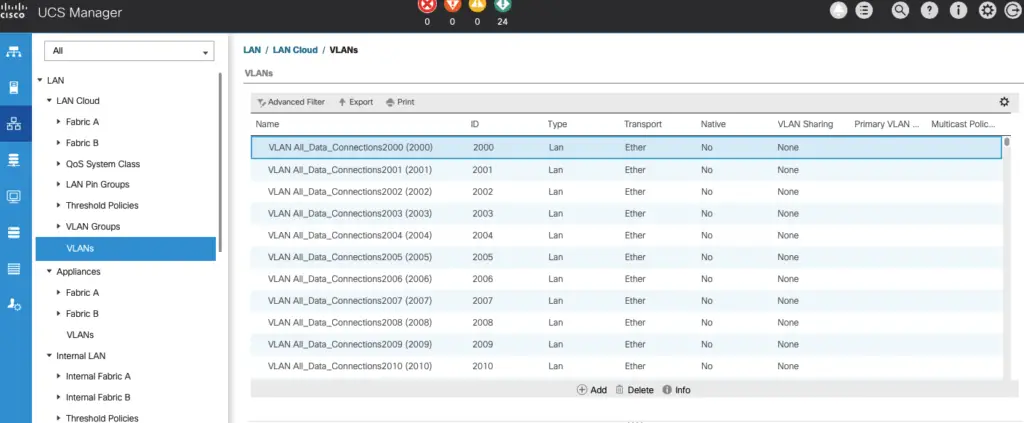
(Visited 116 times, 1 visits today)