In this blog, we will link our HCX Sites together.
Since our vCenter is now linked with our HCX, we will need to log in to the HCX-A manager with the SSO domain name.
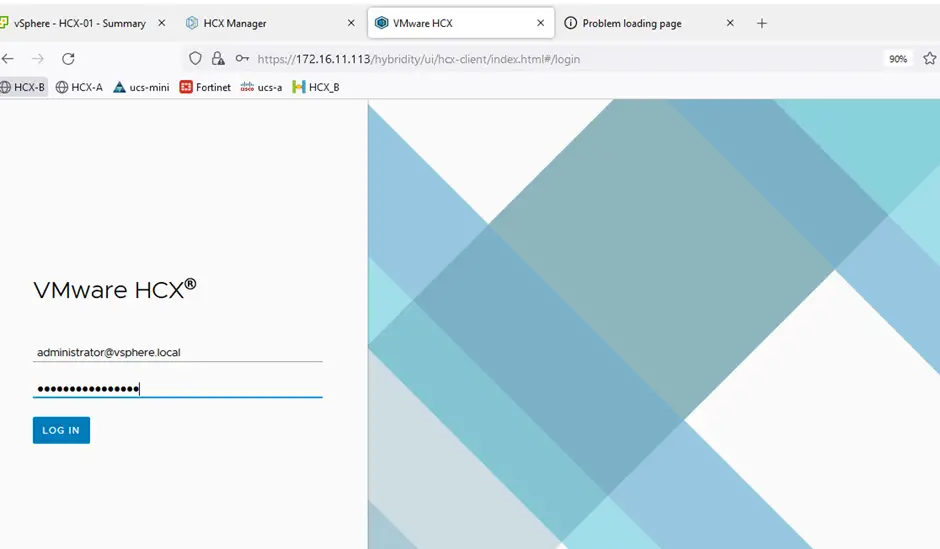
To pair HCX-Enterprise sites log in to the HCX Manager UI and go to the Site Pairings tab. Click Site Pairing and choose the option to connect to the Remote Site
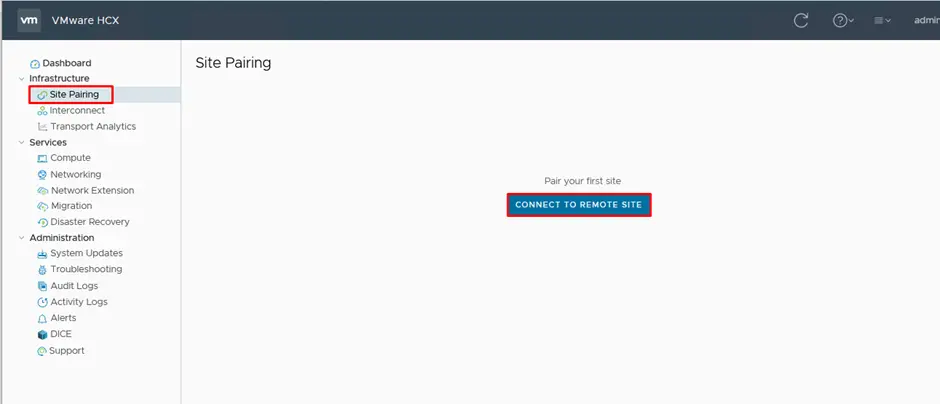
Connect to our Remote HCX URL. Usually this will be the public URL of our HCX cloud appliance
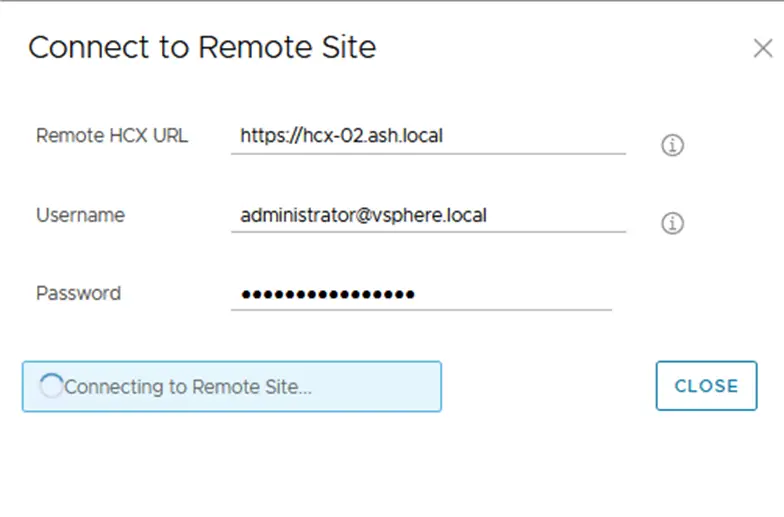
Our sites are now paired as shown.
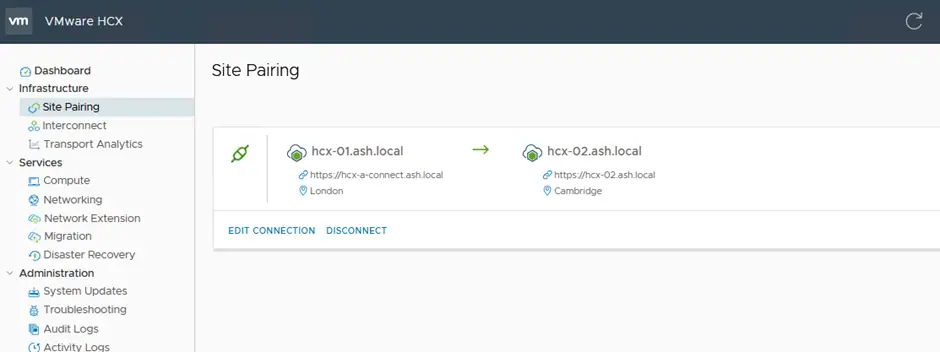
(Visited 56 times, 1 visits today)

