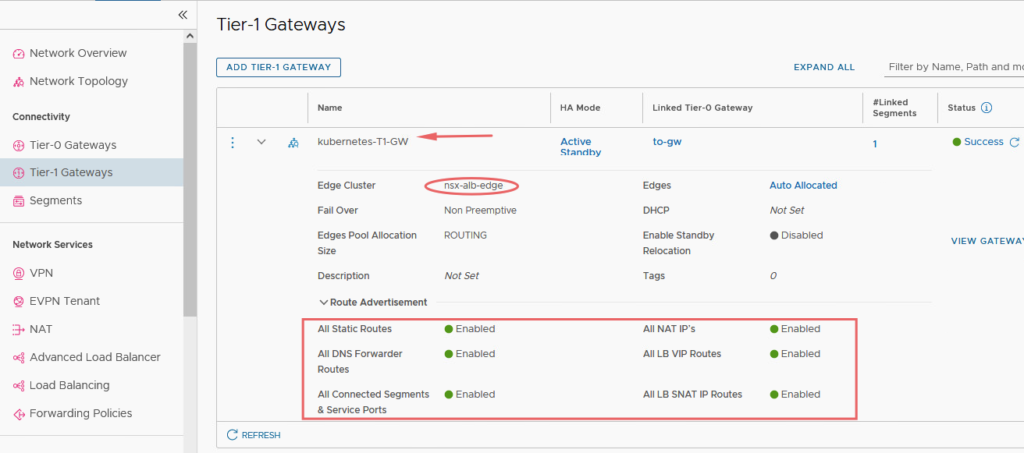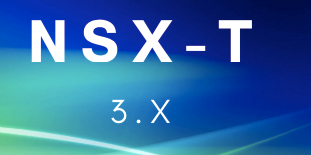For tenant separation and ease of management, it’s usual for us to create a new Tier 1 router and move all the management of segments under that router. In this blog, i will deploying a new edge cluster and new T1 router for my NSX-ALB lab.
Deploying a new Edge Node
Follow this Guide to Create a new Edge Node
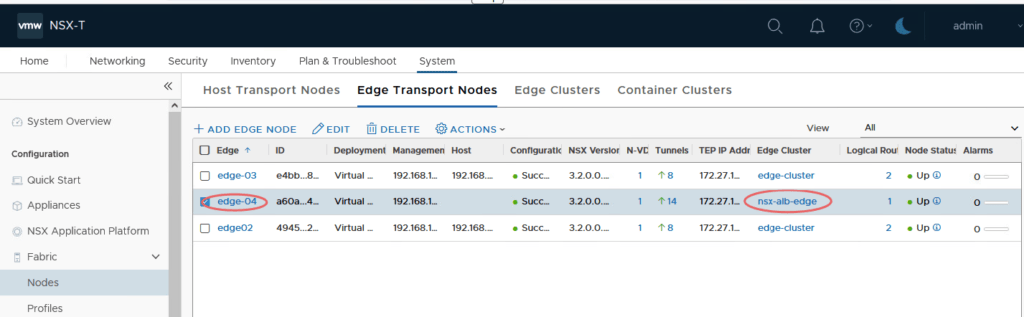
A new edge node is added to our new vCenter environment and this is joined to a brand new edge01 cluster as shown
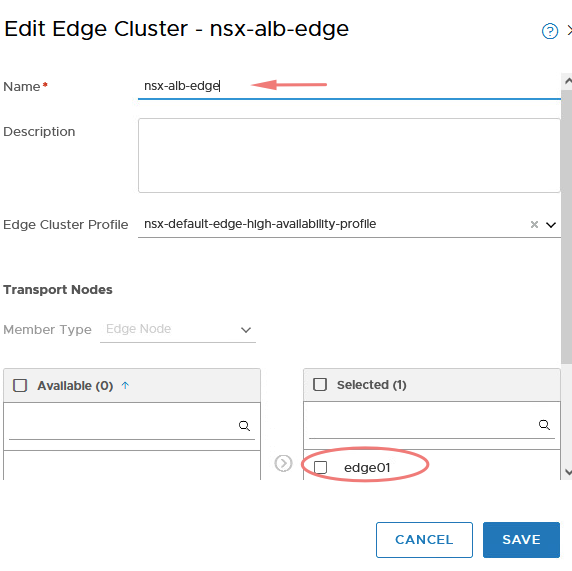
Our new edge node is deployed and ready.
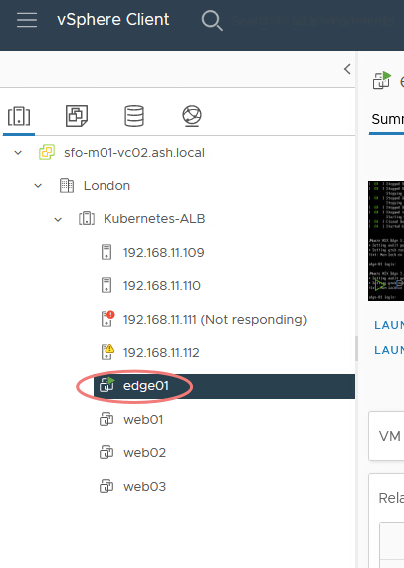
Deploy New T1 Gateway for Avi Management
Follow this guide for deploying a T1 router
Deploy a new T1 gateway just for AVI management and connect it to our T0 gateway and attach it our newly formed edge cluster.
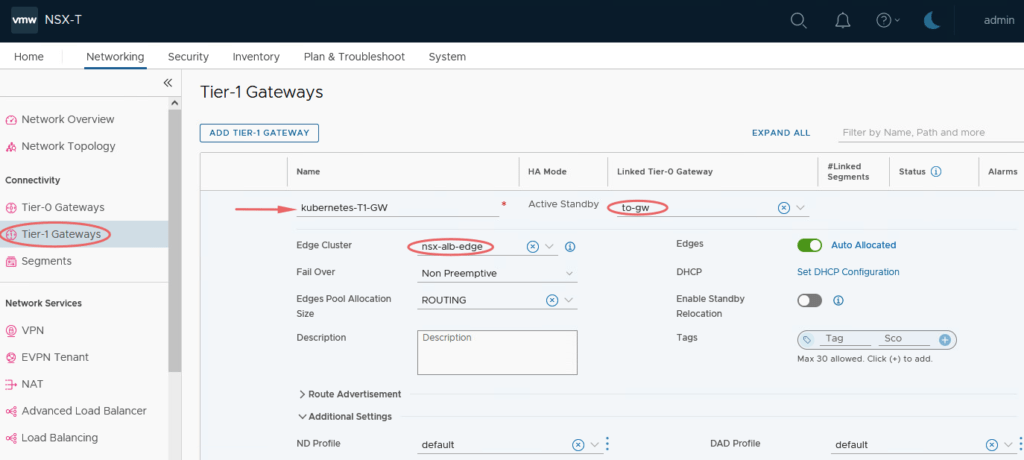
Enabled Route advertisement across the new T1 and T0.