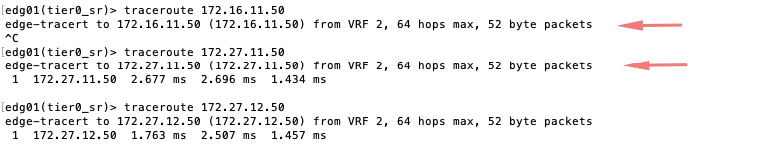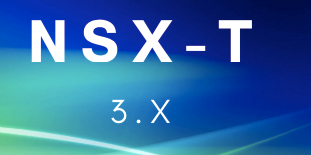In this blog, we will verify our end-to-end connectivity and verify if NSX-T Is working properly
I’ve configured all these segments as per the previous blog
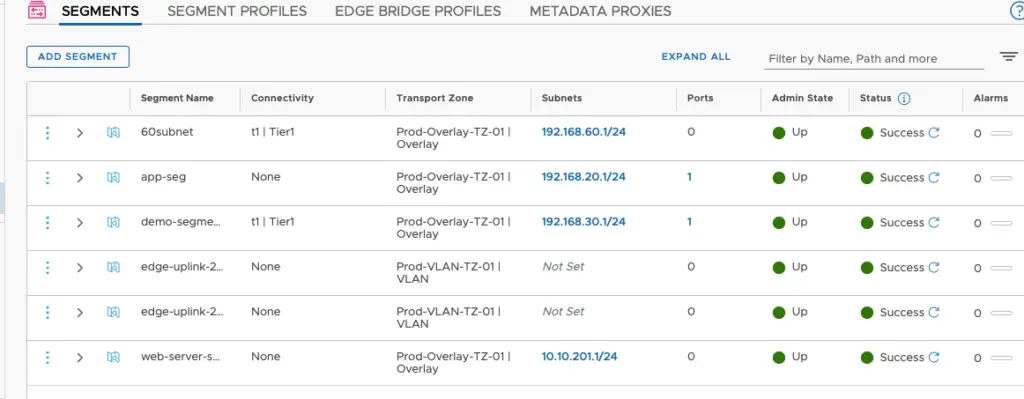
‘192.168.30.0’ network & ‘192.168.60.0’ are learned from ‘172.27.11.50’ and this is our Edge uplink1.
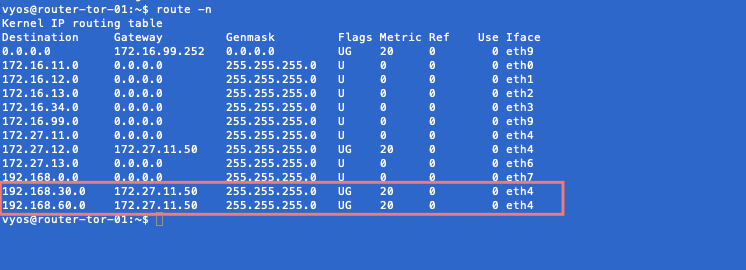
‘192.168.30.0’ network & ‘192.168.60.0’ are learned from ‘172.27.12.51’ and this is our Edge uplink2.
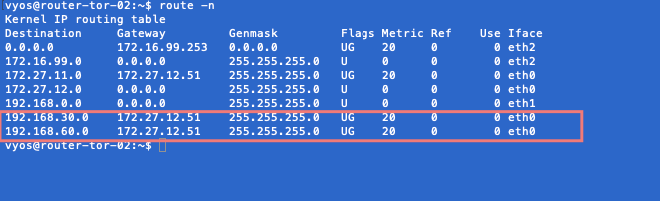
This shows my routing is working perfectly and we can now ping our segment gateway to verify it so this confirms our North-South routing is working as it should be.
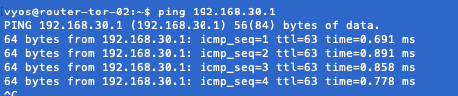
Log into our edge and run get logical-router
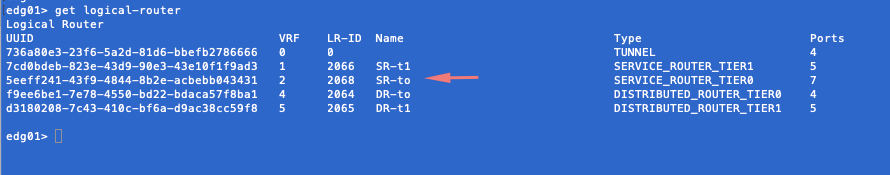
We need to connect to the Tier-0 Service Router to check further details. Note that the VRF ID for Tier-0 Service Router is ‘2’
vrf 2 & then run get route
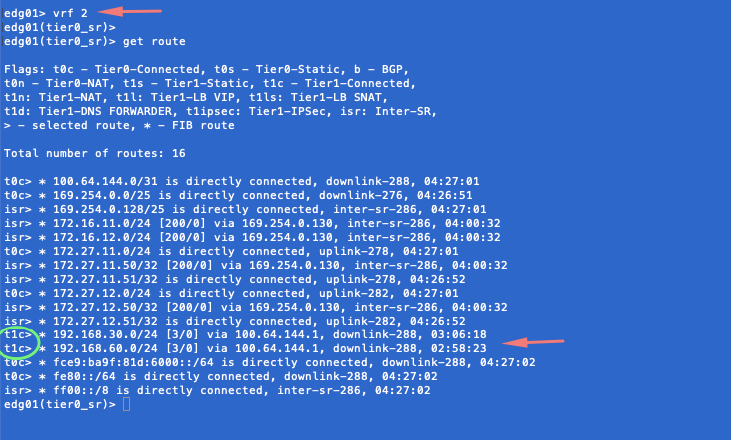
We see ’192.168.30.0/24’ network as t1c (Tier-1 Connected). That means our route is reaching till our Edge.
Run BGP neighbour and we can see (172.27.11.1 & 172.27.12.1).
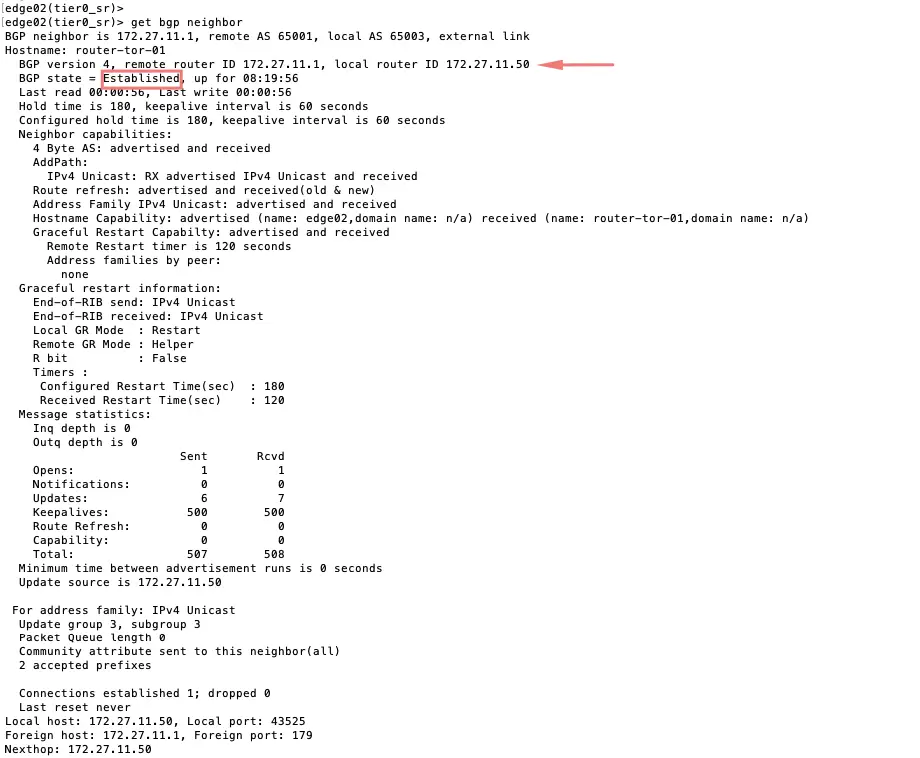
Use ‘’traceroute’ command from vrf’s and edge to trace the packet.