VMware Cloud Foundation 9.0 provides a unified software-defined platform to extend the private cloud to the public cloud. It is a fully integrated software-defined data centre that is virtualized with computing, network, and storage—the procedure to deploy VCF 9.X is the same as the article in which we ran the deployment on VCF 5.X thou there are few changes which are highlighted here.
Meet the VCF 9.X Family
VCF 9.0 organizes your private cloud into a family of “constructs,” each with a clear role:
- VCF Private Cloud: Your part of the infrastructure
- VCF Fleet: Think of it like a fleet of ships, where one command center (VCF Operations and Automation) keeps everything running smoothly.
- VCF Instance: Each instance contains a management domain—and optionally, workload domains where your apps actually live.
- Management Domain: Hosts key management VMs like vCenter and NSX.
- Workload Domain: Runs the actual workloads — VMs, containers, VDI stacks, etc.
- Region: A geographical area consisting of one or more data centers.
- Region & Availability Zone – Geographic and fault domain constructs, just like in public cloud
Components of a VCF Fleet.
In its simplest form, a VCF Fleet can be just one instance — managed by VCF Operations and VCF Automation alongside core components like SDDC Manager, NSX, and vCenter.
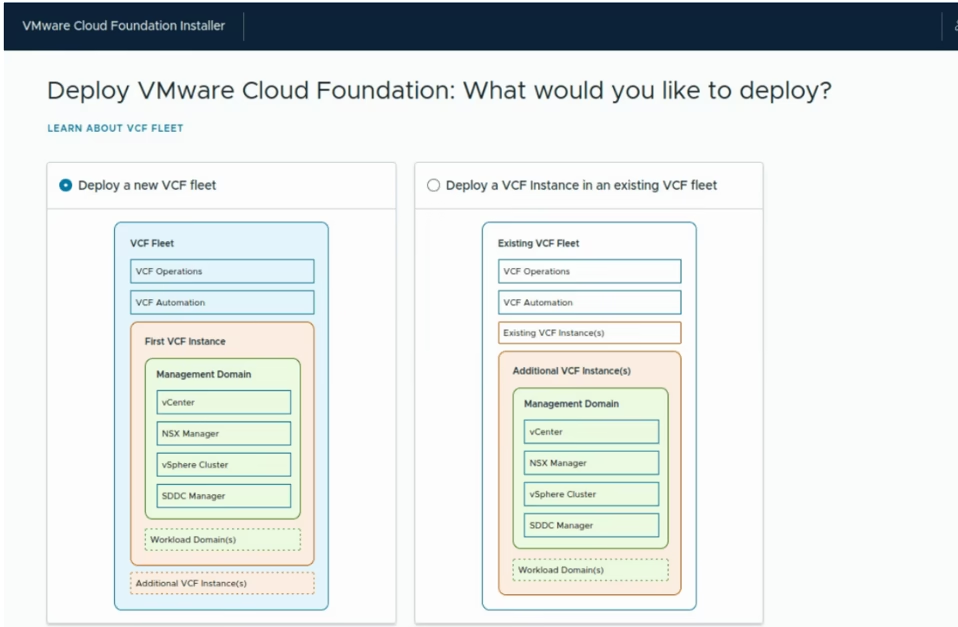
VCF Operations – The Control Tower
The VCF Operations layer is the nerve center for fleet management and this is where you monitor, manage, and maintain your entire fleet. Its components include:
- VCF Operations Appliance: Administrative console for the entire VCF environment.
- Operations Collector: Gathers data on health, capacity, and performance..
- Fleet Management: Handles identity, licensing, lifecycle, and certificates.
- Identity Broker: Connects to external identity providers for SSO across VCF.
VCF Automation
Now, here’s where a lot of people get confused: What exactly is VCF Automation?
In earlier versions, this functionality lived under the VMware Aria brand (and before that, vRealize). With VCF 9.0, VMware has essentially merged the best parts of that ecosystem:
- The cloud consumption features from Aria Automation
- The multi-tenant service delivery features from Cloud Director
- And wrapped them up into a Kubernetes-native, simplified appliance
…then called it VCF Automation to match the new VCF Fleet architecture. You can think of it as your internal “VMware-powered AWS” — complete with catalogs, policies, and automation built-in.
VCF Installer – The New Cloud Builder
Remember Cloud Builder from older releases?
That’s now replaced by the VCF Installer.
It’s the new OVA appliance used to deploy VCF — automating everything from parameter loading to full SDDC creation. Just like before, it’s a one-time-use VM that can be powered off after your management domain is up and running.
SDDC Manager
While VCF Operations has replaced SDDC Manager as the primary UI, SDDC Manager still handles lifecycle management for ESX hosts, vCenter, NSX, workload domains, and stretched clusters. In the next version of VCF SDDC manager will be depreciated
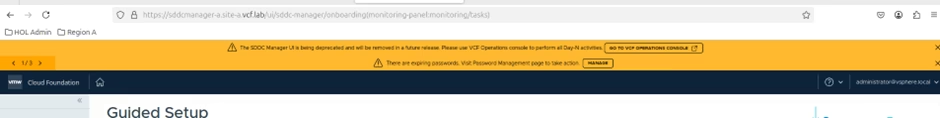
VCF Identity Broker
Replacing VMware Identity Manager (vIDM), the new VCF Identity Broker simplifies Single Sign-On by integrating external identity providers directly into the VCF stack.
VPCs and Transit Gateways – Cloud Networking Made Familiar
Another big shift in VCF 9.0 is its cloud-like networking model.
Borrowing from AWS and Azure concepts, VMware now uses Virtual Private Clouds (VPCs) and Transit Gateways (TGWs).
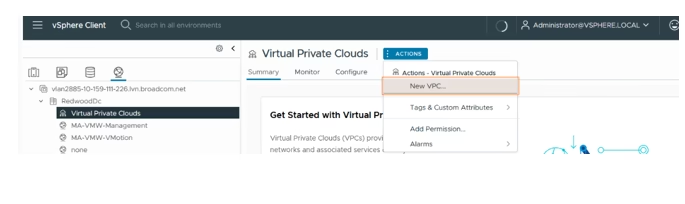
- Public Subnets: Advertised to the physical infrastructure without NAT requirements.
- Private – Transit Gateway Subnets: Communicate across VPCs within a TGW without external access.
- Private – VPC Subnets: Isolated to a specific VPC, allowing overlapping IP blocks..
Yes, you can now create subnets, attach VMs, and manage them as if you were in AWS — but fully within your private cloud.
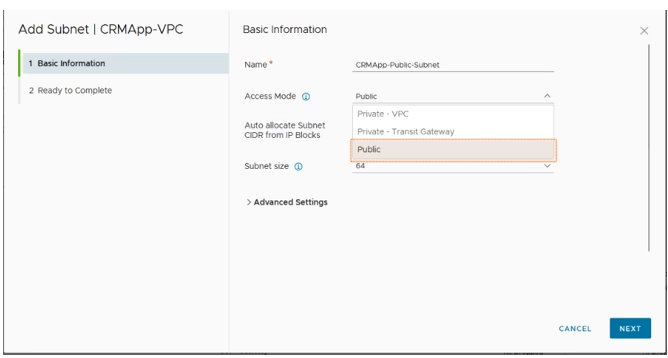
These are the bill of materials under the VCF9 deployment.
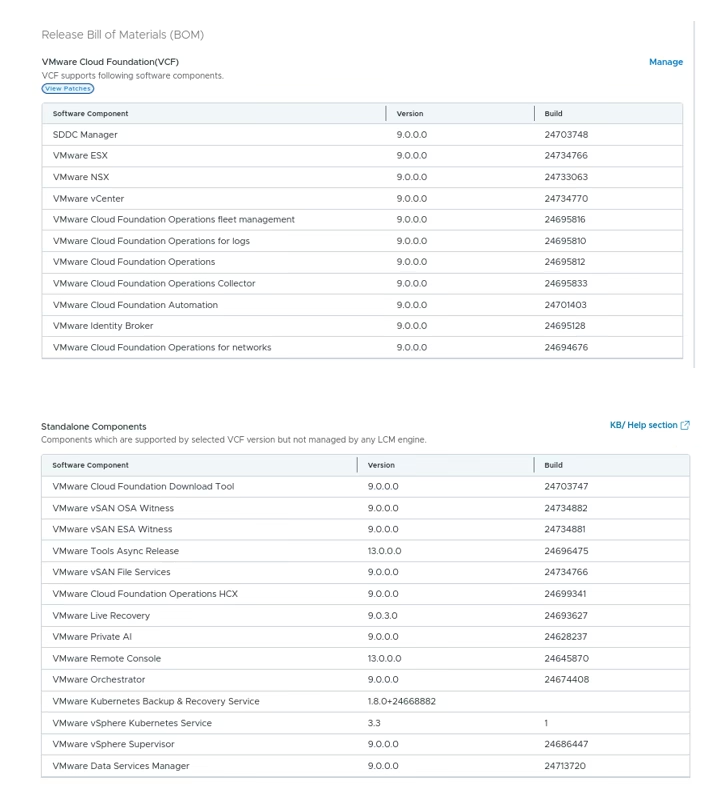
And the coolest new feature of VCF 9?
Converge Mode
You can now convert existing vSphere setups into a full VCF environment. If you got a few standalone vCenters and ESX hosts lying around, the installer can automatically fill in the missing pieces and converge them into a unified, manageable fleet.
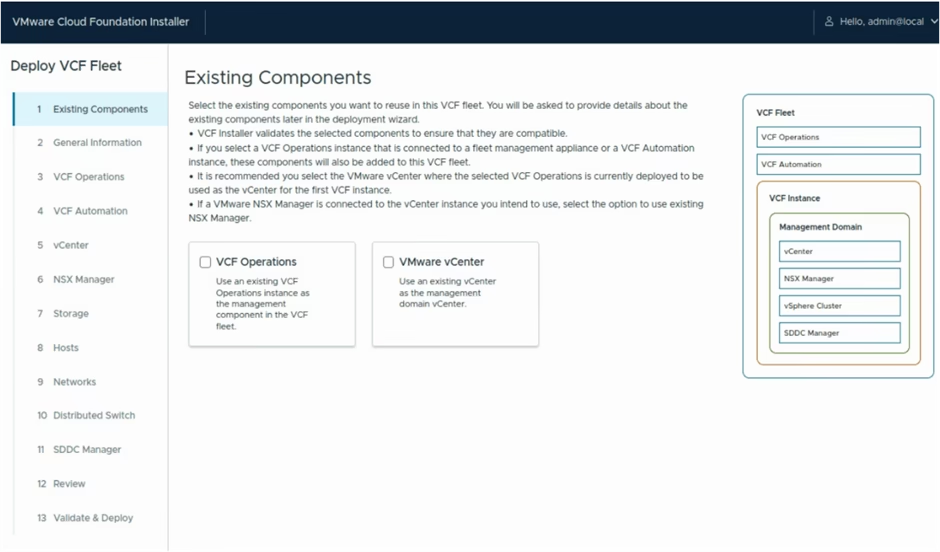
Here’s the quick summary of the biggest updates:
- Cloud Builder → VCF Installer
- vIDM → Identity Broker
- SDDC Manager UI replaced by VCF Operations
- VCF Automation introduced for self-service
- VPC/TGW model for modern networking
- Converge feature to upgrade existing vSphere to VCF
✅ Check out my lab-tested VMware courses on Udemy — built from real deployments designed for engineers who build, not just browse. More insights at vmanalyst.com

