Our DLR and ESG router has been deployed as below and we will aim to enable OSPF on them so they can exchange routing information dynamically.
Blog Series
- Installing NSX-V 6.4
- Configure Controller Nodes and enable CDO mode in NSX-V 6.4
- One Page View of all NSX-V commands
- Configure VXLAN and Prepare ESX hosts for VXLAN traffic
- Configure the Transport Zone and Logical Switches
- Configure Distributed Logical Router
- Configure Edge Services Router (ESG)
- Verifying VXLAN Connectivity
- Regenerate Self-signed Certificate on NSX-V
- DLR VM SSH Access
- Backup NSX-V Manager
- Dynamic routing with OSPF in DLR
- Dynamic routing with OSPF in ESG
- VMware NSX Edge Load Balancer
- VMware NSX Edge Load Balancer SSL Offloading
- NSX-V Firewall & Microsegmentation
- NSX-V Firewall Service Composer
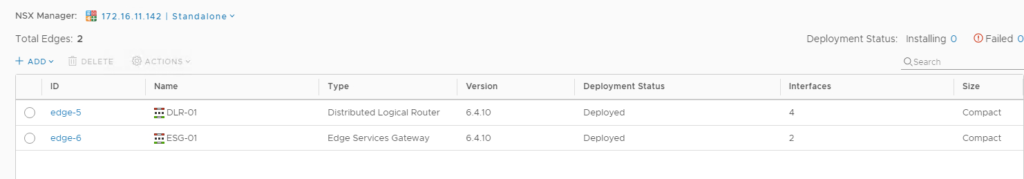
NSX Edge OSPF Configuration
Select the ESG router and go to Routing > Global Configuration
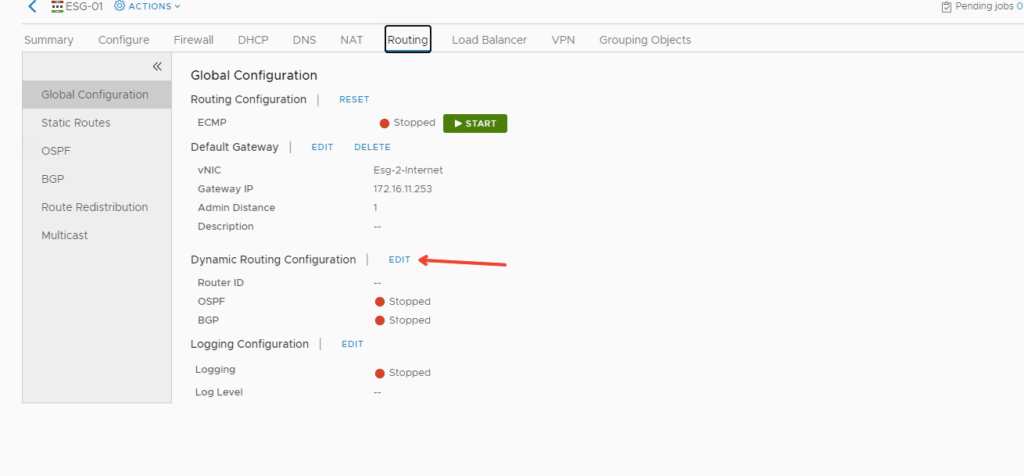
Select the DLR router and go to Routing > Global Configuration

Click Edit and select the router ID and click Save

Click Publish
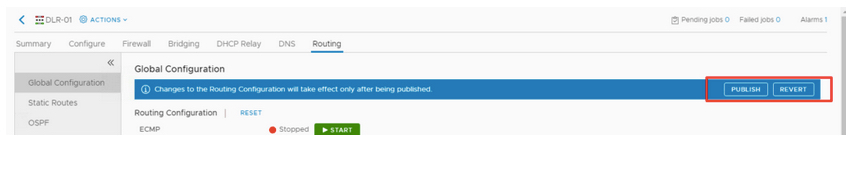
On the Edge, go to Routing tab > Global Configuration > OSPF > Edit and Enable OSPF
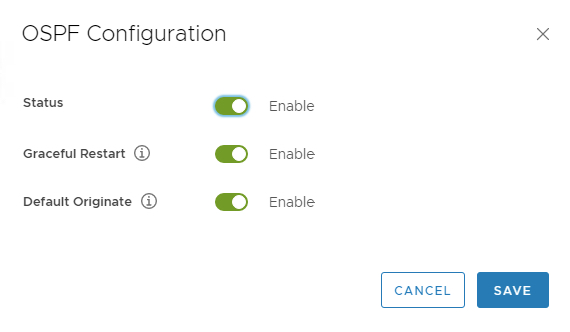

Under the Area definitions, remove the default 51 area defined as shown below.
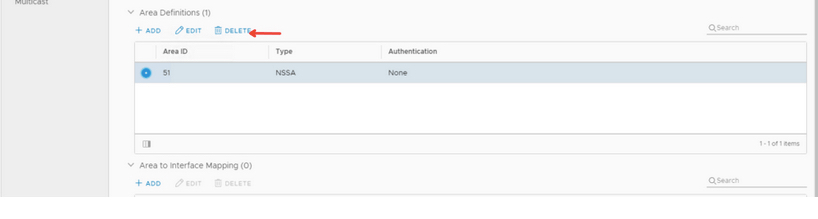

Our OSPF Area we plan to use is 100 , Click on ADD under area definitions and create new area 100 and type normal
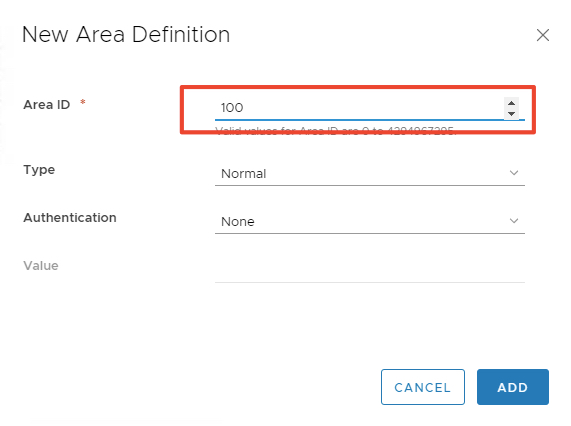
Once defined, our configuration will look as below.

For Area to interface mapping, click ADD and select interface as Esg-2-Internet and OSPF Area as 100
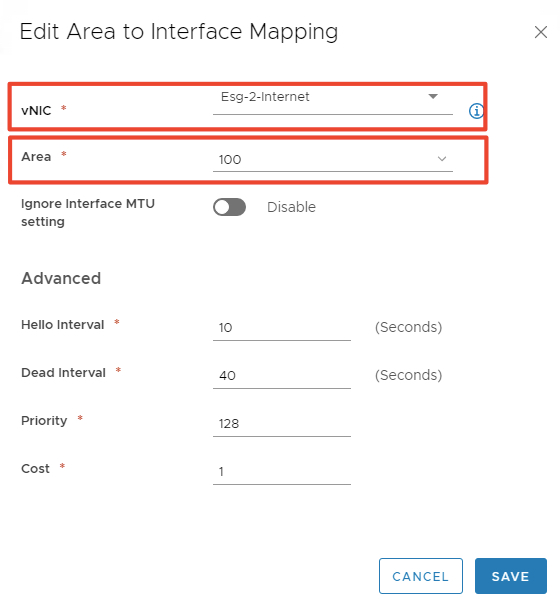
Review all the information and click on publish changes.
On the Route Redistribution > Edit and Enable OSPF

Once OSPF is fully enabled, the OSPF Configuration will look as shown

The Global Configuration will look as shown
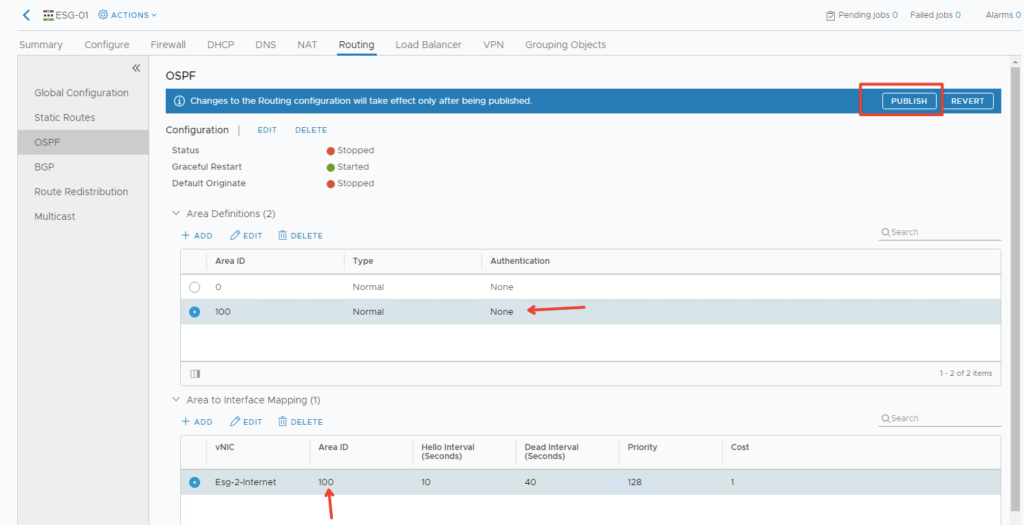
Verifying OSPF configuration from Edge Router
Login to NSX edge appliance as admin and password
O indicates it has learned the route with OSPF and next-hop as DLR interface IP 172.27.11.2 (DLR2ESG) for our logical networks – 192.168.11.0/24, 192.168.12.0/24, 192.168.13.0/24


