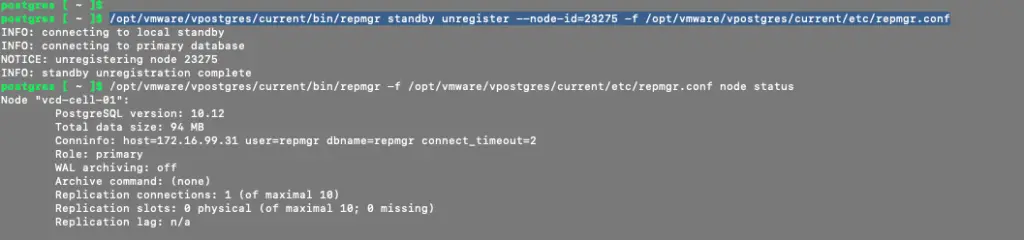Blog Series
- Deploy vCloud Director 10.X
- Adding HA to vCD 10.X Configuration
- Switch Standby vCD Node to Primary
- Generate CA-Signed SSL Certificates on vCD 10.X
- Unregister a Failed or Unreachable Standby Node
- vCloud Director User Interface not Accessible
- Reset Lost or forgotten vCD 10.x Root Password
- Upgrade vcD from 10.0 to 10.2
- One Page View of all vCD 10.X commands
Note – This page is currently under continuous development, please check back at a later date
Login to the primary vCD Cell. All vCD logs are present in this location.
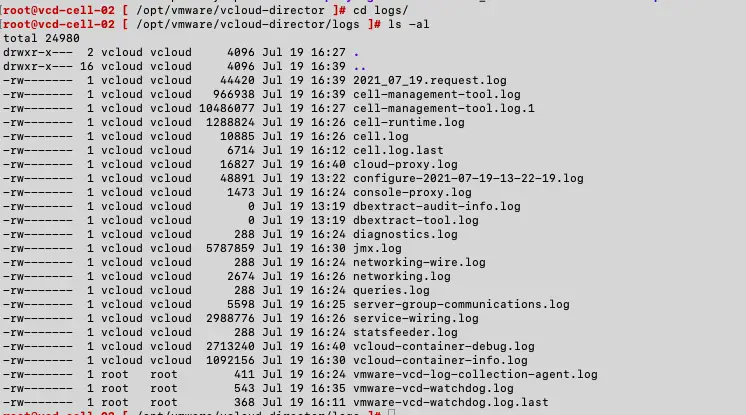
Core vCD Directories
| Path | Purpose |
| /opt/vmware/vcloud-director/logs/cell.log | Console output |
| /opt/vmware/var/log/vcd/setupvcd.log | NFS Storage Logs |
| /opt/vmware/var/log/vcd/ | Replication Manager (repmgr) logs |
| /opt/vmware/vcloud-director/logs/vcloud-container-info.log | Info, Warning and Errors |
| /opt/vmware/vcloud-director/logs/vmware-vcd-watchdog.log | Cell Crashes, Restarts etc |
| /opt/vmware/vcloud-director/logs/server-group-communications | Server group communications from the cell |
| /opt/vmware/vcloud-director/logs/vcloud-container-info.log | Warnings or errors encountered by the cell. |
| /opt/vmware/vcloud-director/logs/vcloud-container-debug.log | Debug-level log messages from the cell. |
| /opt/vmware/vcloud-director/logs/diagnostics.log | Cell diagnostics log if enabled |
| /opt/vmware/vcloud-director/logs/vmware-vcd-watchdog.log | Info about Cell restarts, service outages etc |
- Log in directly or SSH to the VMware Cloud Director appliance console as root.
- Navigate to the appropriate log file.
- If the vamicli update –check fails, navigate to /opt/vmware/var/log/vami/vami.log.
- If the vamicli update –install latest fails, navigate to /opt/vmware/var/log/vami/updatecli.log.
- Examine the log file.
Inspecting vCD Services
- systemctl status vmware-vcd.service
- systemctl status vpostgres.service
- systemctl start vpostgres.service
- systemctl stop vpostgres.service
- systemctl reload vpostgres.service
- systemctl start vmware-vcd.service
- systemctl stop vmware-vcd.service
- systemctl reload vmware-vcd.service
vCD Maintainence
Check Cell Status
root@vcd-cell-01 [ ~ ]# /opt/vmware/vcloud-director/bin/cell-management-tool -u administrator cell –status
Please enter the administrator password:
Job count = 28
Is Active = true
In Maintenance Mode = false
Pause Cell to prevent new jobs
/opt/vmware/vcloud-director/bin/cell-management-tool -u administrator cell –quiesce true
Please enter the administrator password:
root@photon-machine [ ~ ]#
Check Cell Status
/opt/vmware/vcloud-director/bin/cell-management-tool -u administrator cell –status
Please enter the administrator password:
Job count = 0
Is Active = false
In Maintenance Mode = false
Shutdown vCD Cell
/opt/vmware/vcloud-director/bin/cell-management-tool -u administrator cell –shutdown
Useful Commands for HA Cluster Operations
These are show commands and you can run to have deep inside of vCD HA cluster status.
Show Cluster Components
# sudo -i -u postgres /opt/vmware/vpostgres/current/bin/repmgr -f /opt/vmware/vpostgres/current/etc/repmgr.conf cluster matrix
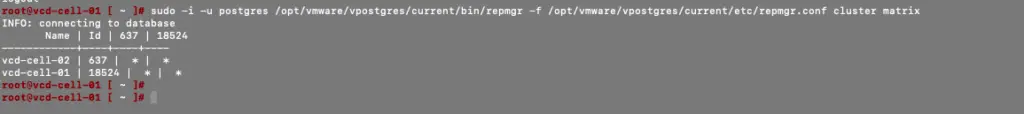
Check the Replication Status of a Node in a Database High Availability Cluster
# sudo -i -u postgres /opt/vmware/vpostgres/current/bin/repmgr -f /opt/vmware/vpostgres/current/etc/repmgr.conf node status
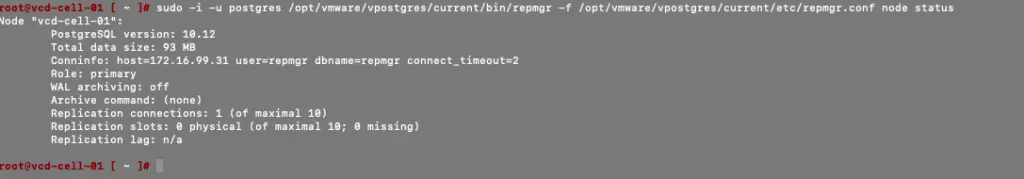
Check the Status of a Database High Availability Cluster via replication manager tool suite
sudo -i -u postgres /opt/vmware/vpostgres/current/bin/repmgr cluster show && repmgr daemon status
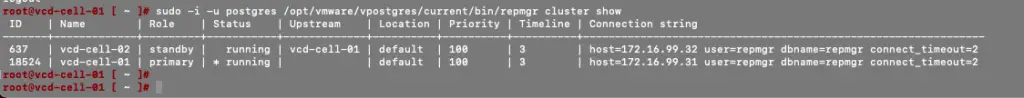
Check the cluster events log
sudo -i -u postgres /opt/vmware/vpostgres/current/bin/repmgr -f /opt/vmware/vpostgres/current/etc/repmgr.conf cluster event
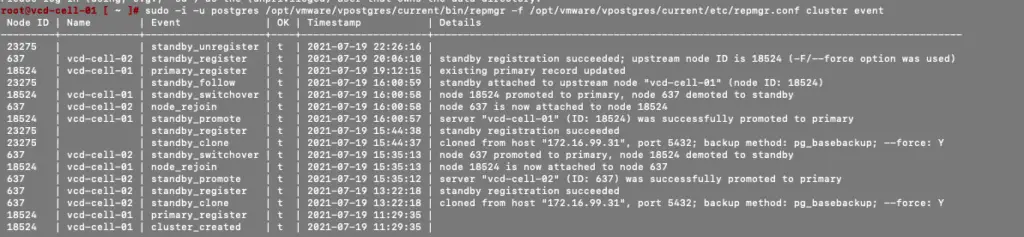
Switch the Roles of the Primary and a Standby Cell in a Database High Avail Cluster
Unregister a Failed or Unreachable Standby Node in a Database High Availability Cluster
sudo -i -u postgres /opt/vmware/vpostgres/current/bin/repmgr cluster show

sudo -i -u postgres /opt/vmware/vpostgres/current/bin/repmgr primary unregister –node-id=23275 –dry-run
sudo -i -u postgres /opt/vmware/vpostgres/current/bin/repmgr primary unregister –node-id=23275
Unregister a Running Standby Cell in a Database High Availability Cluster
sudo -i -u postgres /opt/vmware/vpostgres/current/bin/repmgr standby unregister –node-id=23275 -f /opt/vmware/vpostgres/current/etc/repmgr.conf