In this article, we will take a look at how to connect an NFS share from Windows VM as an NFS datastore on the ESXi host and use it to store files of your virtual machines
You can install Server for NFS Features with a single Powershell command which is the easiest
Add-WindowsFeature “FS-NFS-Service”
We are going to export a folder E:\NFS as a shared NFS drive. This is the config and permissions on the windows folder
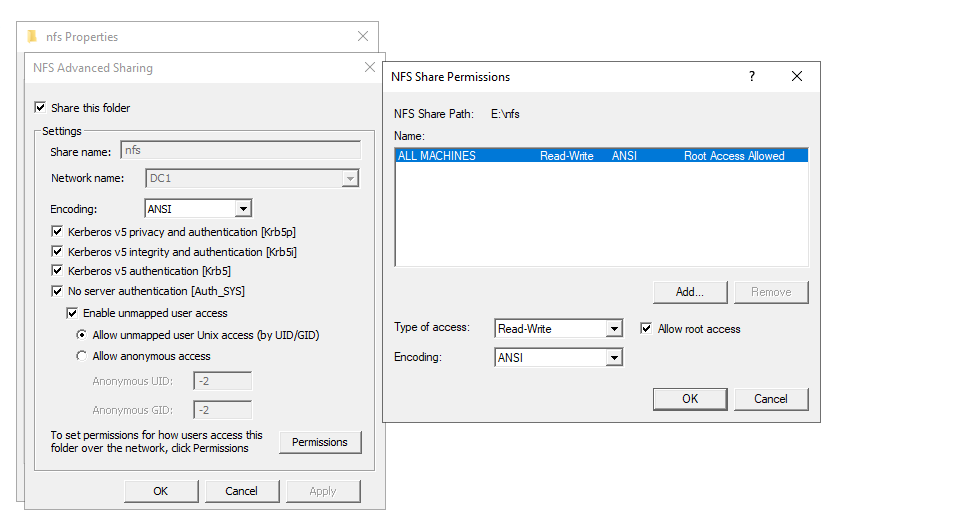
- Login to ESXi host and select your host. From Action menu select Storage – New > Datastore

- Mount NFS datastore type
- Select NFS 4.1 for Windows 2012 and above
- Give datastore a name (WindowsNFS), NFS Folder name (/nfs) and NFS server name as shown
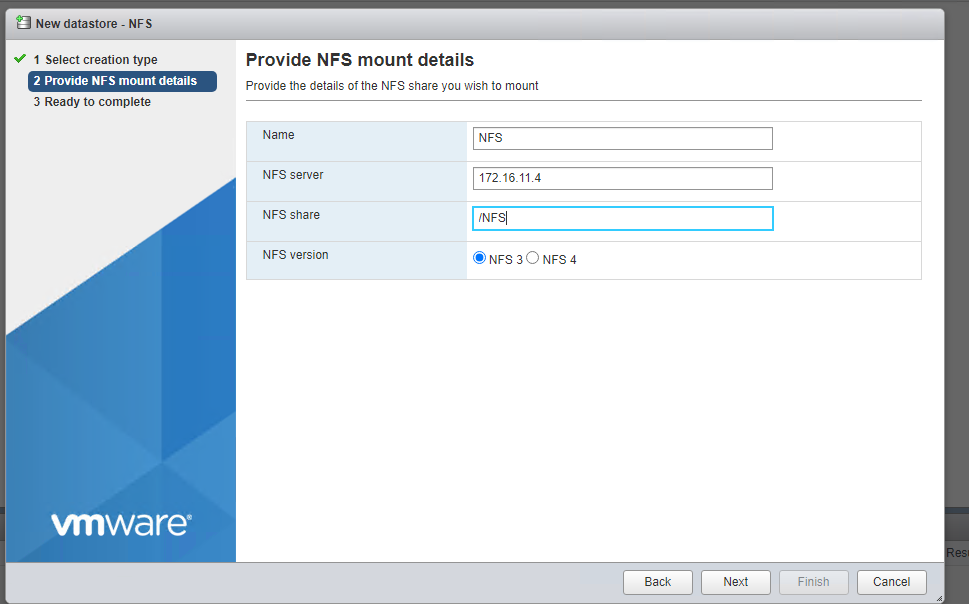
Click next to proceed and this will now connect to the datastore.
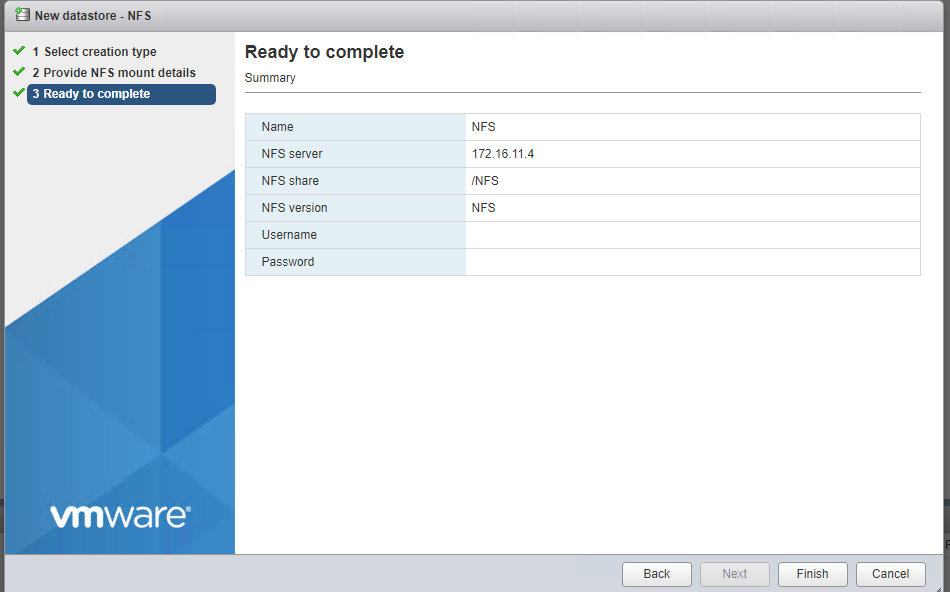
On the esx host we see the datastore is mounted
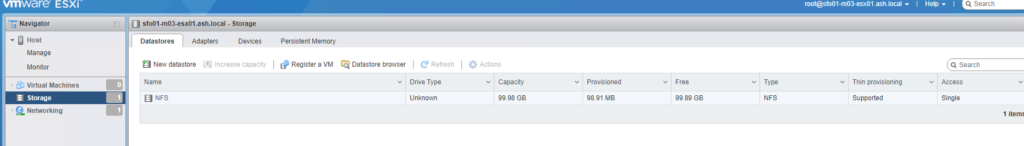
(Visited 841 times, 1 visits today)
