In a VMware vSAN environment, inaccessible objects can sometimes appear under Virtual Objects in the vCenter UI. These objects may no longer be associated with an active virtual machine or service but still consume storage. Identifying and removing such objects helps maintain a clean vSAN datastore and optimizes storage efficiency. In this blog post, we’ll explore how to locate and safely delete these objects using VMware’s objtool utility.
Step 1: Identify the Inaccessible Object in vCenter
- Navigate to the following path: Monitor > vSAN > Virtual Objects Look for any objects that are marked as inaccessible. Note down the Object UUID (UID) of the inaccessible object.

Step 2: Log in to an ESXi Host with SSH Access
SSH into any ESXi host that is part of the cluster where the vSAN datastore resides and browse to the vSAN Datastore. As you type ls -al, we should be able to see the inaccessible objects
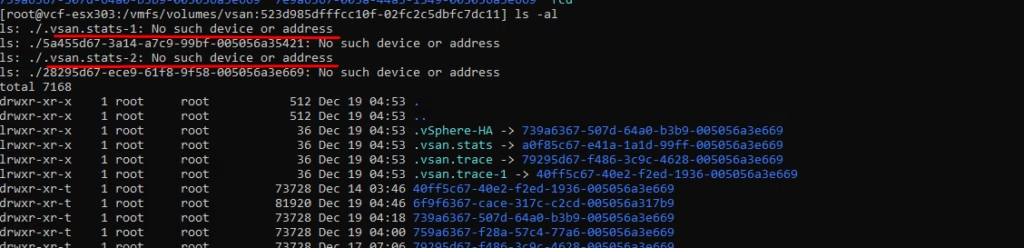
Step 3: Retrieve Object Details Using objtool
Once you have the Object UUID, run the following command to fetch the object’s attributes and properties:
/usr/lib/vmware/osfs/bin/objtool getAttr -u <OBJECT-UID>If the Command Fails
If the above command does not return any information, try bypassing the DOM (Distributed Object Manager) layer with:
/usr/lib/vmware/osfs/bin/objtool getAttr -u <OBJECT-UID> --bypassDomExample Output:
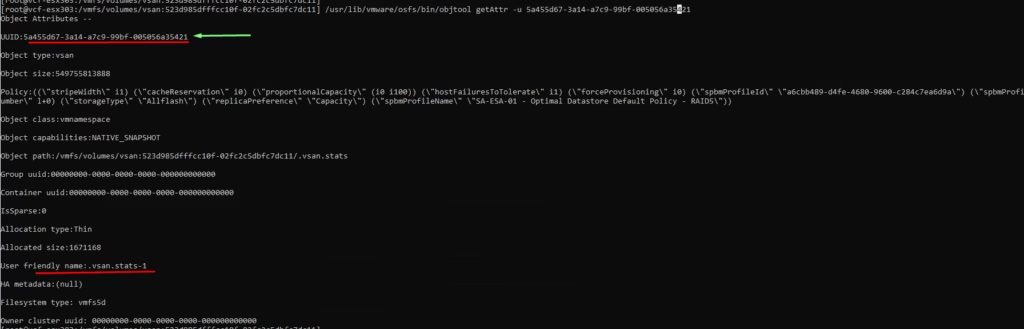
Step 4: Remove the Inaccessible Object
If you have verified that the object is no longer required, proceed with the deletion using the following command:
/usr/lib/vmware/osfs/bin/objtool delete -u 5a455d67-3a14-a7c9-99bf-005056a35421
f flag forces the deletion of the objectExample Command:
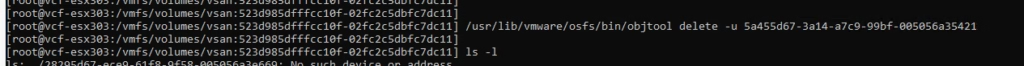
Step 5: Validate the Removal
Return to vCenter and navigate back to Monitor > vSAN > Virtual Objects and verify that the inaccessible object has been removed and recheck the vSAN cluster health

Conclusion
Using VMware’s objtool utility, you can efficiently identify and remove inaccessible objects from your vSAN datastore. This process helps keep your vSAN environment clean, improves storage efficiency, and ensures optimal performance. Always proceed with caution when deleting objects, and verify their ownership before removal.

