In this blog we will will demonstrate how to reset esxi root password via our Active Directory.
Prerequisites
Active Directory Server and a new account
ESXI servers should be domain joined.
Recover ESXi root using Active Directory
1- Open Active Directory Users and Computers > Create a new user as esx06
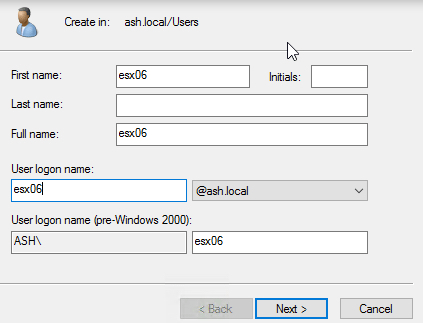
2- Provide a password

3- Click finish

4- Create a new Group as ESX Admins
We will need to create a new AD Group named as ESX Admins . Member users are of ESX Admins global security group are automatically granted root on an ESXi host after logging in.

5- Add the user esx06 we created to Members tab as shown
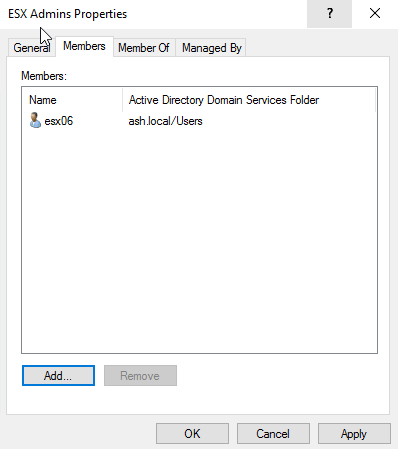
How to join VMware ESXi Host to Domain
Login in to the esx host and go to Manage > Authentication > Click Join Domain
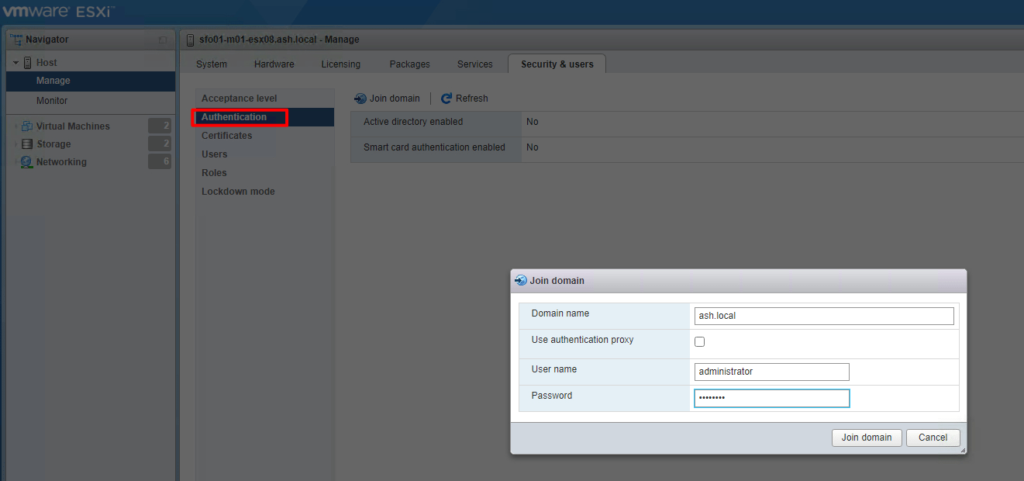
Once you click join, we will be getting a similar screen as below
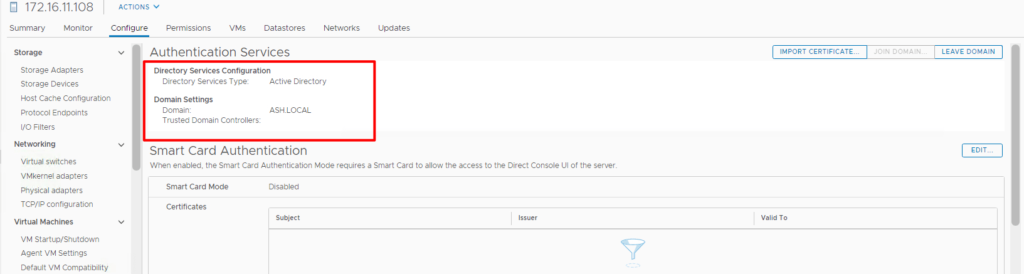
We could as well use the cli to join the esx host to domain as per below process.

Browse to the esx host UI and provide the Active Directory username we created before and login.
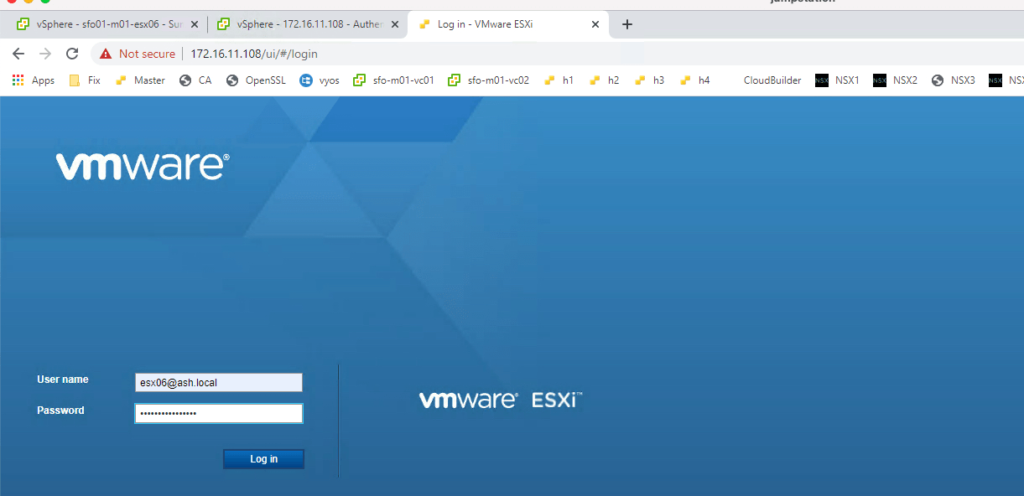
Once we have logged in to the ESXi host, we can reset the password for the root user.
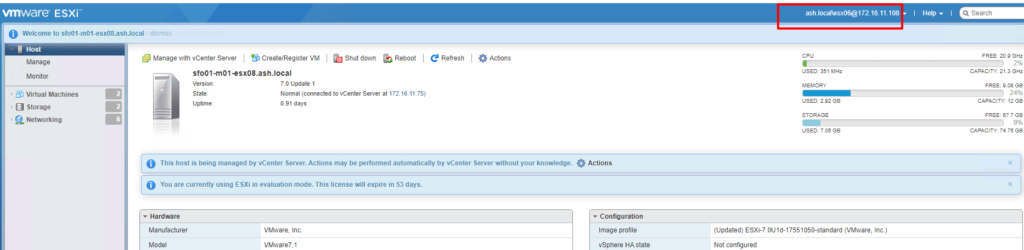
Under Security & Users tab > Edit Users > Select root, and then click the edit user

Provide a new ESX root password
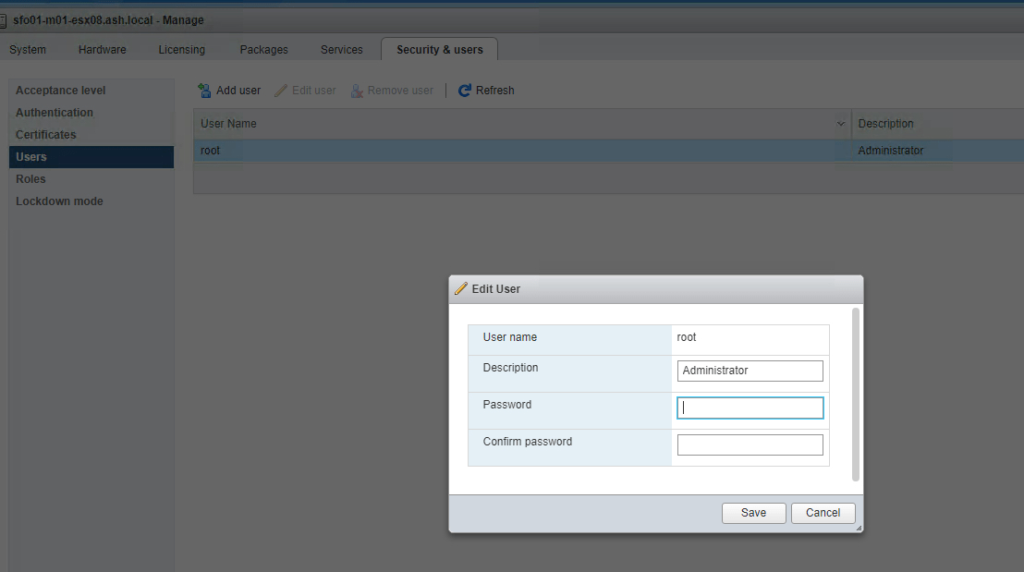
Conclusion
With the above steps we should be able to reset the esx root account.
References
https://kb.vmware.com/s/article/2075361
https://kb.vmware.com/s/article/52984

