Commvault offers a holistic and unified approach to modern data and information management on its software platform.
Architecture of CommVault
- CommServe – It’s otherwise the master server. By default, this will come with MSQL installed on it, and it’s licensed free of charge.
- MediaAgent – Its a media server that controls robotic movements like tape, disk library, VTL, cloud library, etc
- Client – Most clients will require a backup agent installed on it which will communicate with the master/media server. This agent is responsible for guest introspection. The agent is called the iData Agent
- CommCell Console – A console used to typically monitor the entire software activity
- Web Console – same as above but data can be viewed via a browser. If we install IIS on Commserv we get the web console
- Commvault Storage – a repository for holding data
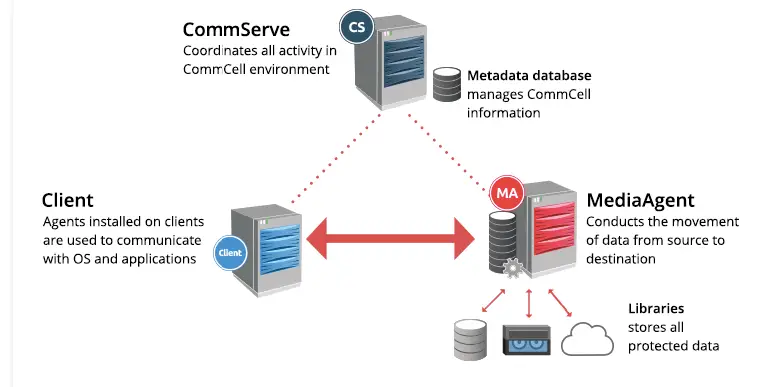
CommServ Deployment Types
Commvault is deployed in cell-like structures often referred to as Commcell environment. The two common deployment methods are
- Single Cell Deployment: As the name suggests, this has one backup master software deployment.
- Multi-Cell Deployment: This type of deployment configures the cell environment as a HA pair thus offering resiliency to the backup master server.
CommServ Install Requirements
| Extra Large | Large | Medium | Small |
| Supports 20,000 VM | Supports 5000 VM | Supports 1000 VM | Supports 100 VM |
| 16 CPU cores | 12 CPU cores | 8 CPU cores | 4 CPU cores |
| 128 GB RAM | 64 GB RAM | 32 GB RAM | 16 GB RAM |
| 500 GB of SSD disk space for CommServe database | 300 GB of SSD disk space for CommServe database | 200 GB of disk space for CommServe database | 100 GB of disk space for CommServe database |
Command Center and Web console will need the same spec as a Small Commserv deployment
Commvault functions
- Backup
- Archive
- SRM
- Snapshot
- De-dupe
- Search & Index
Logical Architecture of Commvault
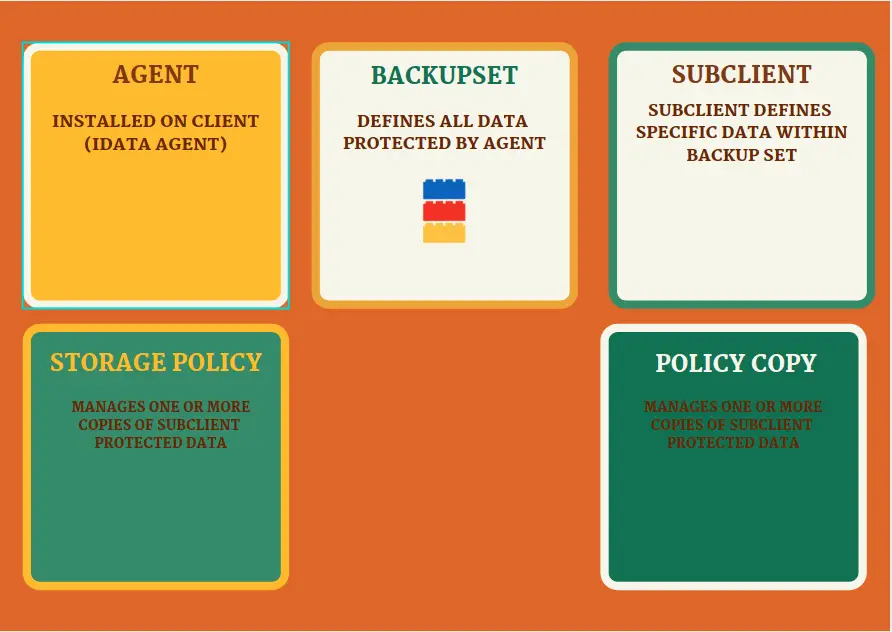
Managing Server Groups & Subclient
When we install the agent, a default backup set is created which has all the drives on it but we can be selective and choose what we want and this is called subclient. Subclient let us set different retention policies for data we wish to protect
Types of Commvault Agents
Commvault agents are pushed across from the Admin Console or the Commcell console
| Standard Backup Agent | Virtual Server Agent File System backup Application Backup Agent |
| Archiving Agent | OnePass Agent ( Backup and Archive agent in one ) Complaince archive agent |
| Others | DLO Continuous Data replicator *( used for replication ) Intellisnap snapshot agent for Storage arrays |
Data Protection Plans
Commvault agents are pushed across from the Admin Console or the Commcell console
| Full | Virtual Server Agent File System backup Application Backup Agent |
| Incr | OnePass Agent ( Backup and Archive agent in one ) Complaince archive agent |
| Diff | DLO Continuous Data replicator *( used for replication ) Intellisnap snapshot agent for Storage arrays ( |
| Synthetic | Synthetic full – consolidate all full+ Incr into one jumbo backup Its the most recent version of full Dash Full – dedicated synthetic full raje |
| Archive | Worm Media |
| Auxiliary Dash Copy | Standard Auxillary Copy – From the parameter, we can get it. Dash COPY only unique data is sent from primary to secondary |
Server Groups
Let us group servers based on similar requirements.
eg: Active Directory Servers, Exchange Servers, etc
Storage Policy
Commvault storage policies offer policy-based data management for controlling where data gets stored, data multiplexing and multistreaming, retention, what data to protect (sub-client), and number of copies to keep – Onsite copy, Offsite Copy, Tape copy, Cloud copy, etc so in short storage policies control the lifecycle management of data it protects.
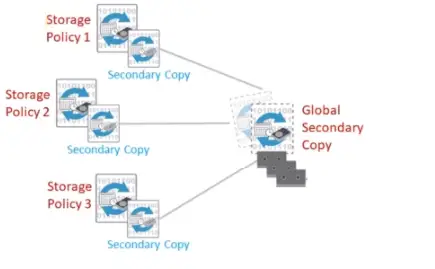
Command Center
Admin Console offers a web UI to manage the Commvault environment and this can be accessed via https://webhost/webconsole
Commcell Console
An additional console to manage the Commvault environment but with limited features.

