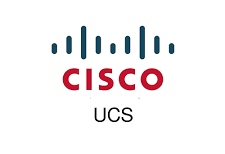The management IP address pools are to ensure the blades get an mgmt IP
Our current blades don’t have a management IP on them. The in-band connection is for the Fabric Interconnect to talk to it and this will need to be in the same subnet as our Fabric Interconnect.

Using ext- mgmt ip pools, we are actually targetting the outbound ipv4 connection.

Lets go to Servers > Pools > IP Pool ext-mgmt

Create a Block of IPv4 address

I’ll choose 20 IPs in my management subnet.

Our Block of Mgmt IP address is defined.

As soon as the block of IP address is created, we can see our servers in chassis has just grabbed it up.

Back on server1, we can now see an Outband IPV4 address assigned.