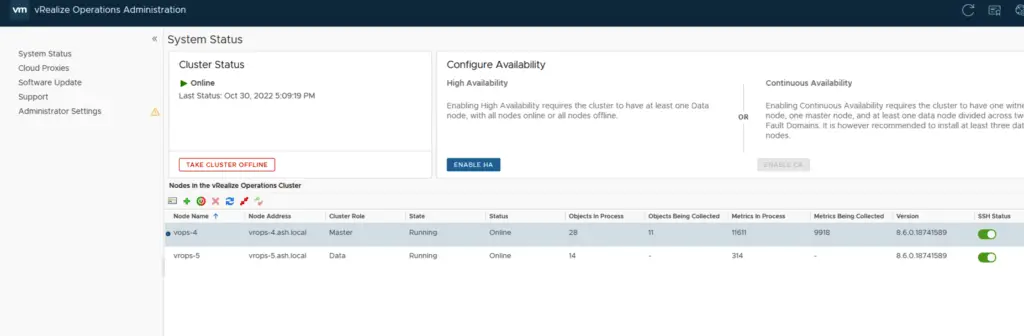I’ve covered the procedure to extend and shrink data nodes in a few other blogs and that was in fact a nondisruptive operation however in the process of expanding an additional data node, there is however a reboot required for the vRops cluster so its something you need to keep in it.
vRLCM takes care of snapshotting the vRops master node prior to this scale-out so we don’t need to manually snapshot the master node as we did during the manual process.
We start this by going to the Certificate folder and generating a new certificate for all our vRops nodes plus the new one vrop-5.ash.local.

Once the cert is generated, we can see its ready for us to use.
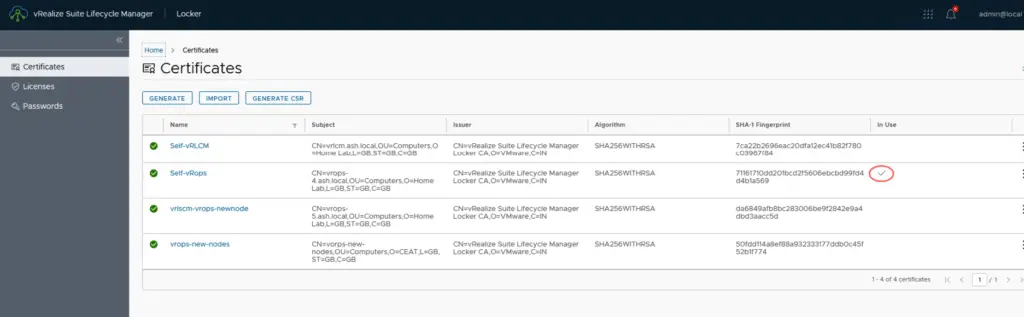
The first procedure is to replace the current certificate on the existing nodes with our new certificate prior to adding new nodes in
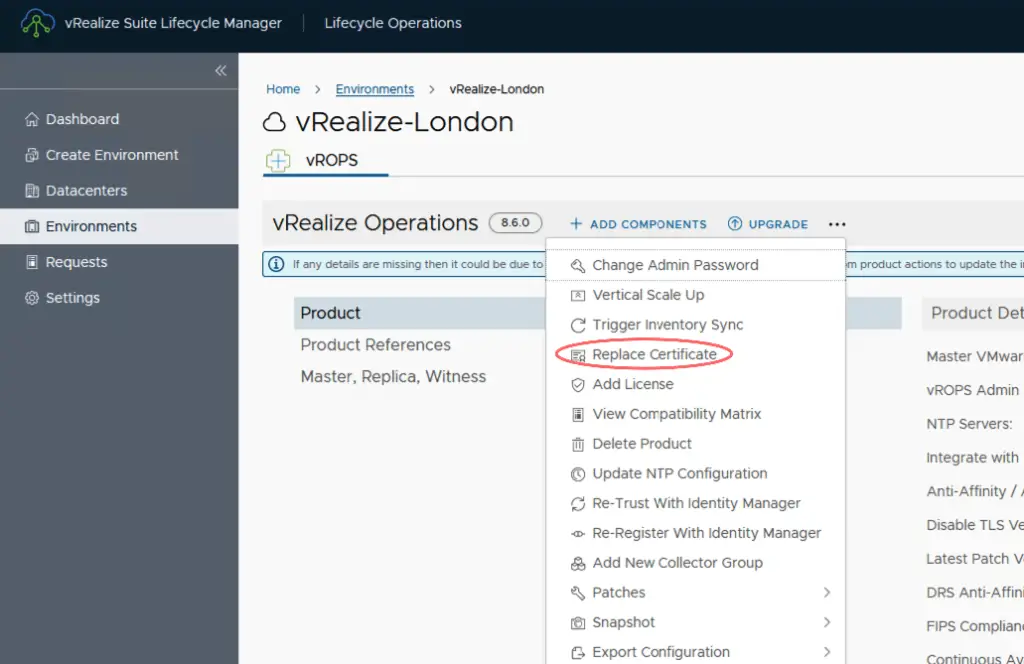
Click Next to proceed
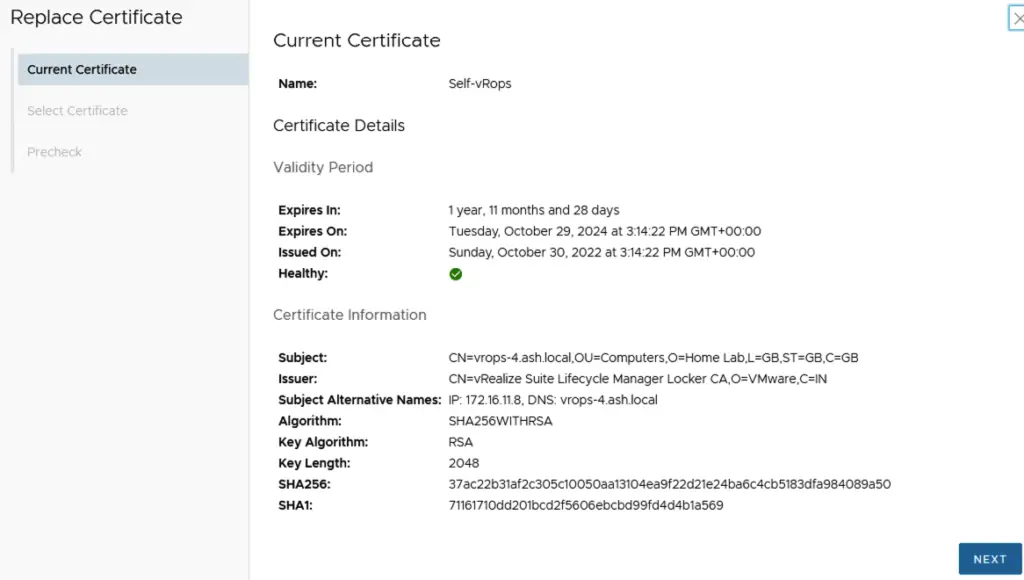
Finally select the new cert we generated and hit replace.
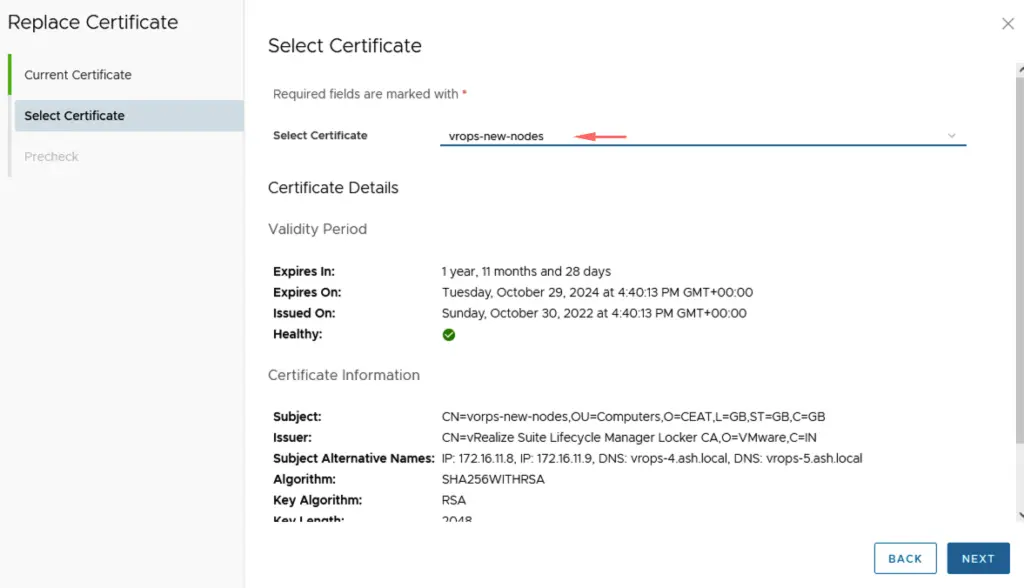
Run prechecks
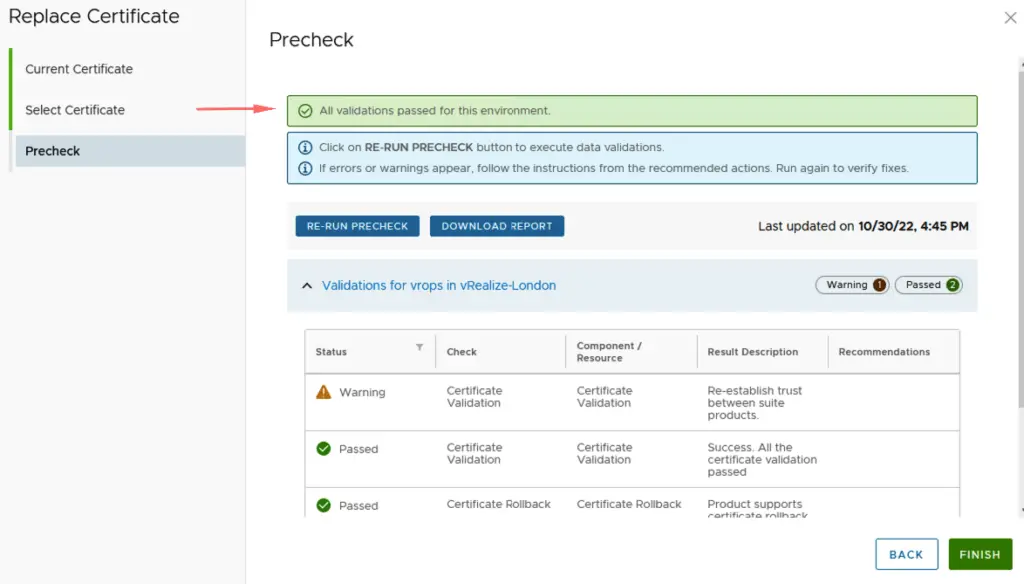
The cluster goes for a reboot and once it’s back online, we are ready for adding new nodes in.
Go to the Enviornment > Add Components
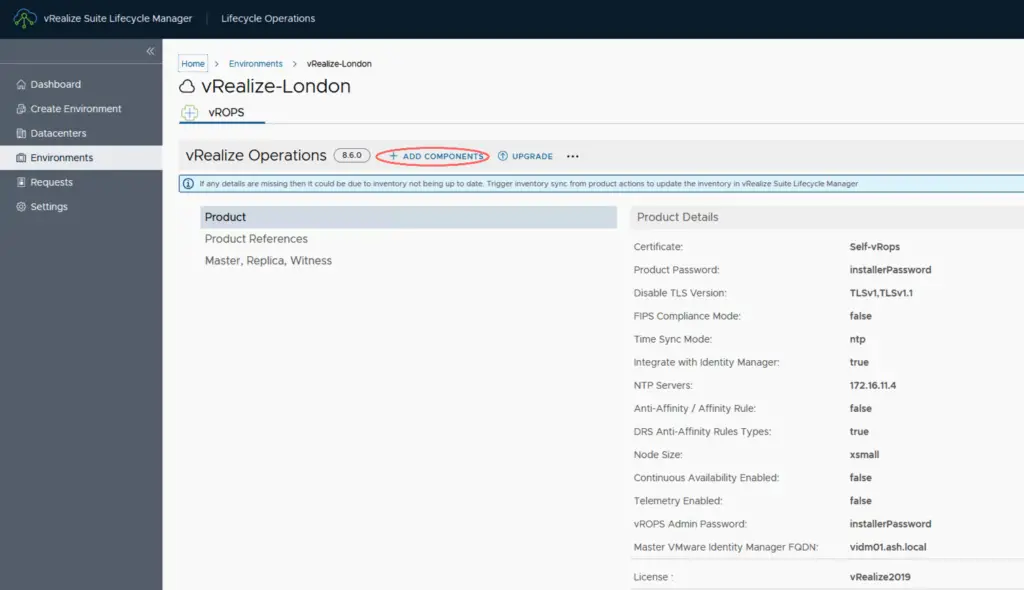
Input all our environment detials here.
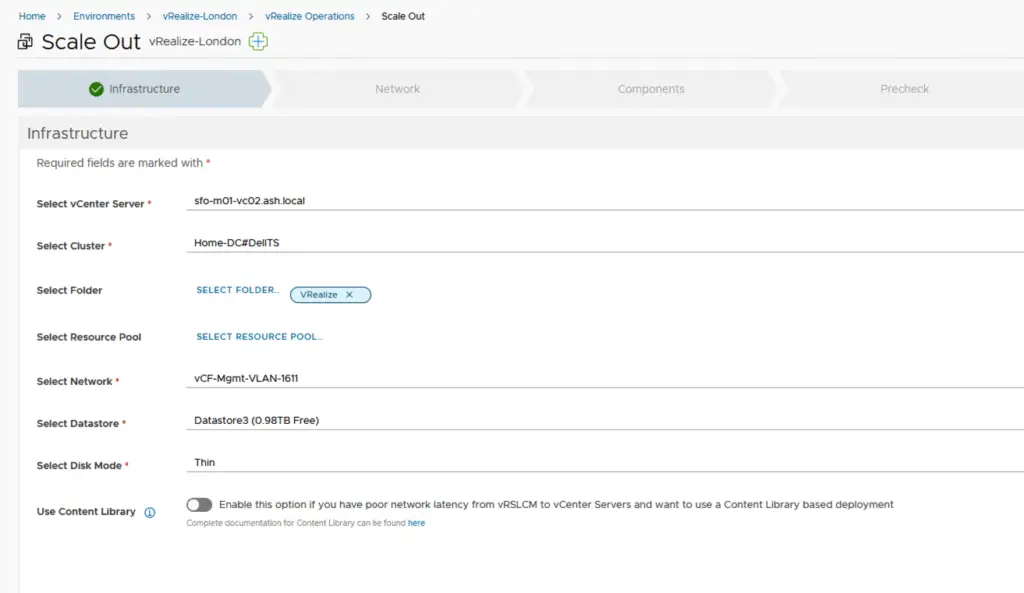

Choose the option to add a new data node
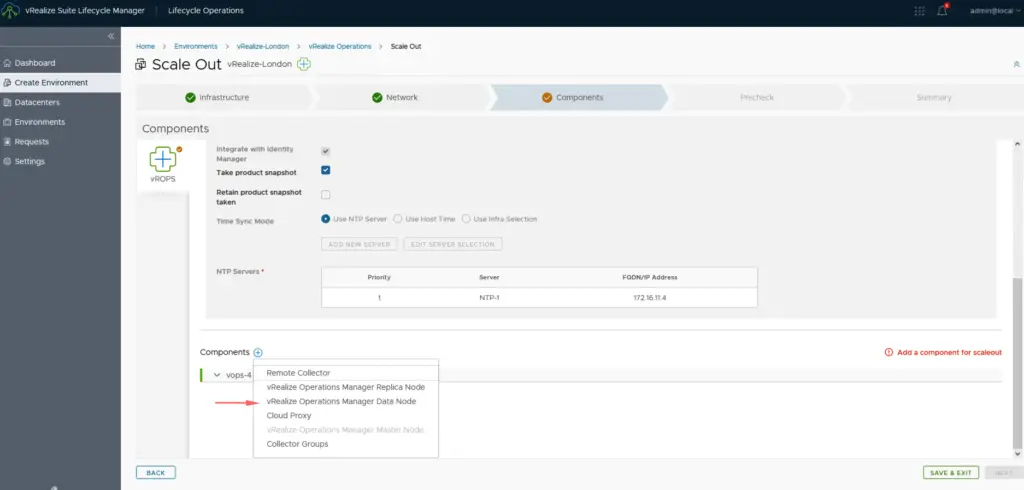
Under the cluster information, provide the new vRops node FQDN name, IP
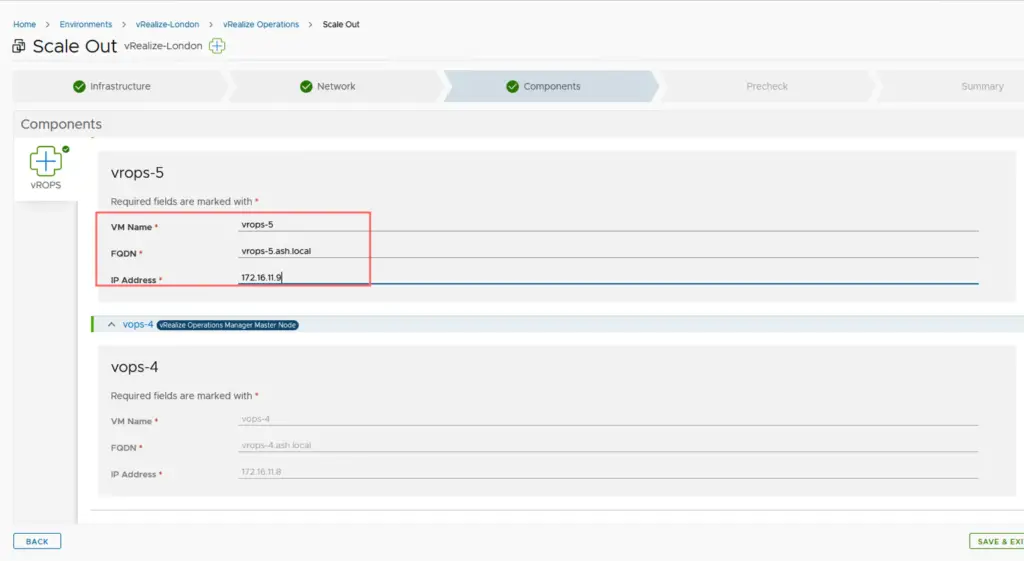
Run Precheck

Click Submit to proceed
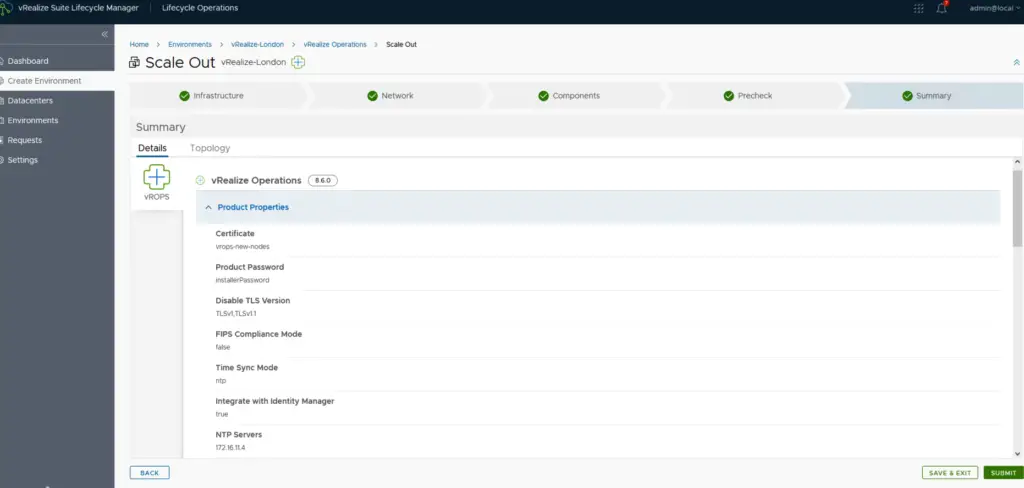
The cluster is taken offline by the LCM appliance and the workflow then goes about adding the new data node in.
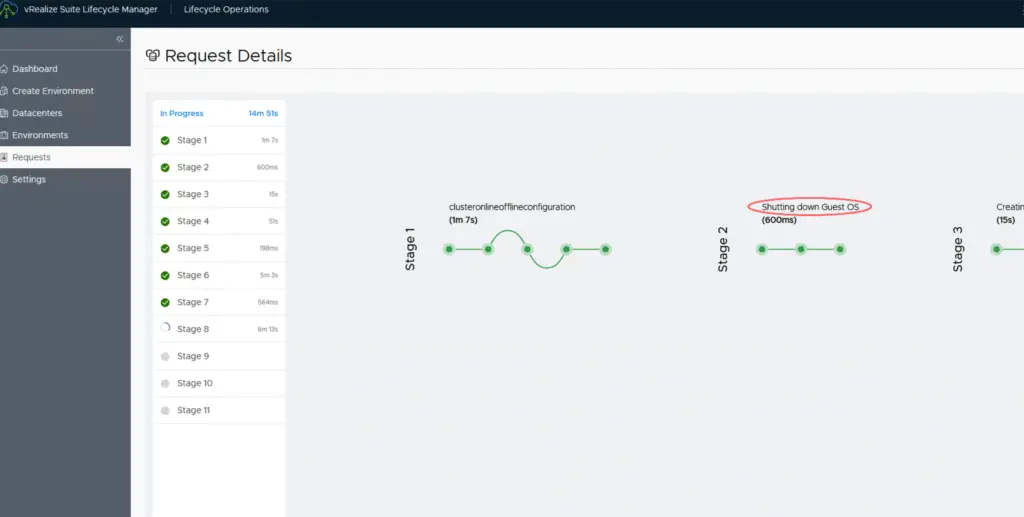
After about 30 mins, we can see our new data node is added to our vRops cluster