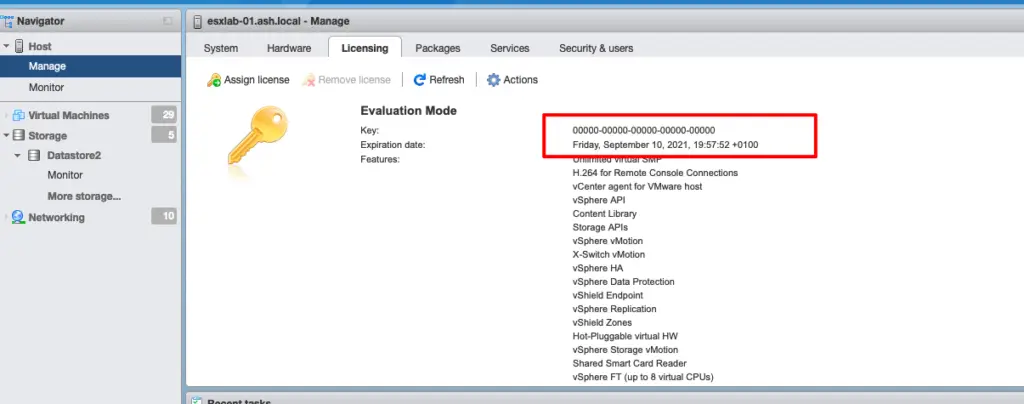I recently came across an issue in my lab that my trial ESXi license was nearing its expiration date.
Usually, all the VMware trials are valid for 60 days, and once it’s expired your ESXi host will show a disconnected status and most services won’t function. This guide will help you how to reset the eval license on your ESXi host quickly.
To reset your expired ESX 4.x, ESXi 4.x, ESXi 5.x or ESXi 6.x 60 day evaluation license:
- Login to the ESXi host via SSH
- Just paste this one liner into the shell and you should then be getting a 60 day trail license loaded back
rm -r /etc/vmware/license.cfg && cp /etc/vmware/.#license.cfg /etc/vmware/license.cfg && /etc/init.d/vpxa restart
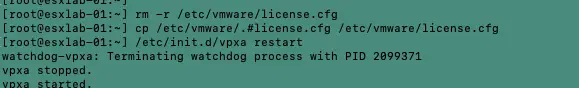
This will set the host back to evaluation mode and will give us access to trial features for 60 days