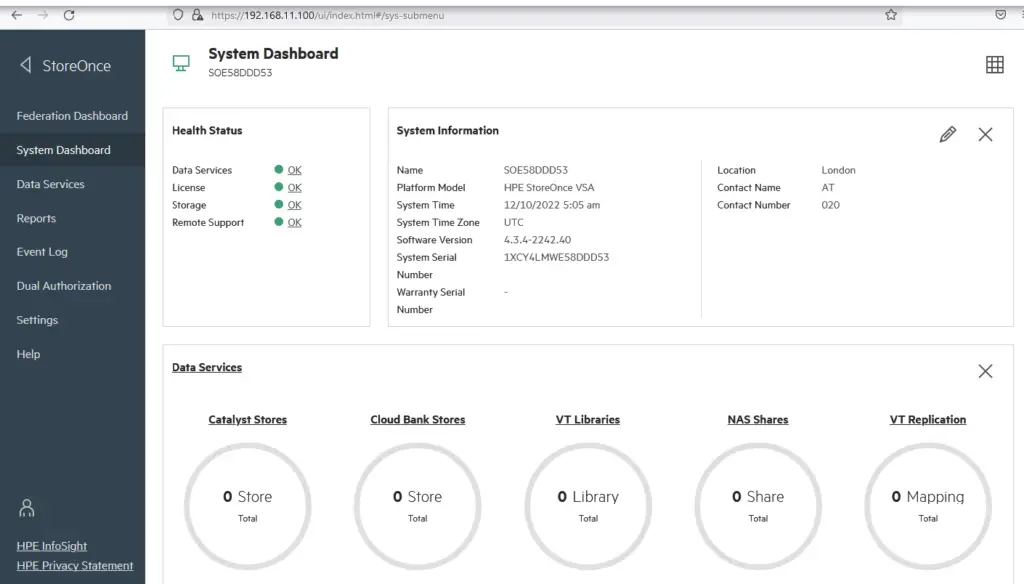HPE StoreOnce is a specially designed disk-based backup appliance that provides automated backup, data recovery, and data retention for our backup environment.
These are the current storage offerings from Hpe.
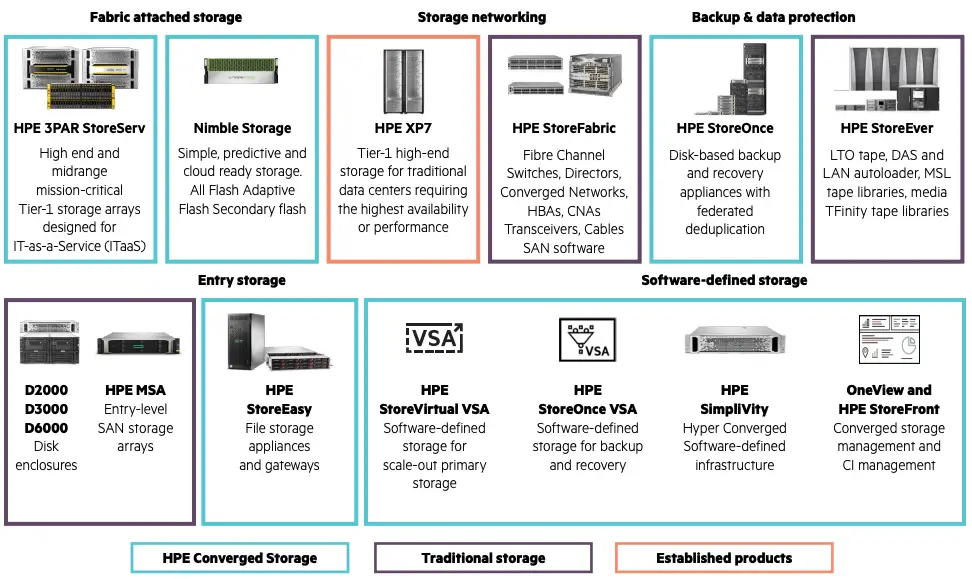
Deploying the HPe StoreOnce Appliance
Download the vSA from Hpe portal.
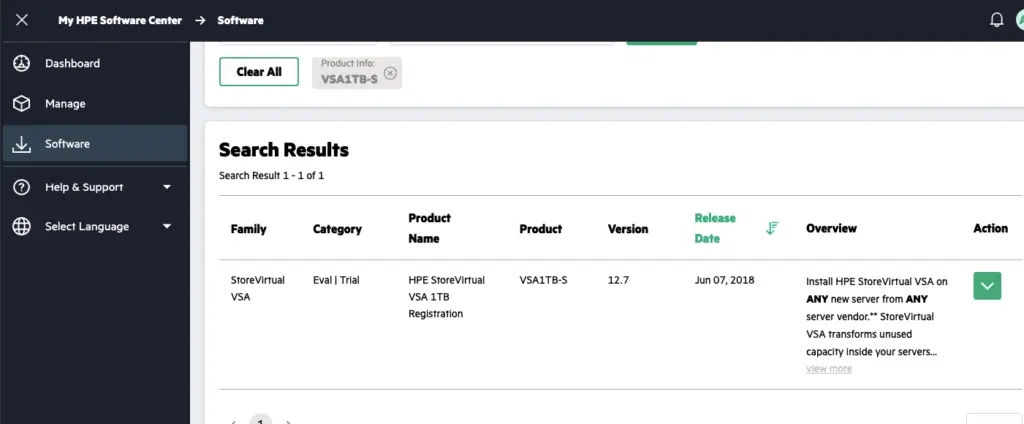
StoreOnce comes packaged as an ova file, login to the vCenter and browse to the OVA file downloaded from Hpe.com
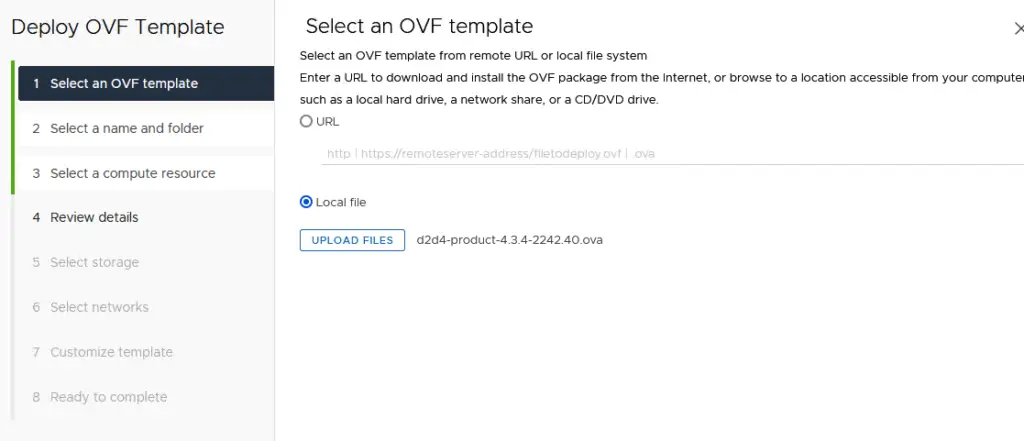
In the Next screen, provide the VM with a name
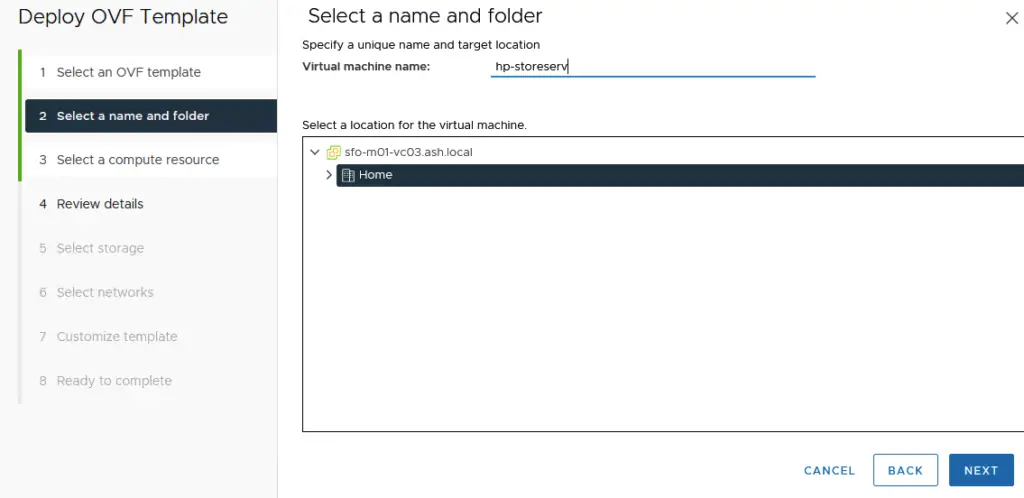
Choose the cluster to deploy the VM to
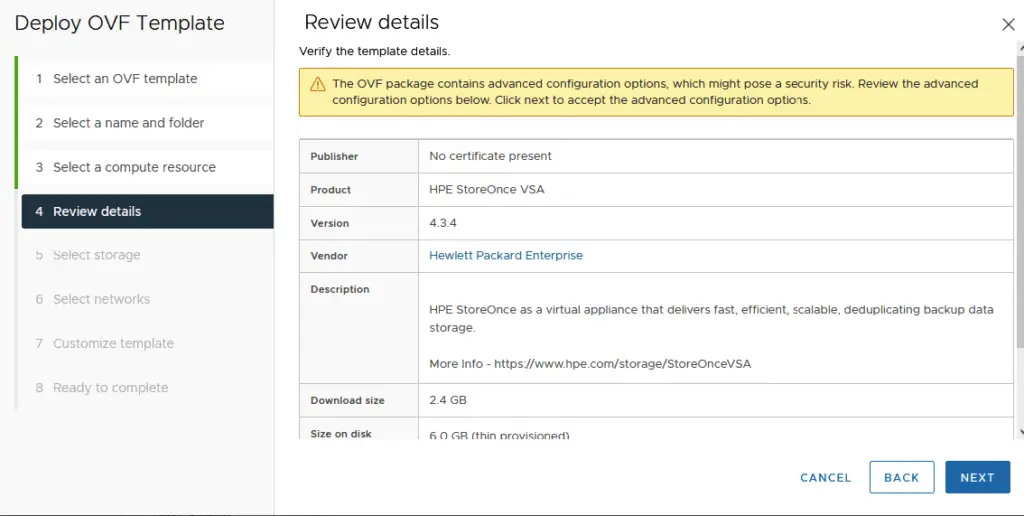
Select the virtual disk format as thin disk and choose datastore location and click Next.
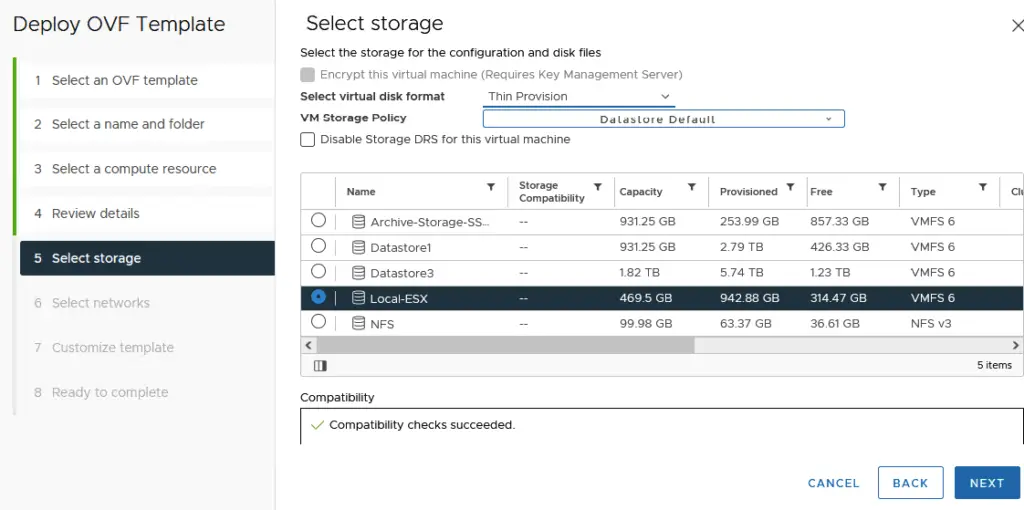
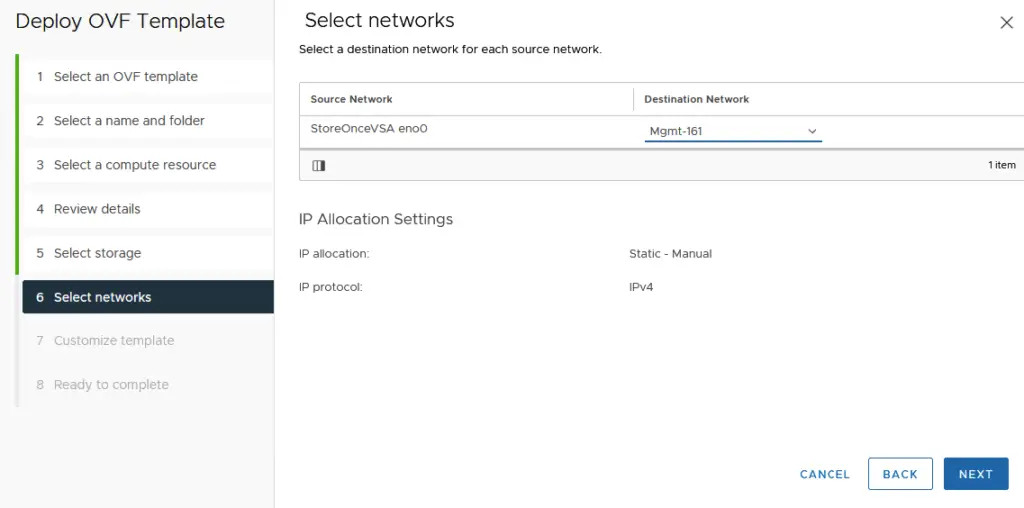
Network 1 IPv4 Address
Default IPv4 Gateway
Network 1 Netmask
NTP server list
DNS Servers
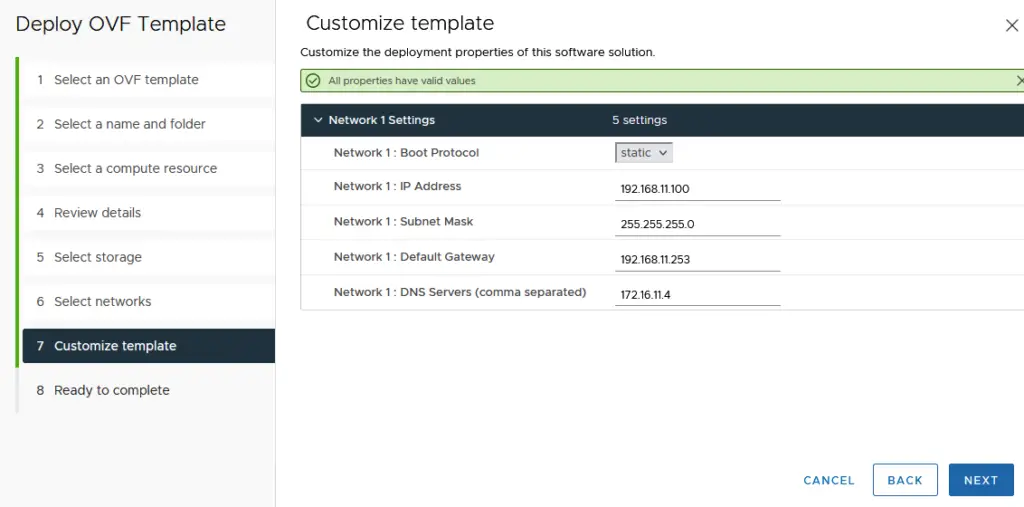
Click Finish to complete the installation. The ova should start to deploy and once done, power on the VM.
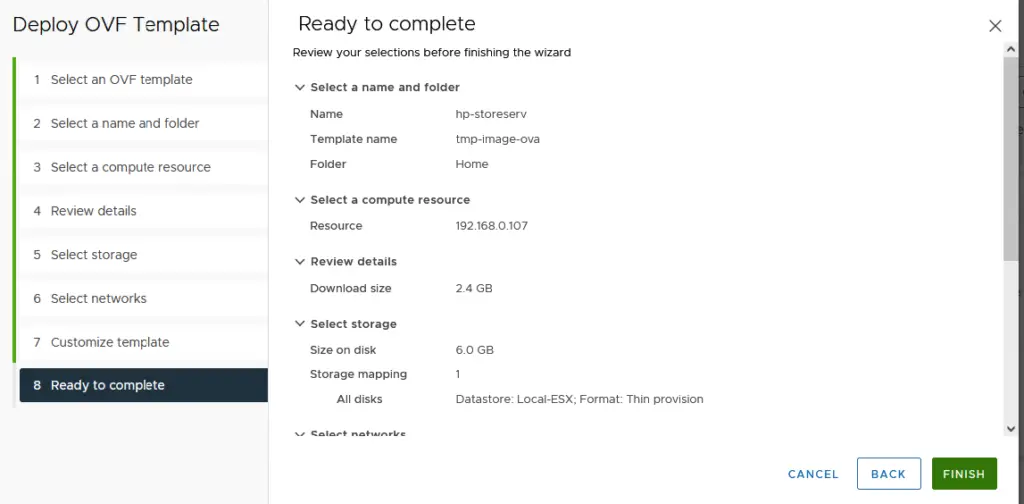
Launch a web browser and connect to the management address via https://mgrip
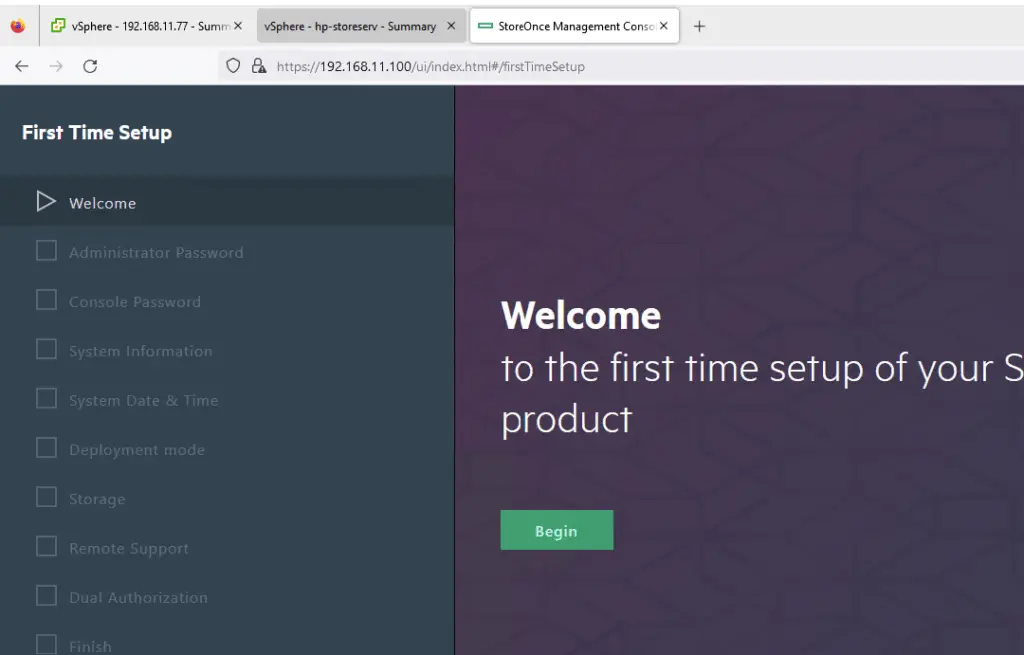
Create a password for the administrator user
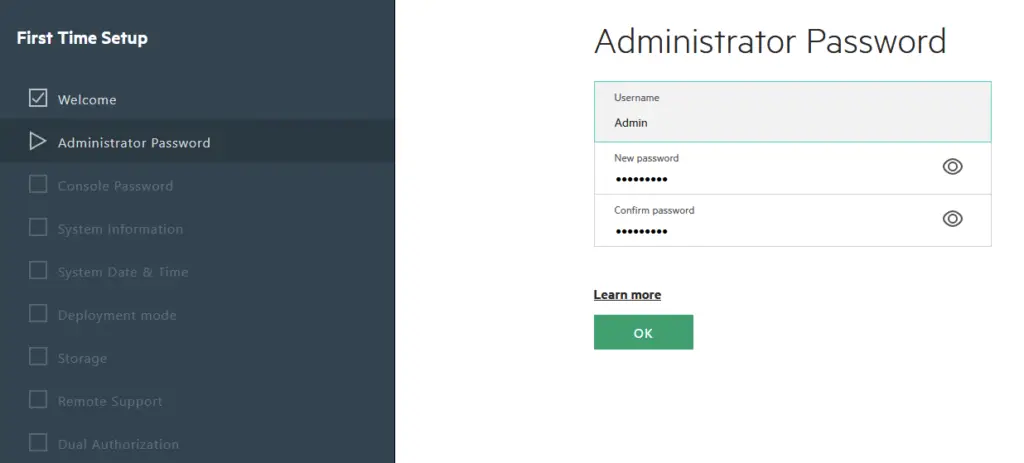
Create a password for the Console user
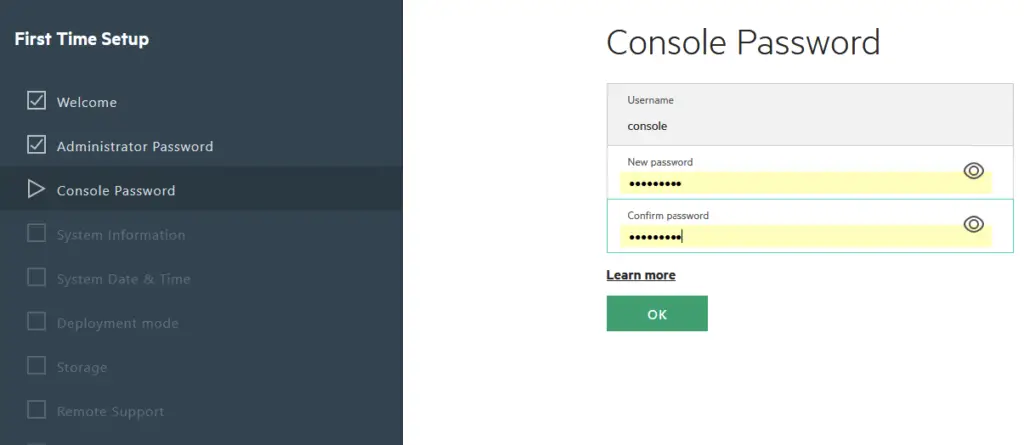
Add some identification for the system
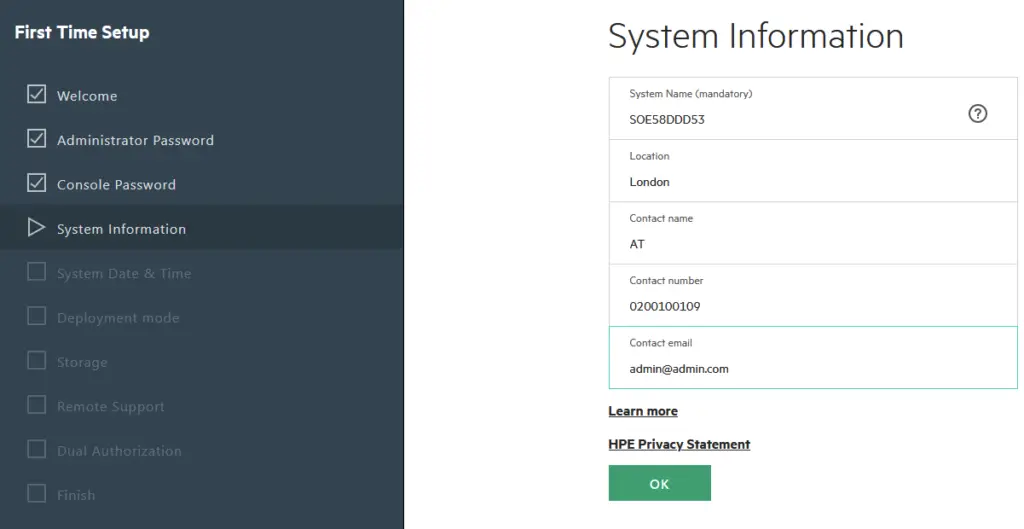
Synchronise with the local NTP
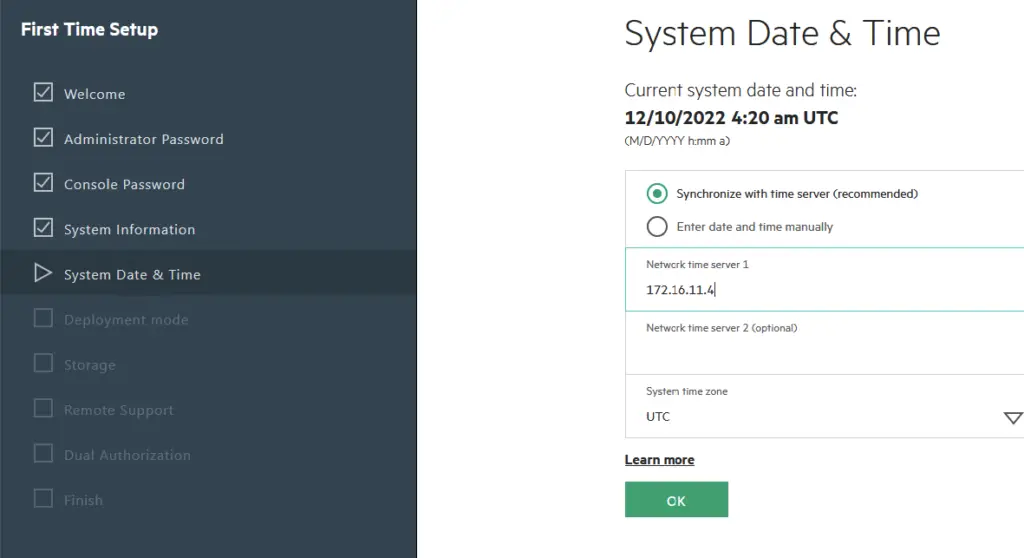
Choose the deployment as Storeonce vSA
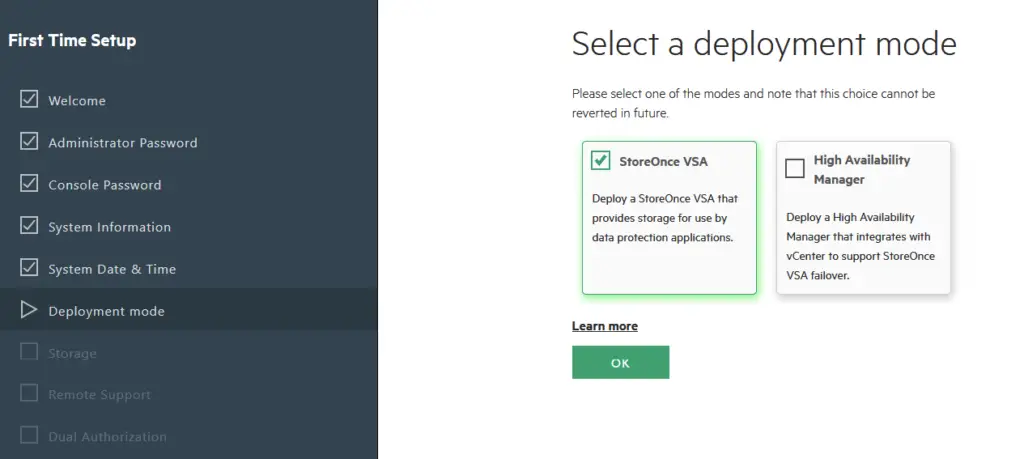
We haven’t added a storage disk yet so we will click OK to continue
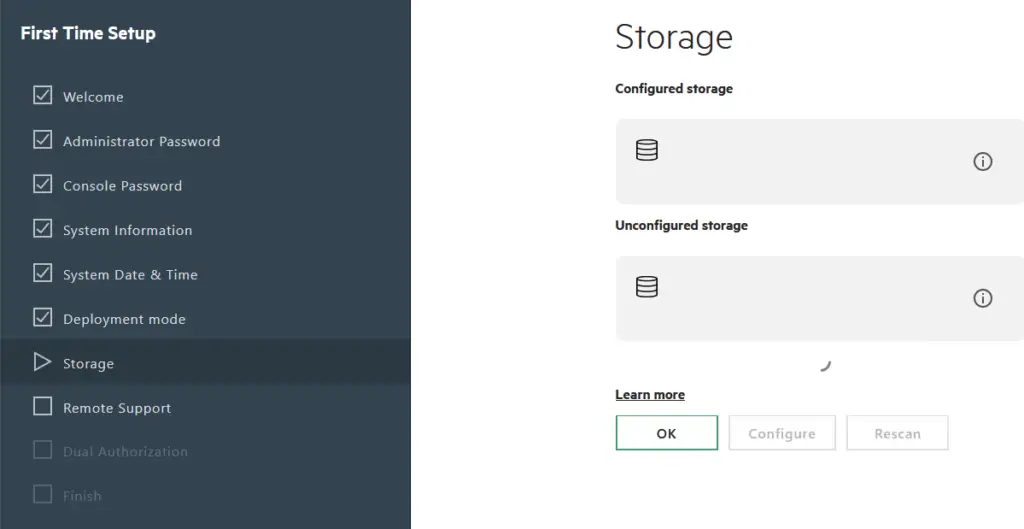
Skip next page
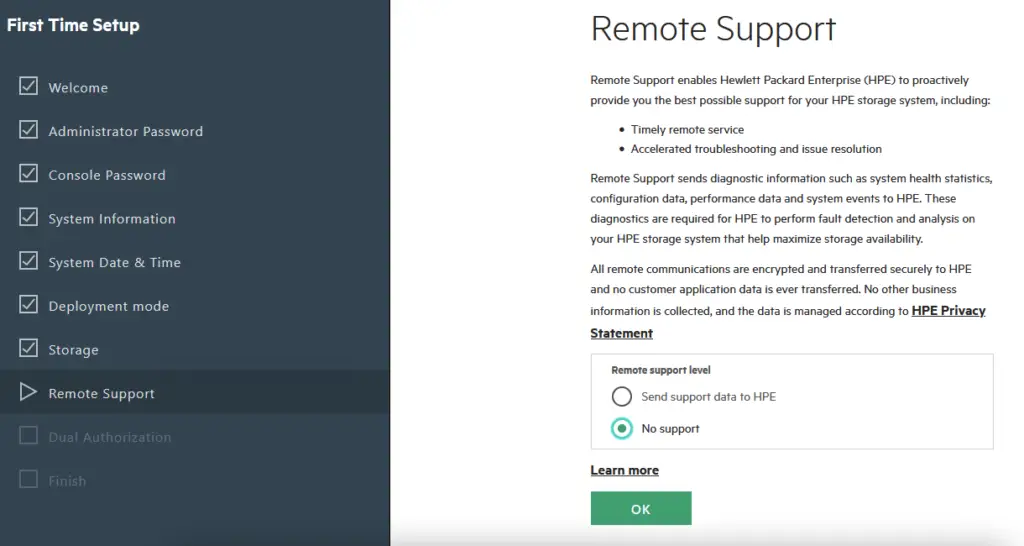
Click Finish to exit from the wizard
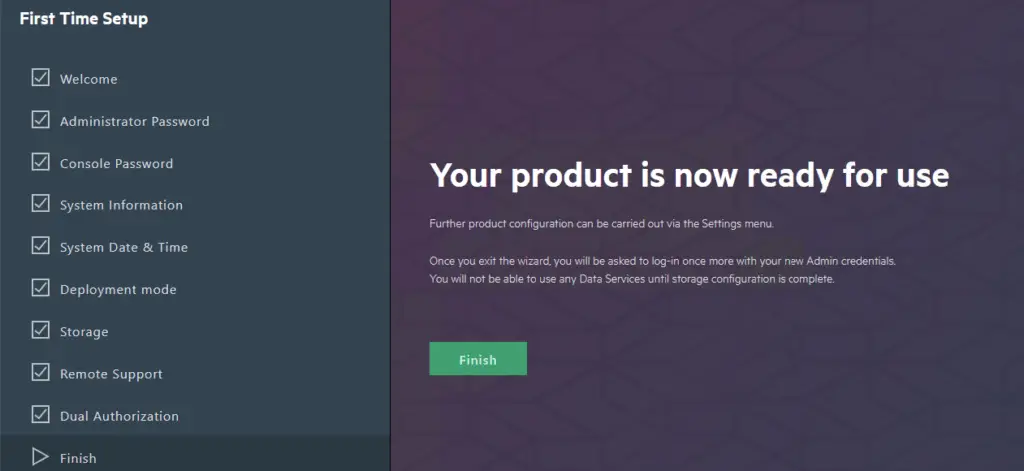
Shut down the VM and add a new 1TB disk as shown.
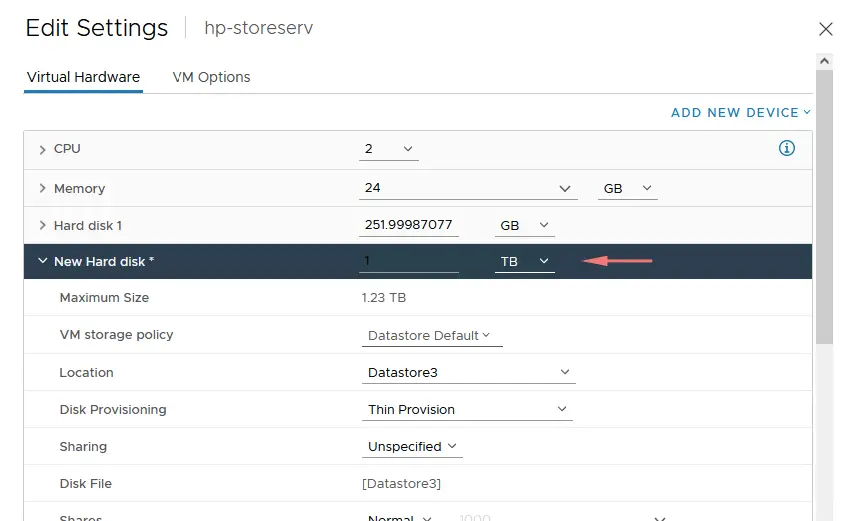
Launch a web browser and connect to the management address via https://mgrip
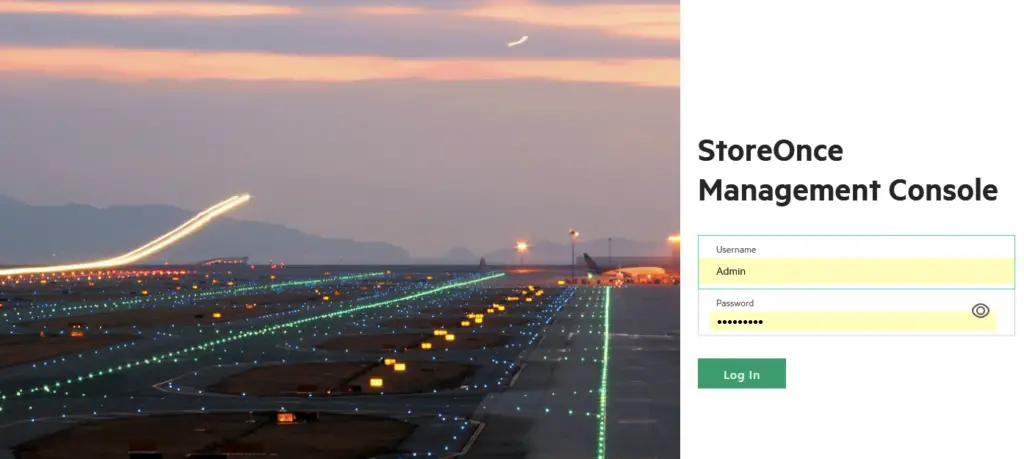
Go to Settings > Storage to add our 1TB disk in
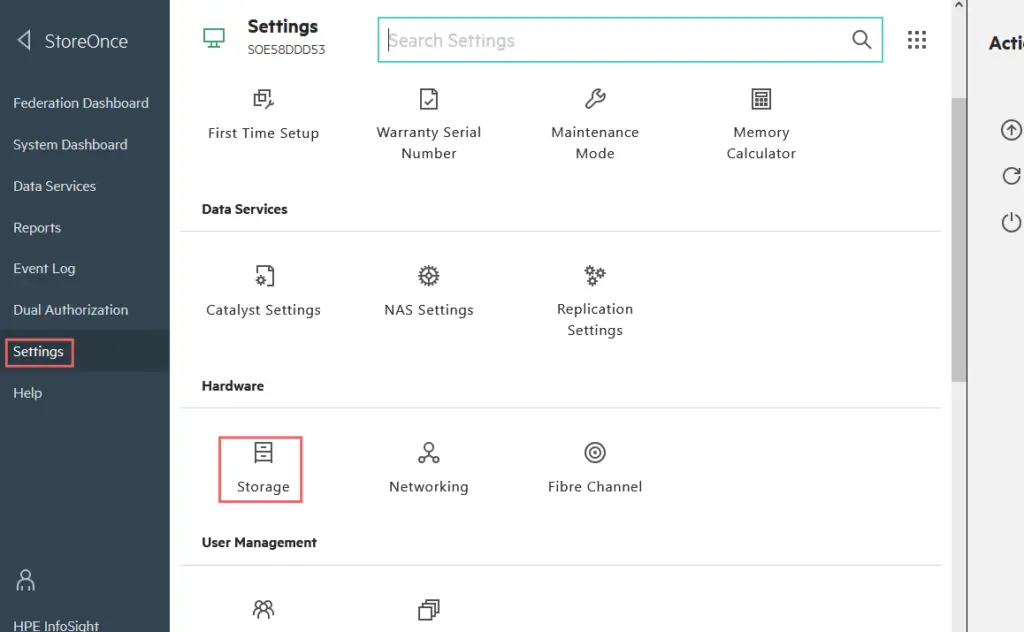
Click Configure and choose the 1TB disk we added in
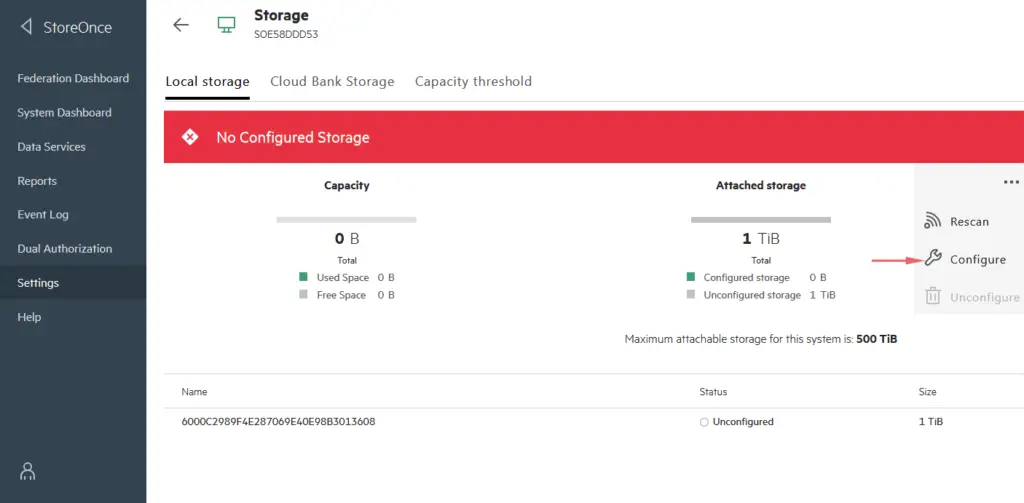
Click Configure to finish adding the storage
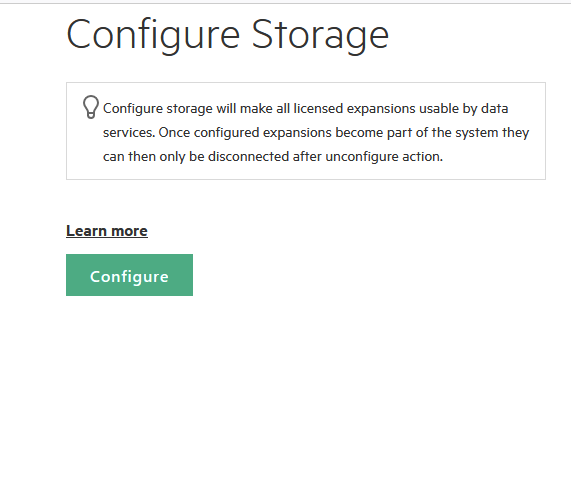
Our 1TB disk is recognized and we are finally done with configuring usable storage on the StoreOnce
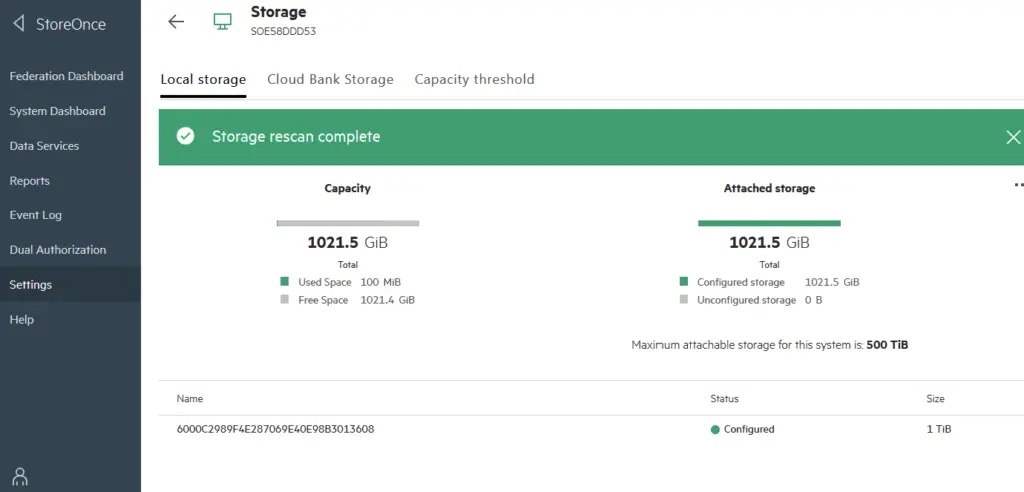
Validate if all services have started up successfully