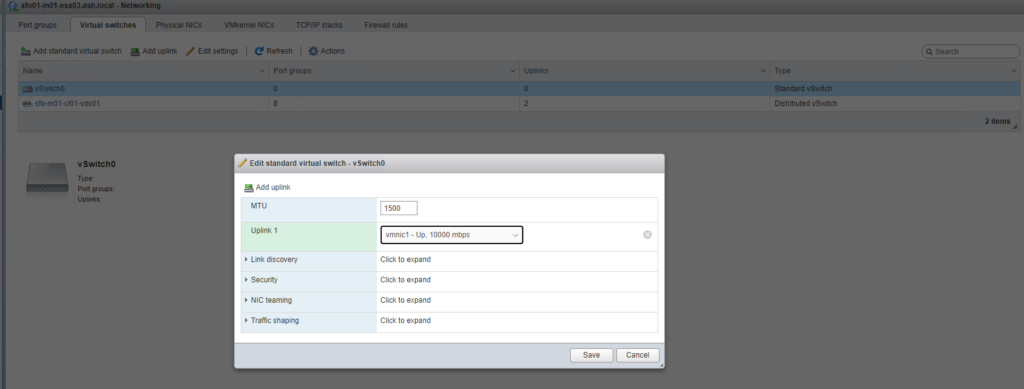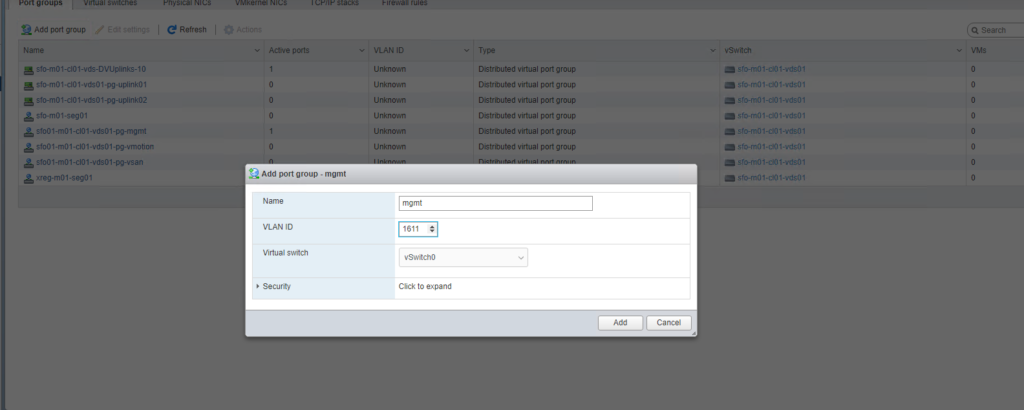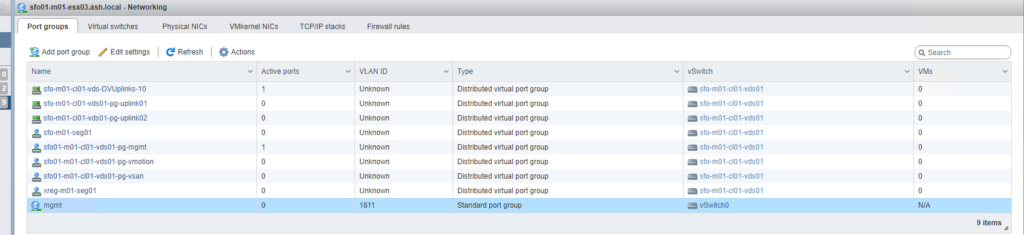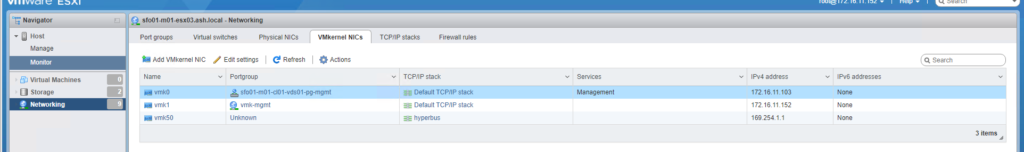In this exercise, we will attempt to decommission or clean a host from SDDC manager which can then later be used as a new host for recommissioning the ESXi host on another cluster if needed
e to add them to other domains after decommissioning, cleaning, and recommissioning the ESXi host(s).
You must ensure that you follow the correct process to place the host in maintenance mode. I use vSAN so i’ve placed the host into maintenance mode already
Follow this post to place vSAN host into maintainence mode
Decommision Host in Management Domain
Within the SDDC Manager Dashboard, we get the option to commission and decommission hosts.
1 . Select workload domain tab
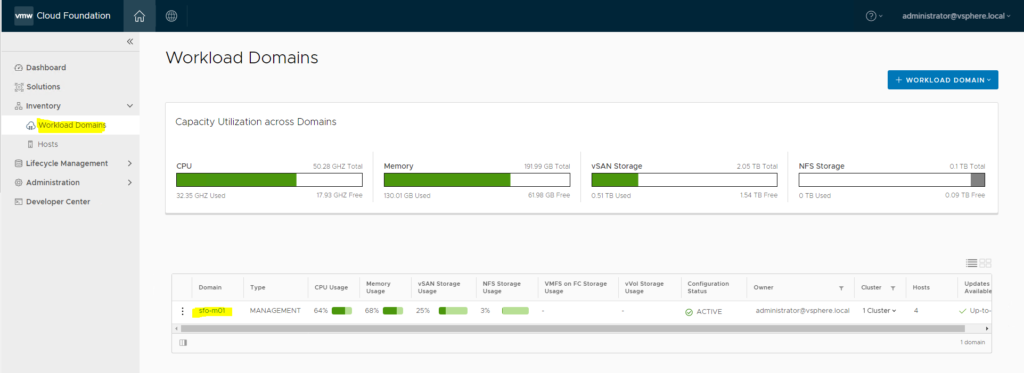
2 . sfo-m01 in my workload domain cluster , so i am now to remove one esx host from this cluster
Double click on the sfo-m01 domain
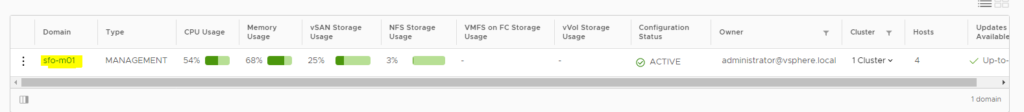
3 . Now we can see a cluster named sf0-m01-cl01
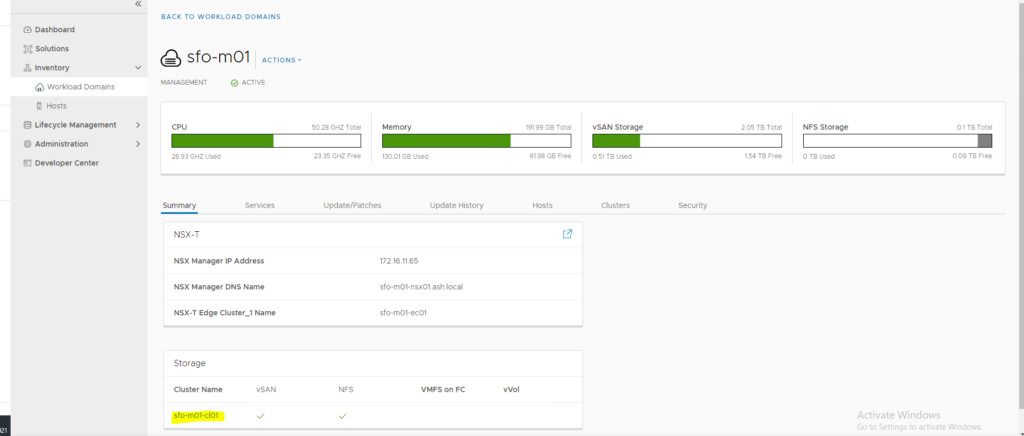
4 . Double click on the sf0-m01-cl01 cluster name and go to hosts section
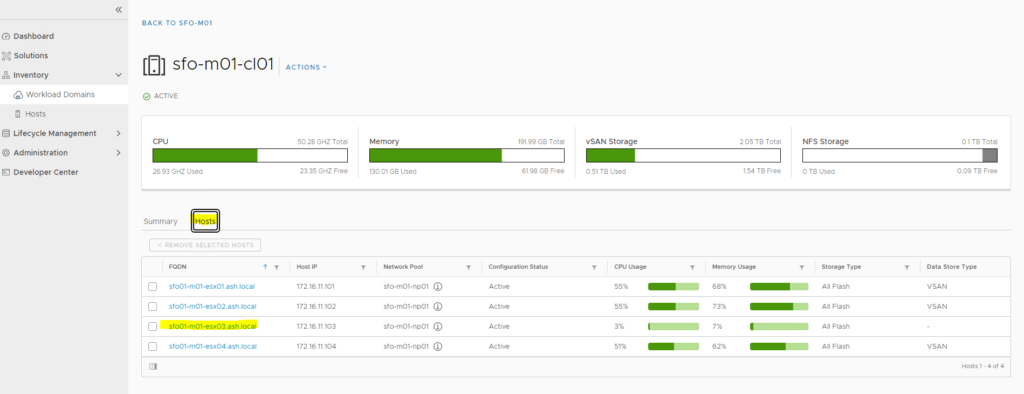
5. Highlight the host, and click remove selected host
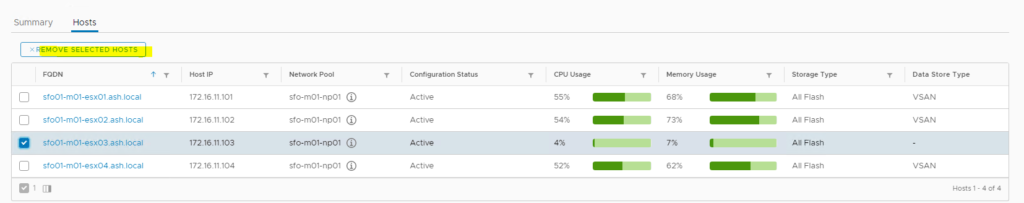
6. Remove host from cluster with force
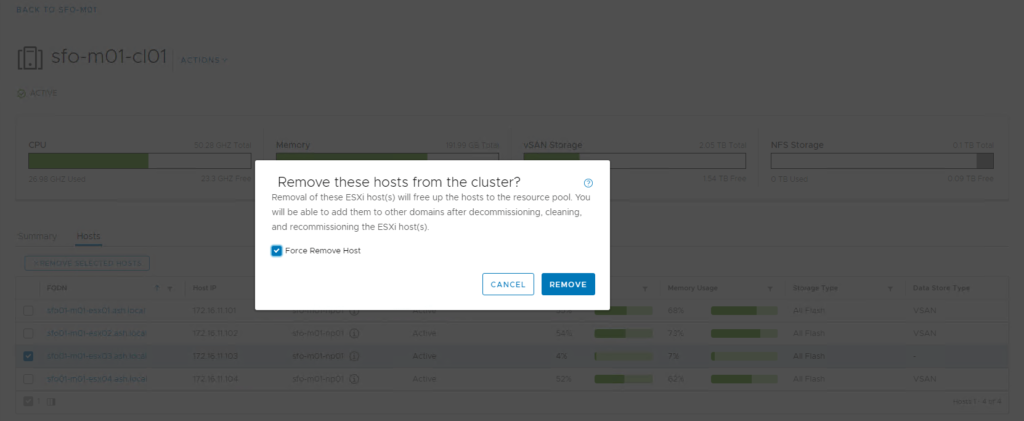
7. This will now kick off a series of workflow and will remove the host from our SDDC manager
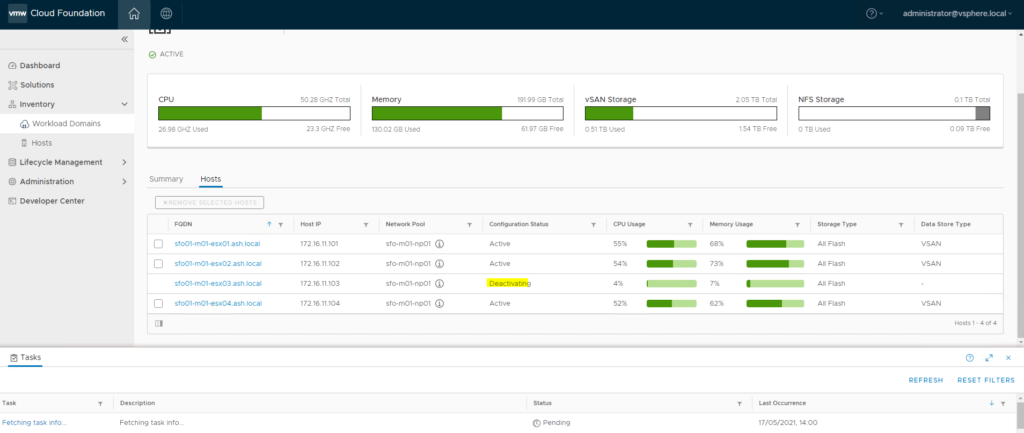
8. When complete, the host will not appear in our cluster inventory

9. Go to hosts section as shown, and you can see it needs a cleanup
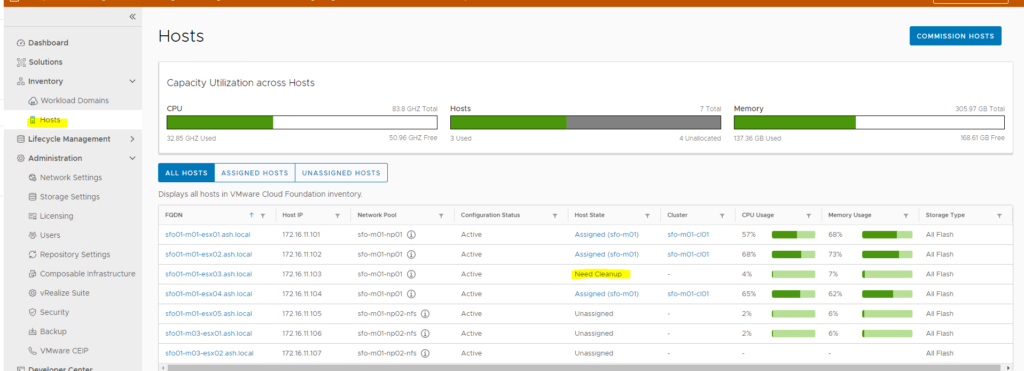
10. Go to unassigned host section, select the host and click decommision selectted hosts
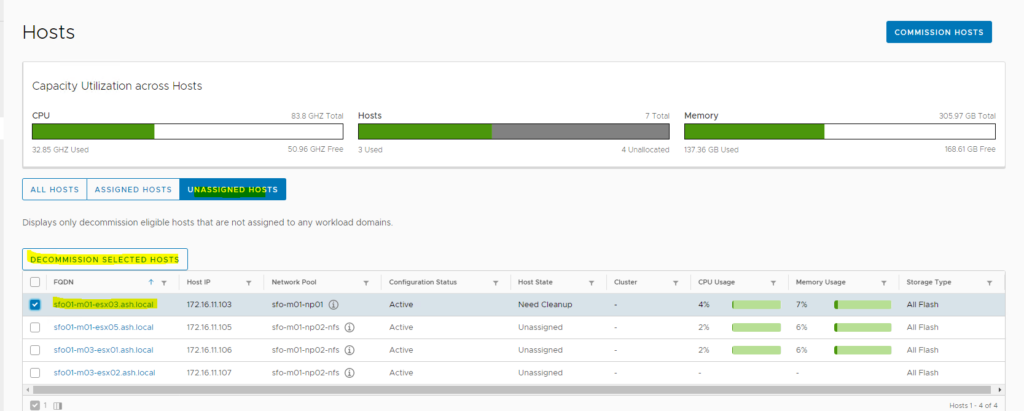
11. Click confirm to proceed
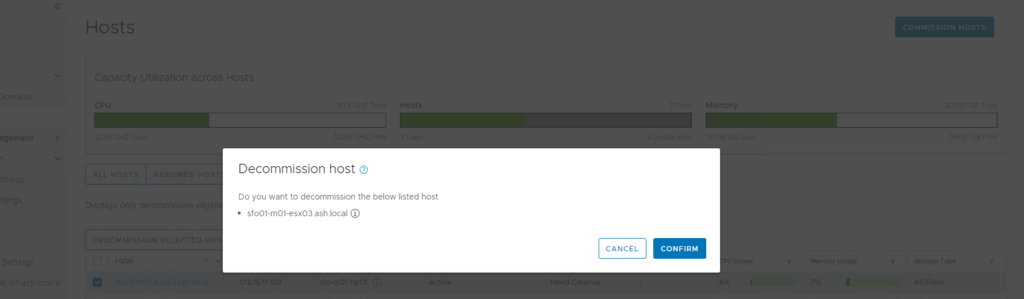
11. Once the workflow is complete, we will no appear in our SDDC manager
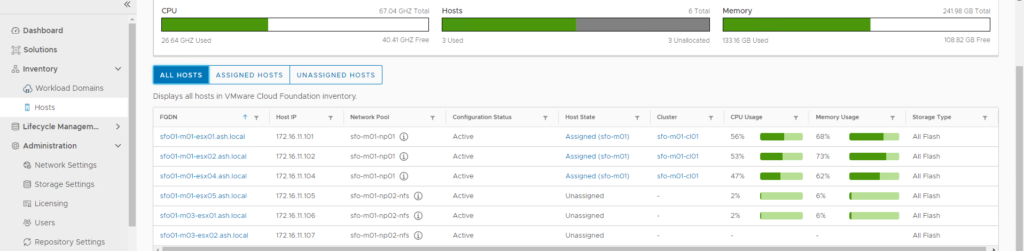
12 . Reboot the host
13. Once the host is rebooted, you would have though the cleanup has actually removed all the port configs as well but i wont be. We still will see all the port groups being left behind and also the distributed switch config. Let’s now clean that as well.
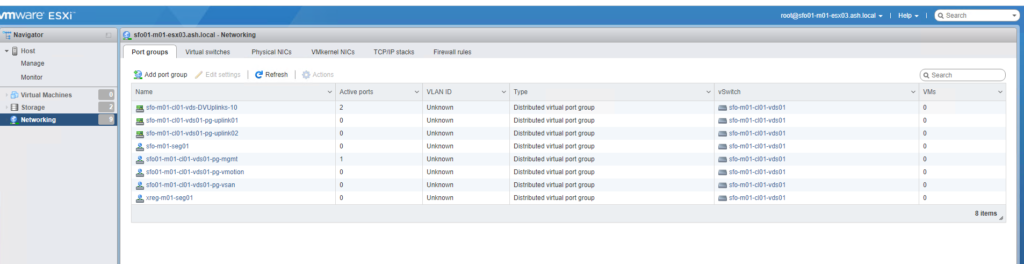
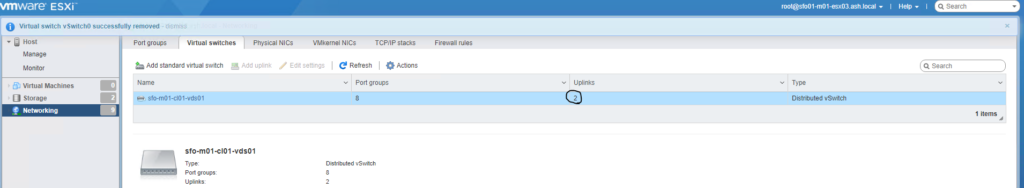
14.Create a new standard switch as vSwitch0