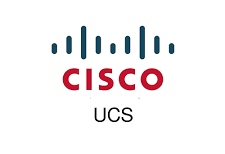Finally, we get to the stage where we will tie all the policies we created together. This will now enable us to create as many servers as we want with same LAN/SAN configuration using service profiles.
Go to Servers > Service Profile Templates

Give the service profile template a name. Choose Updating Template and means any update you make to the Service Profile i.e. add in a VLAN will be automatically applied to all servers instantly. Select the UUID Pool that we created earlier, for the UUID assignment section.

Under the local config policy, we could choose a mirror disk policy for our local storage if needed if we have local boot.

How would you like to configure LAN connectivity? We will choose the LAN Connectivity policy we created earlier

How would you like to configure SAN connectivity? We will choose the SAN Connectivity policy we created earlier

We will select 2 vHBA named FC0 and FC1 we created earlier in SAN Policy here and click Next

You have the option to create a placement policy to let the system perform placement. This is similar to PCI order or priority on a system motherboard. Click Next.

This policy controls the boot from the CD image, we will just skip this here.

Under Server Boot Order, we will select the Boot Policy we created earlier.

Select the Maintenance Policy we created before and click Next.

We now have the option to assign this Service Profile to a server/blade now or later. We can select to assign later or assign to a blade so here I will pick my server pool of B480 blade and Click Next.

We can also choose the ESX Boot policy here

Choose the Management IP policy we created which will assign a management IP to the blade.

Optionally, we can choose to apply our Power Policy and Scrub Policy we defined earlier

The Server Profile is now created and ready to associate with one of our blades.

We can now create Service Profiles from Template as shown and start assigning to blades we need.

Give the prefix as our hostname

Our service profile is attached to a blade and now we can just power on the blade.