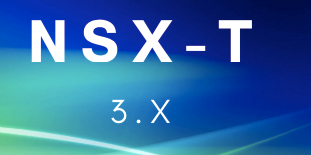VLAN segments act as router uplinks from NSX‑T to the physical network. . All VLAN backed segments works just similar to how our vDS portgroups work but in this, its just managed by NSX. These uplinks allow NSX‑T traffic to reach external routers and ultimately the internet
Log into NSX-T Manager VIP and navigate to Networking >Segments >Segments >Add segment

We will now need two segments for our Prod -VLAN TZ transport zone, this will later serve as our uplink from our TO NSX router to the router outside.
Give the first Segment Name as left-for-tor-uplink-V2711, and choose vlan as 2711
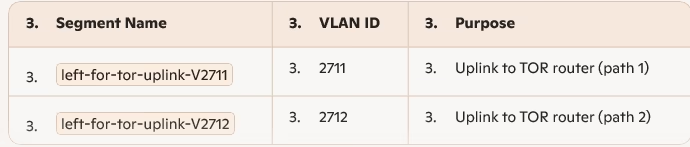

Give the second Segment Name as left-for-tor-uplink-V2712, and choose vlan as 2712

Save Configuration
VLAN segments are the bridge between NSX overlays and the physical network. These will be consumed by the Tier‑0 router in the next step to establish north‑south connectivity.