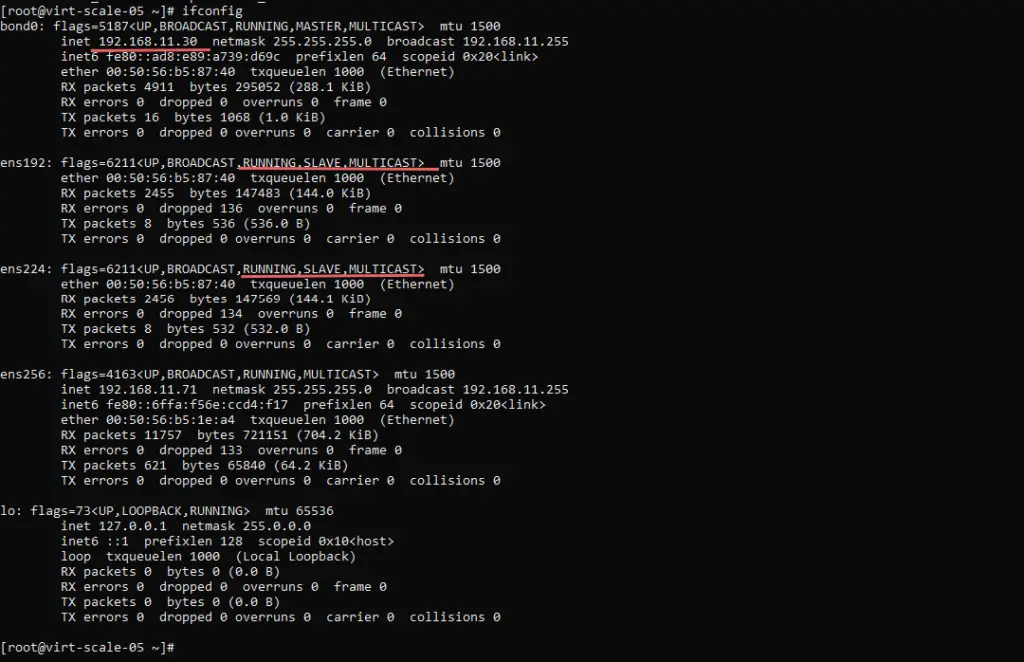Linux network bonding driver provides a method for joining multiple physical network interfaces into a single logical bonded interface thus aiming to provide us with a higher level of bandwidth and also ensuring network redundancy and load balancing at the NIC level.
Set up Network Bonding
As part of this assignment, I’ve attached two NICs on my VM. We will join two NICs (ens192, and ens122) and we will attempt to make them into one bonded NIC named bond0 and apply a round-robin policy for fault tolerance and load balancing.
| Virtual Machine | Network Interface Name | Purpose | Bonded Interface |
| virt-scale-05 | ens192 | NIC_A | BOND0 |
| ens224 | NIC_B | BOND0 | |
| ens225 | DRAC |
Types of Network Load balancing
bond.options: [balance-rr, active-backup, balance-xor, broadcast, 802.3ad, balance-tlb, balance-alb].Display Current network devices
[root@virt-scale-05 ~]# nmcli device
DEVICE TYPE STATE CONNECTION
ens192 ethernet connected ens192
ens224 ethernet connected Wired connection 1
ens256 ethernet connected Wired connection 3
lo loopback connected (externally) lo
[root@virt-scale-05 ~]#
[root@virt-scale-05 ~]# nmcli connection
NAME UUID TYPE DEVICE
ens192 abff0fa6-e3fe-349f-aeb7-dfc4c7cf99af ethernet ens192
lo 99652507-3507-4fb0-bdcf-6ae5e32e2a68 loopback lo
Wired connection 1 710af5a3-d55c-3557-87df-80478e9576bb ethernet ens224
Wired connection 3 bca103c8-27f1-3d02-8f32-56e17ecfd72f ethernet ens256
Wired connection 2 c211ac69-97a2-3fb9-801e-fa9210026f3c ethernet --
Delete existing network connections
[root@virt-scale-05 ~]# nmcli connection delete ens192
Connection 'ens192' (abff0fa6-e3fe-349f-aeb7-dfc4c7cf99af) successfully deleted.
[root@virt-scale-05 ~]# nmcli connection delete ens192
Error: unknown connection 'ens192'.
Error: cannot delete unknown connection(s): 'ens192'.
[root@virt-scale-05 ~]# nmcli connection delete Wired\ connection\ 1
Connection 'Wired connection 1' (710af5a3-d55c-3557-87df-80478e9576bb) successfully deleted.Show Interfaces
[root@virt-scale-05 ~]#
[root@virt-scale-05 ~]# nmcli device
DEVICE TYPE STATE CONNECTION
ens256 ethernet connected Wired connection 3
lo loopback connected (externally) lo
ens192 ethernet disconnected --
ens224 ethernet disconnected --
[root@virt-scale-05 ~]#
Add a new bonding device eg – [bond0]
[root@virt-scale-05 ~]# nmcli connection add type bond ifname bond0 con-name bond0 bond.options "mode=balance-rr"
Connection 'bond0' (6d13e394-1b7e-4867-9963-b65e9df709ec) successfully added.
[root@virt-scale-05 ~]#
Add member devices to the bonding device
[root@virt-scale-05 ~]# nmcli connection add type bond ifname bond0 con-name bond0 bond.options “mode=balance-rr”
Connection ‘bond0’ (6d13e394-1b7e-4867-9963-b65e9df709ec) successfully added.
[root@virt-scale-05 ~]#
Show Interfaces
[root@virt-scale-05 ~]# nmcli connection
NAME UUID TYPE DEVICE
Wired connection 3 bca103c8-27f1-3d02-8f32-56e17ecfd72f ethernet ens256
bond0 6d13e394-1b7e-4867-9963-b65e9df709ec bond bond0
lo 99652507-3507-4fb0-bdcf-6ae5e32e2a68 loopback lo
bond-slave-ens192 a9d38f24-215c-4ea4-a414-6fdb7288d19f ethernet ens192
bond-slave-ens224 58a3778d-1270-4126-8624-3dd48e0ef267 ethernet ens224
Wired connection 2 c211ac69-97a2-3fb9-801e-fa9210026f3c ethernet --
[root@virt-scale-05 ~]#
[root@virt-scale-05 ~]# nmcli device
DEVICE TYPE STATE CONNECTION
ens256 ethernet connected Wired connection 3
bond0 bond connected bond0
lo loopback connected (externally) lo
ens192 ethernet connected bond-slave-ens192
ens224 ethernet connected bond-slave-ens224
[root@virt-scale-05 ~]#Configure Networking on the bonding device
[root@virt-scale-05 ~]#
nmcli connection modify bond0 ipv4.addresses 192.168.11.30/24
nmcli connection modify bond0 ipv4.gateway 192.168.11.253
nmcli connection modify bond0 ipv4.dns "192.168.11.10 192.168.11.11"
nmcli connection modify bond0 ipv4.dns-search "ash.local"
nmcli connection down bond0 && nmcli connection up bond0
Connection 'bond0' successfully deactivated (D-Bus active path: /org/freedesktop/NetworkManager/ActiveConnection/5)Verify connection state
root@virt-scale-05 ~]# nmcli device
DEVICE TYPE STATE CONNECTION
ens256 ethernet connected Wired connection 3
bond0 bond connected bond0
lo loopback connected (externally) lo
ens192 ethernet connected bond-slave-ens192
ens224 ethernet connected bond-slave-ens224
[root@virt-scale-05 ~]#
[root@virt-scale-05 ~]# nmcli connection
NAME UUID TYPE DEVICE
Wired connection 3 bca103c8-27f1-3d02-8f32-56e17ecfd72f ethernet ens256
bond0 6d13e394-1b7e-4867-9963-b65e9df709ec bond bond0
lo 99652507-3507-4fb0-bdcf-6ae5e32e2a68 loopback lo
bond-slave-ens192 a9d38f24-215c-4ea4-a414-6fdb7288d19f ethernet ens192
bond-slave-ens224 58a3778d-1270-4126-8624-3dd48e0ef267 ethernet ens224
Wired connection 2 c211ac69-97a2-3fb9-801e-fa9210026f3c ethernet --
[root@virt-scale-05 ~]#Verify Bonding state
[root@virt-scale-05 ~]# cat /proc/net/bonding/bond0
Ethernet Channel Bonding Driver: v5.14.0-284.30.1.el9_2.x86_64
Bonding Mode: load balancing (round-robin)
MII Status: up
MII Polling Interval (ms): 100
Up Delay (ms): 0
Down Delay (ms): 0
Peer Notification Delay (ms): 0
Slave Interface: ens192
MII Status: up
Speed: 10000 Mbps
Duplex: full
Link Failure Count: 0
Permanent HW addr: 00:50:56:b5:87:40
Slave queue ID: 0
Slave Interface: ens224
MII Status: up
Speed: 10000 Mbps
Duplex: full
Link Failure Count: 0
Permanent HW addr: 00:50:56:b5:68:eb
Slave queue ID: 0
[root@virt-scale-05 ~]#Location of Config files
[root@virt-scale-05 ~]# ll /etc/NetworkManager/system-connections/
total 16
-rw-------. 1 root root 309 Sep 17 11:10 bond0.nmconnection
-rw-------. 1 root root 166 Sep 17 10:45 bond-slave-ens192.nmconnection
-rw-------. 1 root root 166 Sep 17 10:45 bond-slave-ens224.nmconnection
-rw-------. 1 root root 241 Sep 17 10:27 'Wired connection 2.nmconnection'
[root@virt-scale-05 ~]#List Network Connection