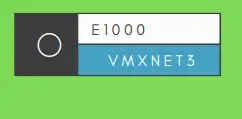A quick blog to show you how to convert a VM running on E1000 to VMXNET3.
If you’ve used Linux based appliances like NSX-V, vCD, Zerto etc you would have noticed that these appliances in the past would have been deployed with an E1000 adapter on them. This was then the standard but as you moved to later versions of vCenter and upgraded the ESXi host, there is a chance that now your new ESXi host won’t even support E1000 adapters. Much of the performance-related issues you would encounter on a VM can be traced back to the E1000 adapter.
This piece of the PowerCLI code converts the network adapter without changing the MAC address of the VM.
Get-VM <Virtual_Machine_name> | Get-NetworkAdapter | Set-NetworkAdapter -type vmxnet3 -confirm:$false
Please note that VM tools should be enabled on the VM for this adapter to work.
For Windows Virtual Machines
Manual IP configuration is required and ghost adapter should be removed manually if required.
For Linux Virtual Machines
No manual IP configuration is required