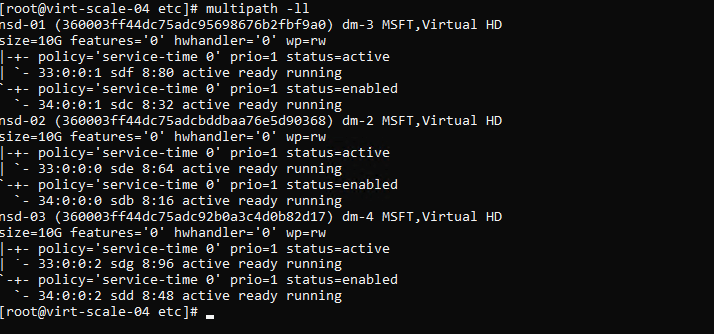This blog will walk you through the procedure to configure multipathing in Linux using device mapper multipathing which is the native multipathing in Linux. Multipathing combines multiple I/O paths between servers and storage and creates a single device at the OS. As part of this install, I’ve already configured my ISCSI target server on a Microsoft Server and we will be attaching it to that ISCSI san.
1. Install ISCSI Initiator package.
yum -y install iscsi-initiator-utils.x86_642. Check installed HBA modules with lspci
yum install -y pciutils
lspci |grep -i fibr2. Start ISCSI Initiator service.
systemctl start iscsid.service3. Get ISCSI ID Info
[root@virt-scale-03 ~]# cat /etc/iscsi/initiatorname.iscsi
InitiatorName=iqn.1994-05.com.redhat:7f598a789f4. Add the IQN to the SAN Array
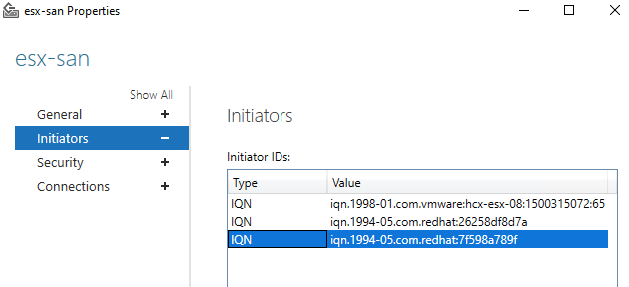
4. Enable initiators to find targets (logical drives mapped to the host) by
specifying iSCSI host port addresses / Login to the ISCSI Server – Path A
root@virt-scale-04 ~]# iscsiadm -m discovery -t st -p 172.27.13.100
172.27.13.100:3260,1 iqn.1991-05.com.microsoft:win-opjkarsc1hv-esx-san-target
172.27.13.101:3260,1 iqn.1991-05.com.microsoft:win-opjkarsc1hv-esx-san-target5. Enable initiators to find targets (logical drives mapped to the host) by
specifying iSCSI host port addresses/ Login to the ISCSI Server – Path B
[root@virt-scale-04 ~]# iscsiadm -m discovery -t st -p 172.27.13.101
172.27.13.101:3260,1 iqn.1991-05.com.microsoft:win-opjkarsc1hv-esx-san-target
172.27.13.100:3260,1 iqn.1991-05.com.microsoft:win-opjkarsc1hv-esx-san-target6. Login to the iSCSI targets:
root@virt-scale-04 ~]# iscsiadm -m node -T iqn.1991-05.com.microsoft:win-opjkarsc1hv-esx-san-target -P 172.27.13.100 -l
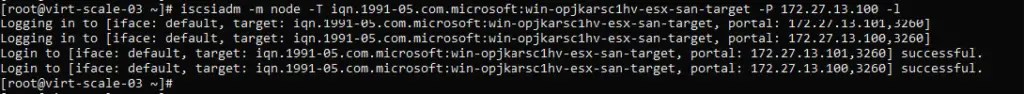
7. Install Device Mapper Multipath package.
Install the device-mapper-multipath package.
[root@virt-scale-04 ~]# yum -y install device-mapper-multipath8. Set the multipath daemon starts on bootup
chkconfig multipathd on9. Basic Configuration of Linux Device Mapper Multipathing
Take a backup of the configuration file /etc/multipath.conf file and edit the configuration file to ensure you have the following entries
defaults {
user_friendly_names yes
find_multipaths yes
}
blacklist {
devnode "^(ram|raw|loop|fd|md|dm-|sr|scd|st)[0-9]" devnode "^hd[a-z]" devnode "^cciss!c[0-9]d[0-9]"
}
multipaths {
multipath {
wwid 360003ff44dc75adc95698676b2fbf9a0
alias nsd-01
}
multipath {
wwid 360003ff44dc75adcbddbaa76e5d90368
alias nsd-02
}
multipath {
wwid 360003ff44dc75adc92b0a3c4d0b82d17
alias nsd-03
}
}The blacklist includes the devices which are not to be configured for Multipathing. Typically our OS installed disk is /dev/sd so the first entry in the blacklist will exclude it.
10. Start and Enable multipath daemons.
[root@virt-scale-04 ~]# systemctl start multipathdEnable the multipath service to start on boot.
[root@virt-scale-04 ~]# systemctl enable multipathdCheck the status of the multipath service
[root@virt-scale-04 ~]# systemctl status multipathd11. Check multipathing status.
Print the status of multipath devices using the command multipath -ll
12 Check if the device alias is appearing correctly
root@virt-scale-04 etc]# ll /dev/mapper/
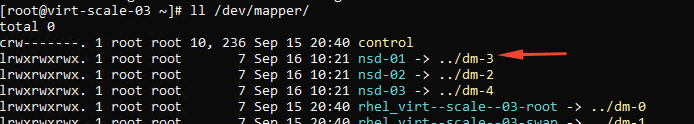
12 Check multipathing IO by disabling a path on san
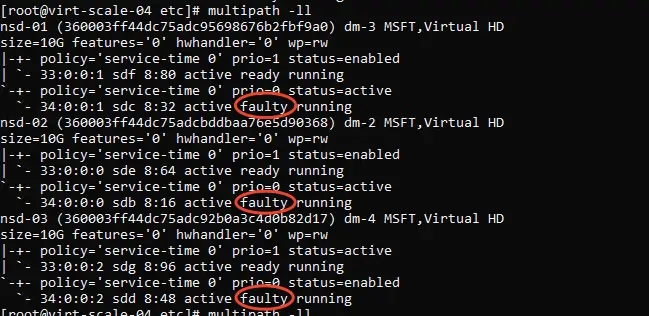
13 How to find the WWID of storage disk including a multipath device?
root@lnx03 doc]# lsscsi -i
[3:0:0:0] cd/dvd NECVMWar VMware SATA CD01 1.00 /dev/sr0 -
[32:0:0:0] disk LIO-ORG disk01 4.0 /dev/sda 360014053c7523e7faeb41f8bb8b107db
[33:0:0:1] disk LIO-ORG disk02 4.0 /dev/sdg 36001405a8213c3d09fb4f3992ea666fd
[33:0:0:2] disk LIO-ORG disk03 4.0 /dev/sdh 360014056d147dfeeca44034937600170
[33:0:0:3] disk LIO-ORG disk04 4.0 /dev/sdf 3600140540228bfc4b894a0b8a09a1f7a
or
[root@lnx03 doc]# sg_inq -p 0x83 /dev/sda | grep "designator_type: NAA" -A 5
designator_type: NAA, code_set: Binary
associated with the Addressed logical unit
NAA 6, IEEE Company_id: 0x1405
Vendor Specific Identifier: 0x3c7523e7f
Vendor Specific Identifier Extension: 0xaeb41f8bb8b107db
[0x60014053c7523e7faeb41f8bb8b107db]
or
# scsi_id -g -u /dev/sdh
36000097123456789abcdeffedcba9876