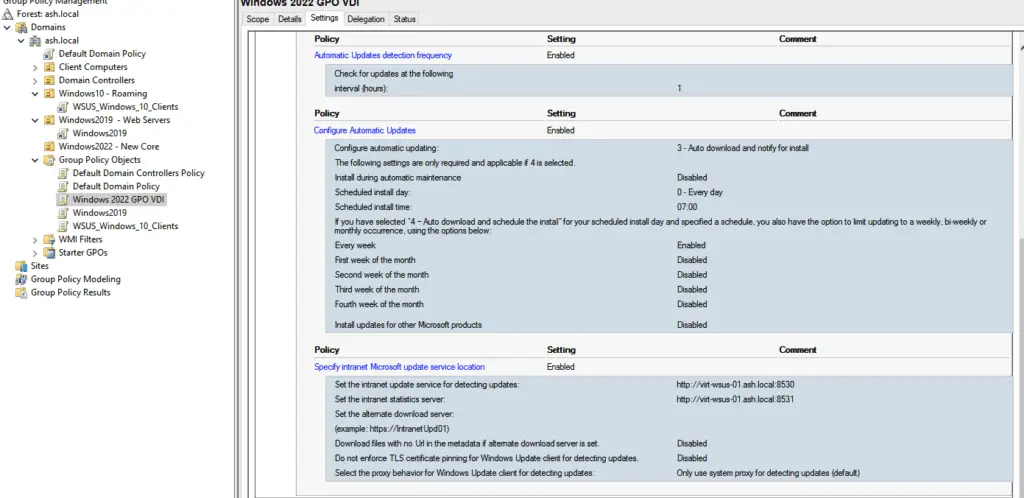A quick guide to show the process involved in cloning an existing GPO
- Under GPO, expand the Group policy container and choose Backup All
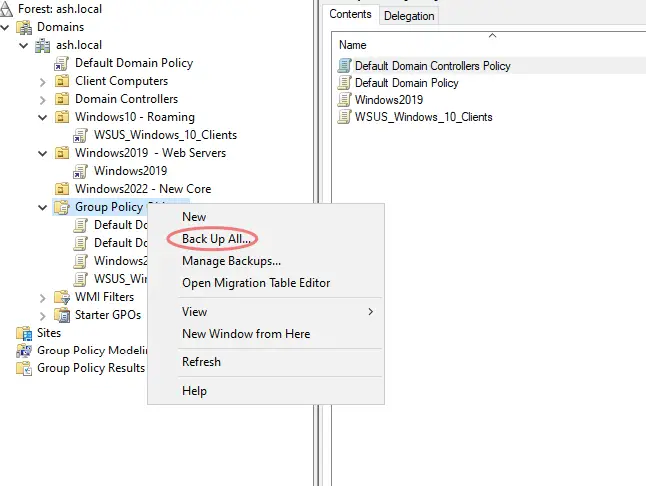
2 Give the location to backup the file to
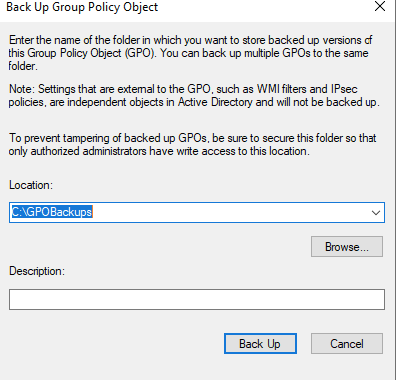
3 All our GPO’s are backed up.
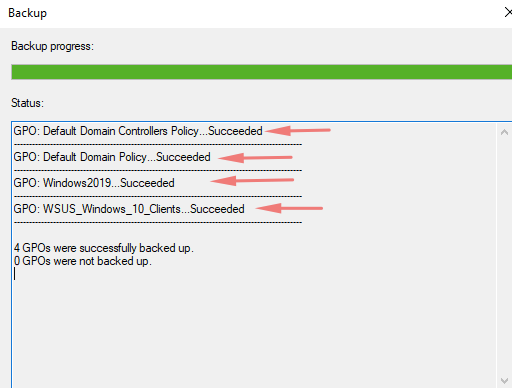
3 Right Click the GPO container, choose to add a new GPO and give it a name
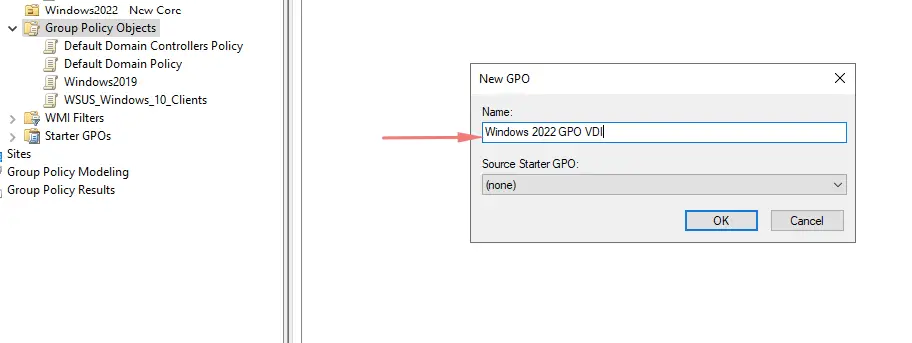
4 Once the new GPO is created, we just need to right-click the GPO select import settings and complete the wizard
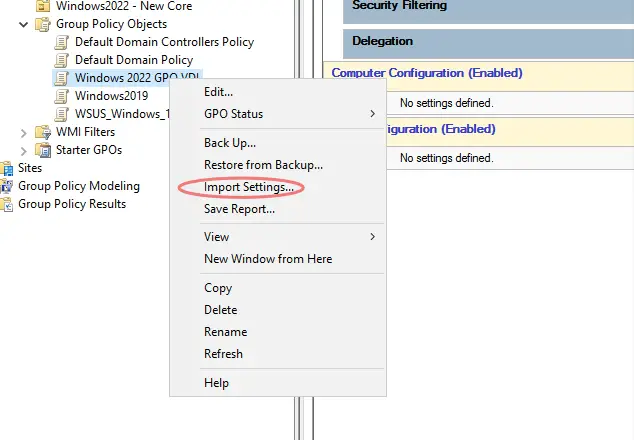
4 Click Next to continue
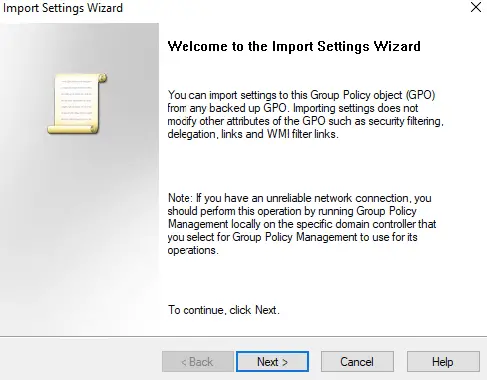
5 Choose the Backup option
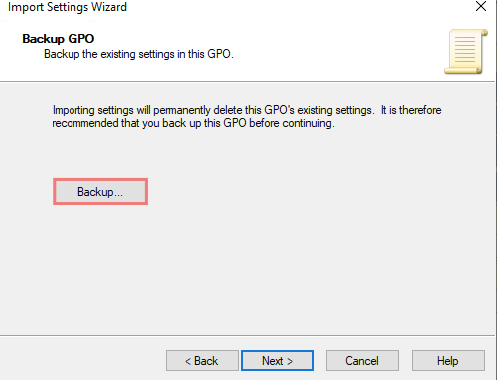
6 Choose the Backup location where we backed up the GPO
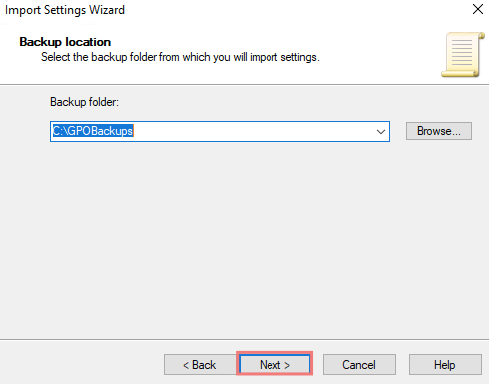
7 Pick a GPO we wish to clone settings from
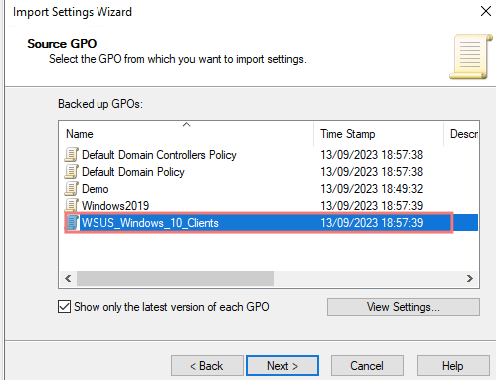
8 Click Next to continue
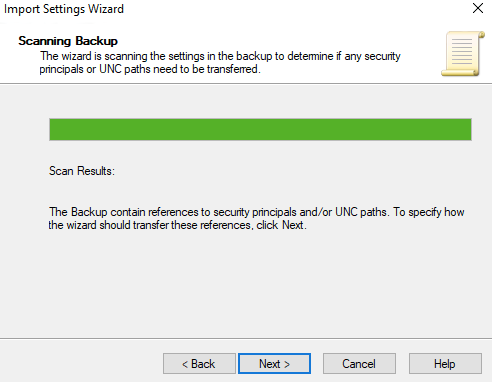
9 Click Finish to continue
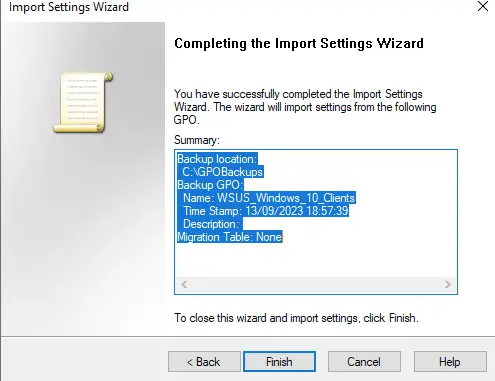
10 Our sample GPO has now settings cloned
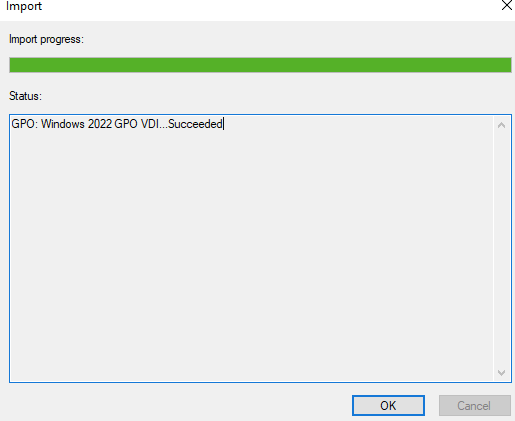
11 As expected we can now see the desired output.