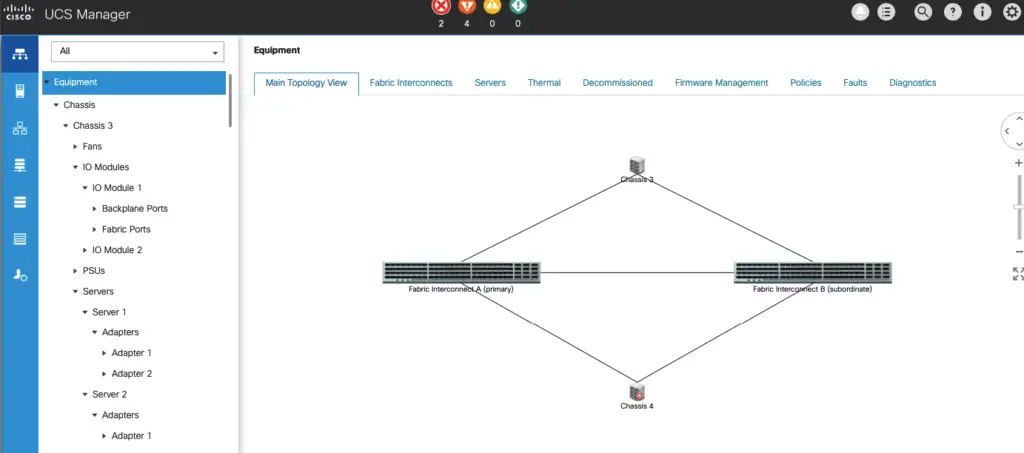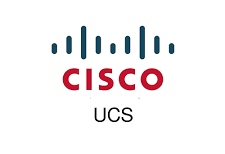In this series, we are going to cover the deployment process of Cisco UCS in our lab and see how to configure its functionality on it.
Initial Setup of the Cisco UCS Platform Emulator
Cisco UCS manager comes packaged as an ova file, login to the ESXi host and browse to the OVA file downloaded from cisco.com and deploy it.
The management portgroup has been selected for this deployment and these are the IP’s we are going to use.
| Name | Description | IP Address |
| UCS-VIP | UCS-Cluster-VIP | 172.16.11.175 |
| UCS-FEX-01 | UCS-FEX Module1 | 172.16.11.177 |
| UCS-FEX-02 | UCS-FEX Module2 | 172.16.11.176 |
Powerup the VM

Launch a web browser and connect to the Cisco management address via https://mgrIP to remove components we no longer need. I’ve removed all the rack servers from the main topology view and have just chassis.
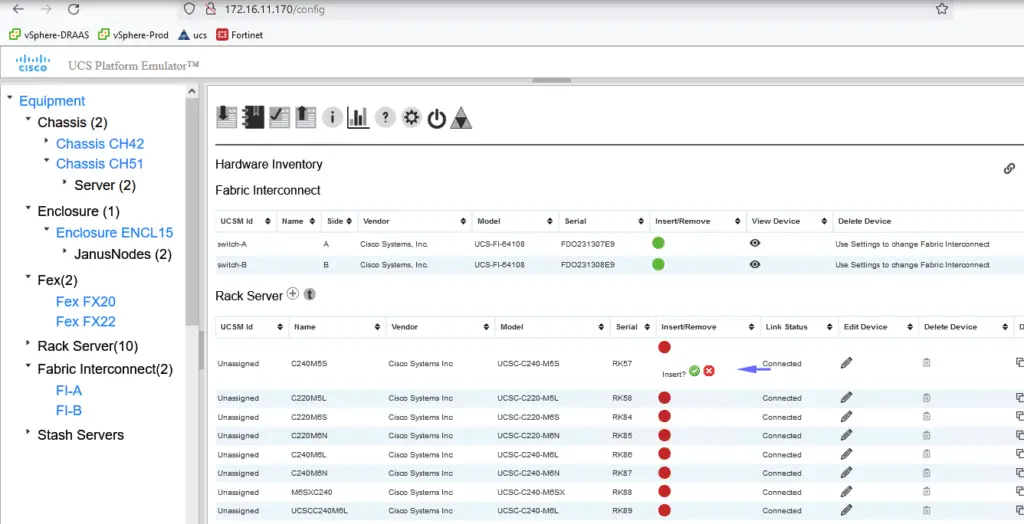
Once done, Launch a web browser again and connect to the Cisco management address via https://mgrIP and login as admin/admin