In this series, we are going to backup our NSX manager configs
Blog Series
- Installing NSX-V 6.4
- Configure Controller Nodes and enable CDO mode in NSX-V 6.4
- One Page View of all NSX-V commands
- Configure VXLAN and Prepare ESX hosts for VXLAN traffic
- Configure the Transport Zone and Logical Switches
- Configure Distributed Logical Router
- Configure Edge Services Router (ESG)
- Verifying VXLAN Connectivity
- Regenerate Self-signed Certificate on NSX-V
- DLR VM SSH Access
- Backup NSX-V Manager
- Dynamic routing with OSPF in DLR
- Dynamic routing with OSPF in ESG
- VMware NSX Edge Load Balancer
- VMware NSX Edge Load Balancer SSL Offloading
- NSX-V Firewall & Microsegmentation
- NSX-V Firewall Service Composer
Configure NSX Manager Backup
Login to NSX Manager UI using https://nsx-fqdn/ and click on the Backup & Restore option from the home page as shown.
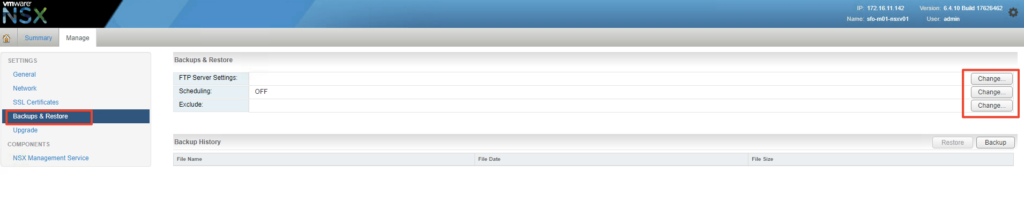
Specify the following
- IP/Hostname: Add IP of FTP Server
- Transfer Protocol: Choose FTP or SFTP
- Port: 21
- Username: ftp ussername
- Password: password of the ftp user
- Backup directory: Location on the ftp to store file
- Filename Prefix: Any prefix you wish to define
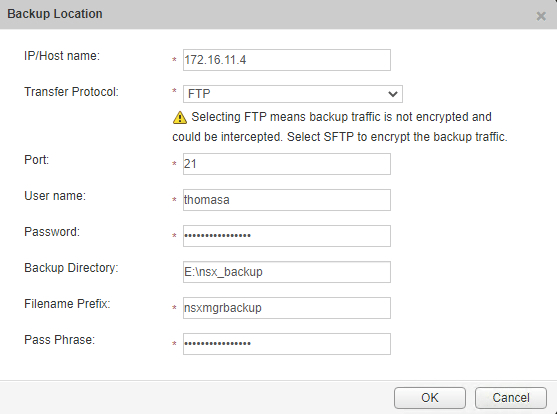
To Schedule, a backup, click the change button next to scheduling and specify the frequency we need backups to happen

(Visited 244 times, 1 visits today)

