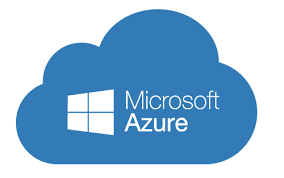These are again part of the storage account and this helps us to create file shares on the cloud that be mapped as network shares and accessed from virtual machines via SMB protocol.
Every object in the blob storage can be accessed via an https URL as we saw earlier in storage accounts but inside file shares, this cant be accessed via URL so this is just a file share we access via the network path. There is a 5 TB max limit
Limitations of Azure File Shares
- Max file size: The maximum size for a single file in an Azure File Share is 1 TB.
- Max file share size: The maximum size for an Azure File Share is 5 TiB.
- Max IOPS per share: A single Azure File Share can support up to 1000 IOPS (input/output operations per second).
- Max throughput per share: A single Azure File Share can support up to 60 MB/s (megabytes per second) of throughput.
- Limitations on filenames and path length: Azure File Shares have restrictions on the length of filenames and paths. Filenames must be between 1 and 255 characters in length, and the total length of the path to the file (including the share name, directories, and filename) must be less than 4096 characters.
- Max number of files: The maximum number of files that can be stored in an Azure File Share is not limited by Azure. However, the performance of the file share may be impacted by a large number of small files.
- Limitations on naming conventions: Azure File Shares have restrictions on naming conventions for files and directories. Names cannot contain certain special characters and names must be unique within a directory.
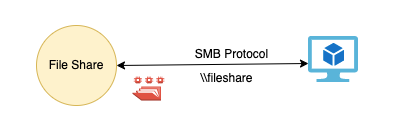
Under Storage Account > Create File Shares
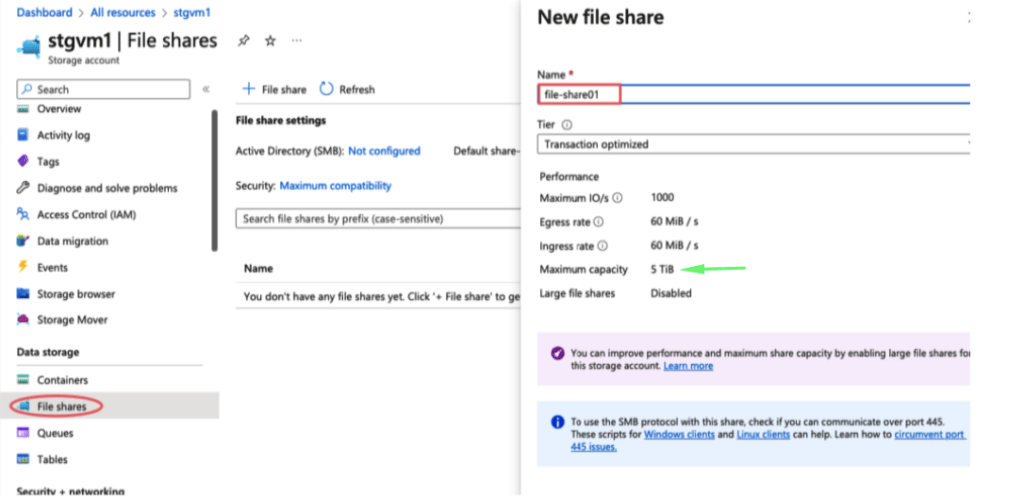
There is a 5 TB max limit per share
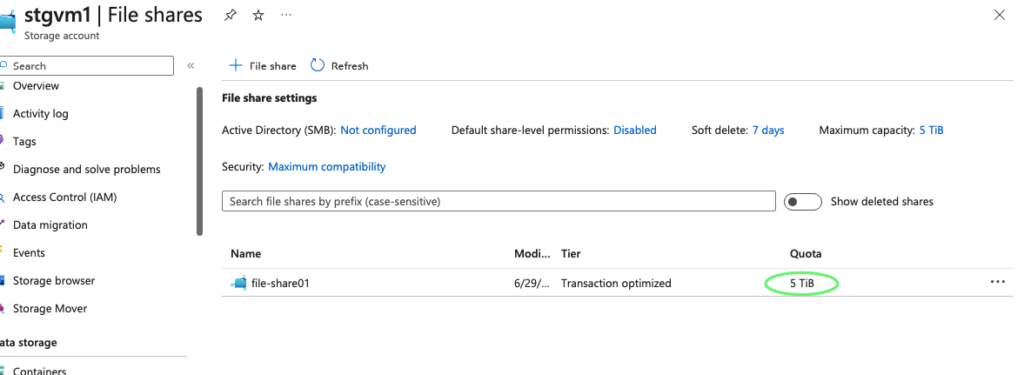
Create some folders
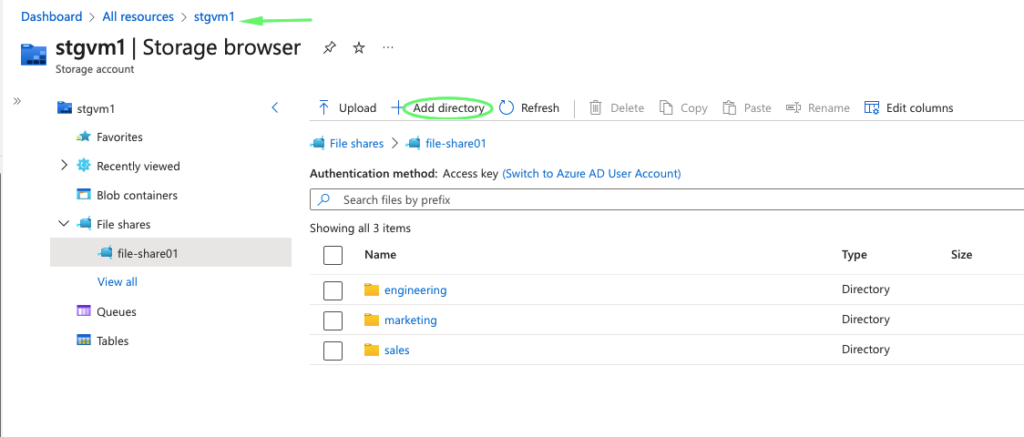
Upload the files
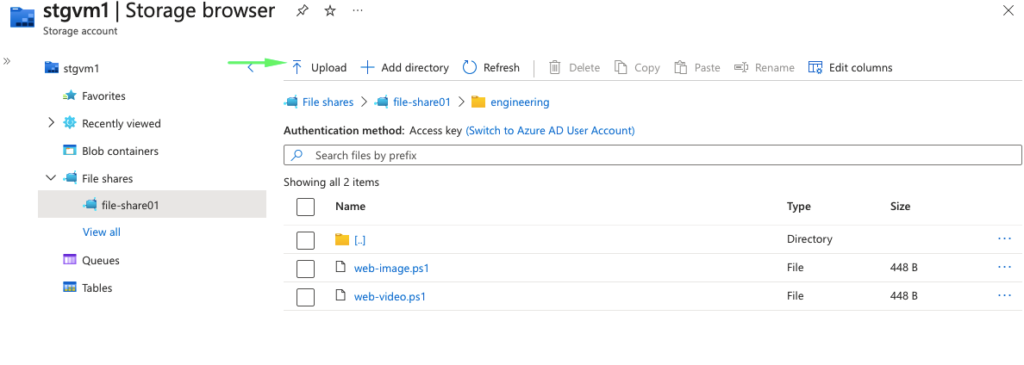
Connect to the share from your OS
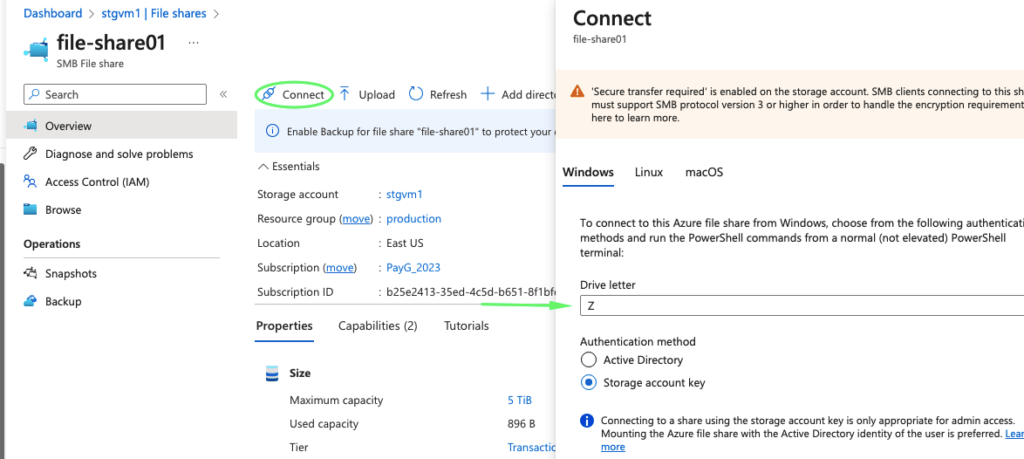
This drive will now be mapped to OS
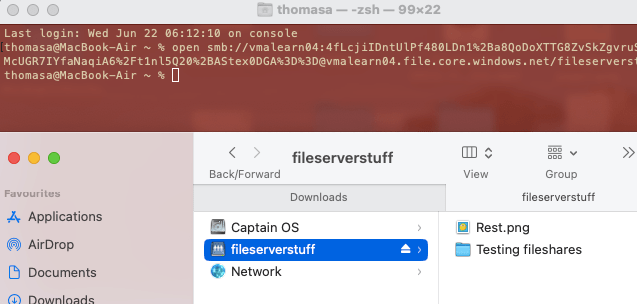
Backups can be enabled onto the recovery services vault via the use of Azure Backups