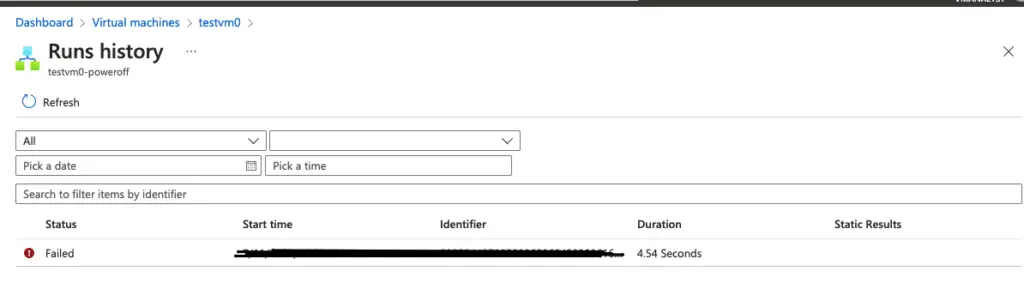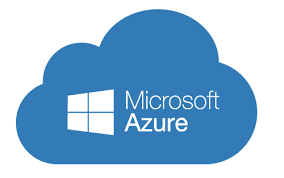In this blog, we will focus on how to enable Auto Shutdown and Auto Start on an Azure VM using LogicApps
The traditional way of doing this controlled shutdown is via Operations>Autoshutdown, however, this option doesn’t allow us to automatic start as shown
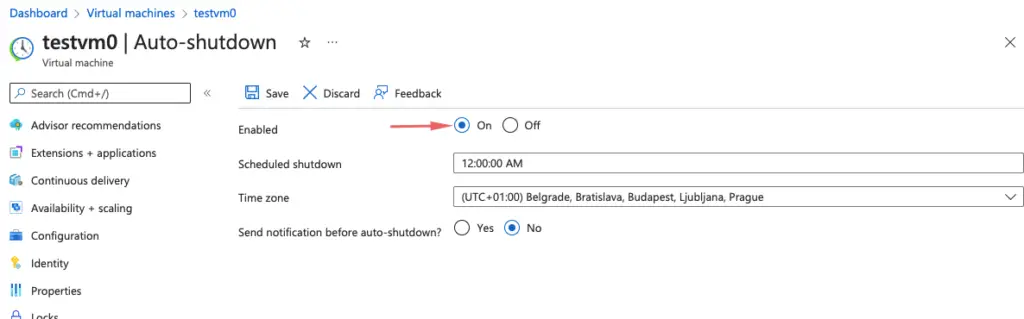
We do have the option under Automation > Tasks which contain some templates that allow us to create automation tasks for power-up and power-down depending on the resource we are managing.
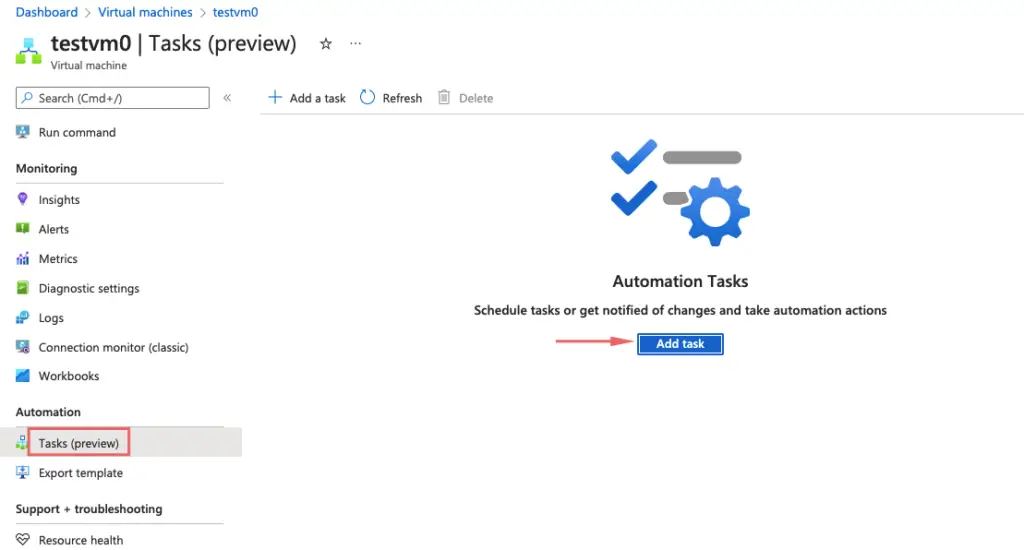
Pick the template we wish to use.
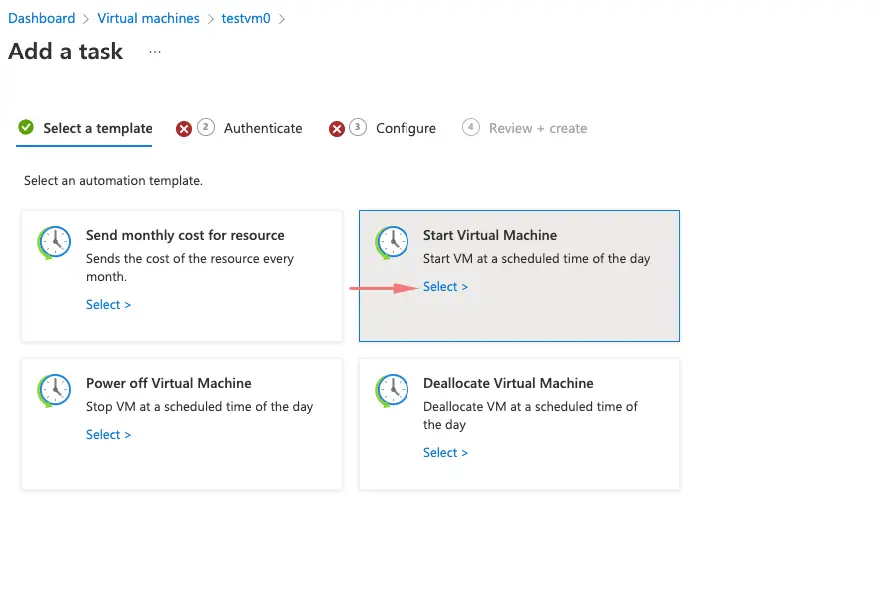
We will need to connect our environment to a specific account to send out emails.
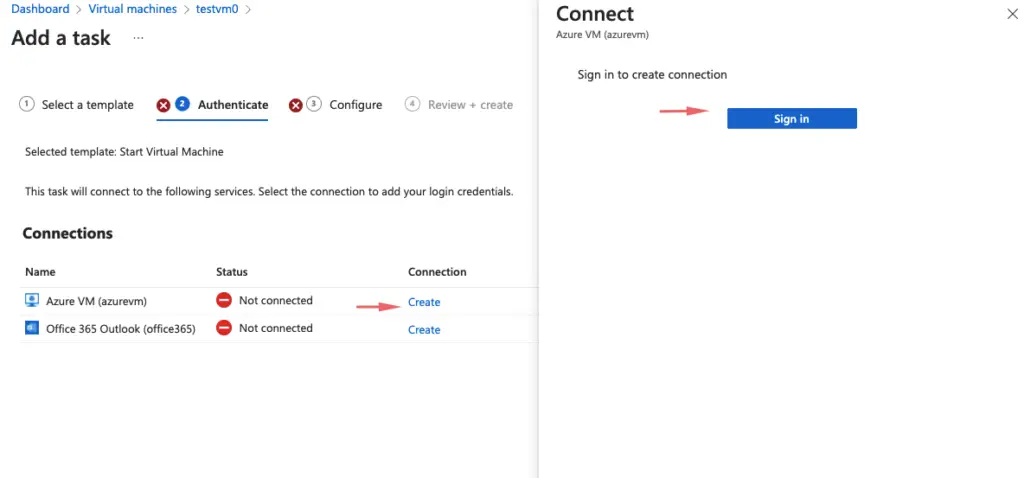
I’ve signed it with my account so that will now help us to get emails via our user context defined.
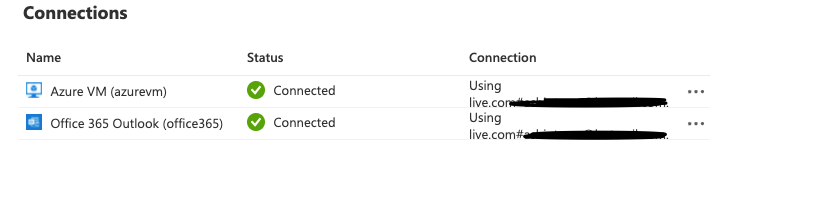
Provide all these details here.
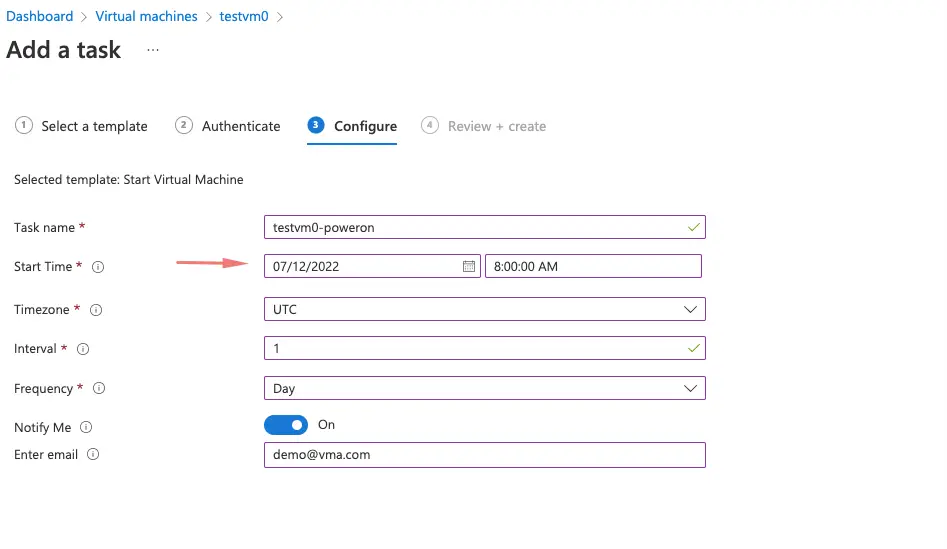
Our automation task is thus created for powerup
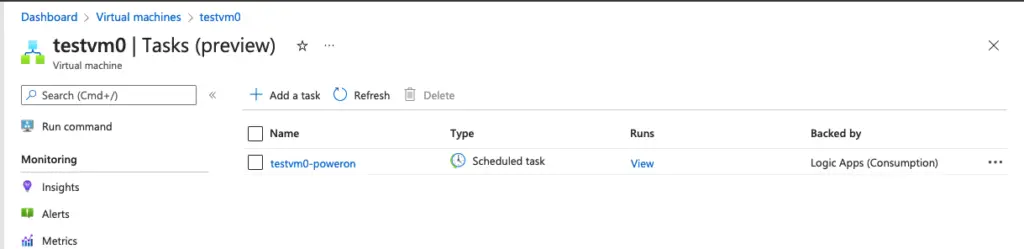
We can also go ahead and create one for the power-down task
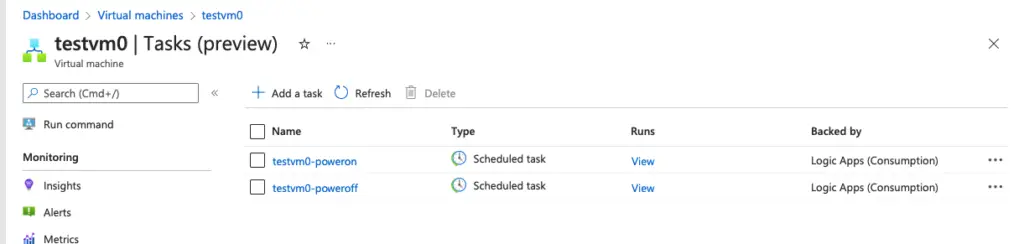
Monitor a specific task running, via the Runs history
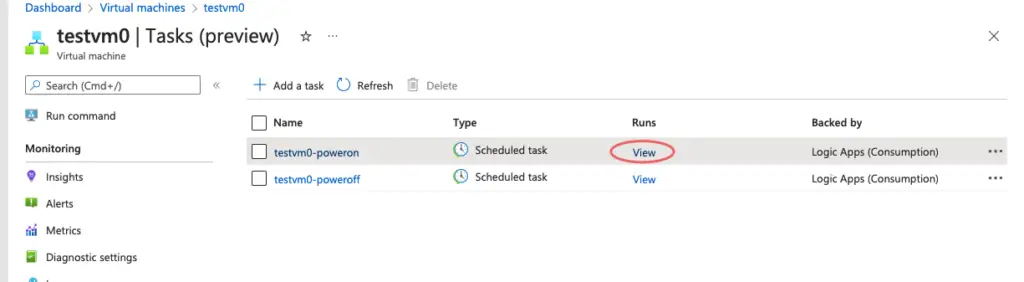
The failure here is due to the reason my account is not a work related one but we can see logic apps has triggered at the scheduled time.