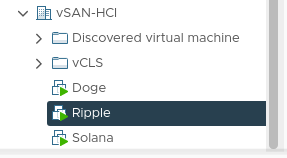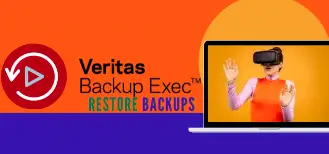In this blog, we will take a look at how to restore a VM from backups.
1- Select the Backup and Restore tab and then click Restore.
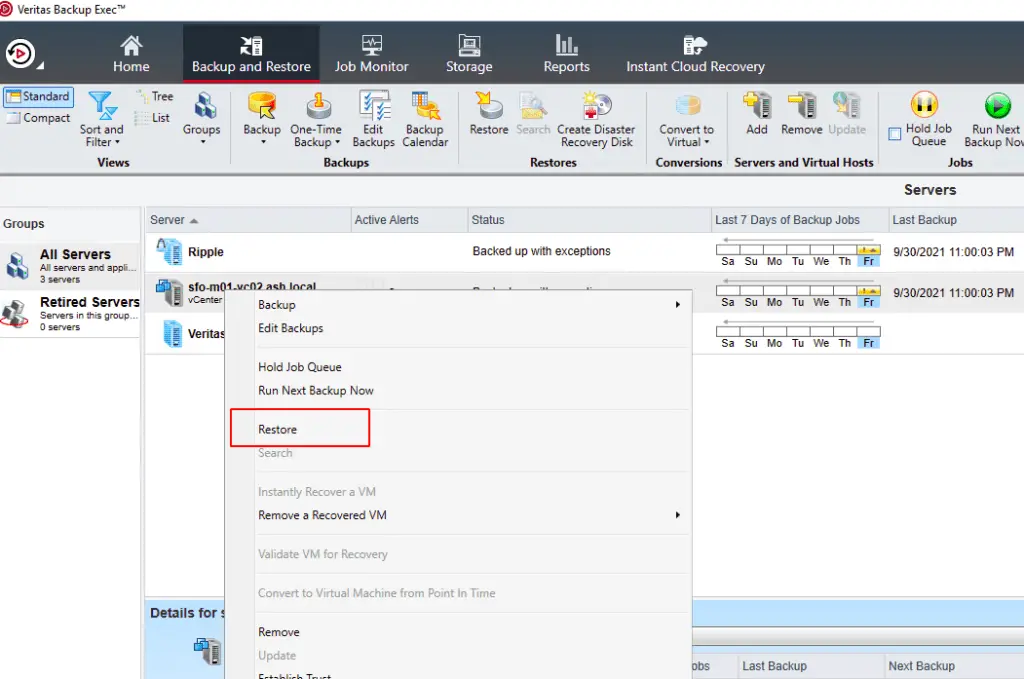
2- In the restore wizard choose the type of data you wish to restore
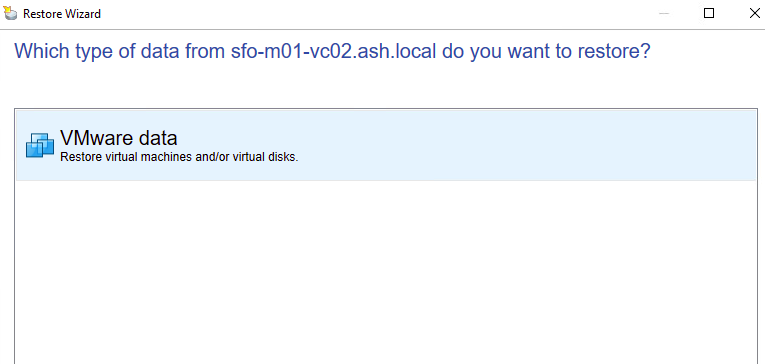
3- Choose the server that needs restoring and the restore point from the available dates
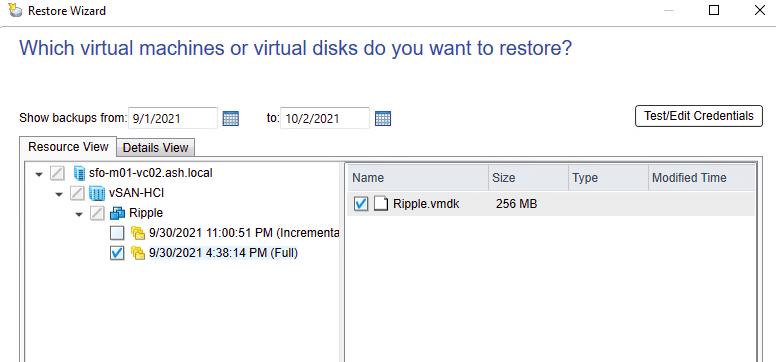
4- We will restore it back to our own vCenter
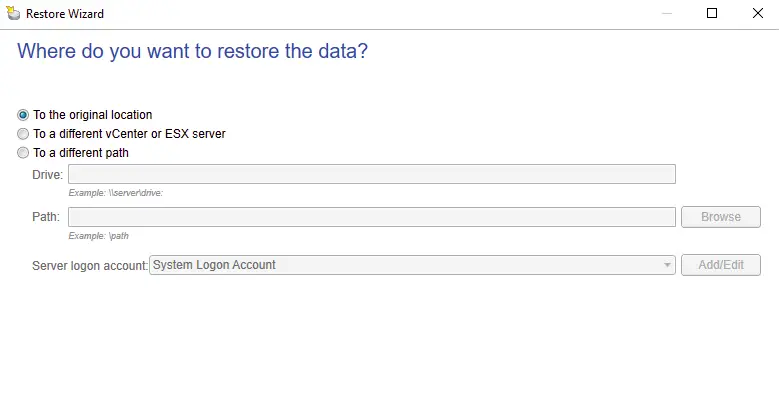
5- We will leave the transport mode as NBD for now as we are restoring over the network.
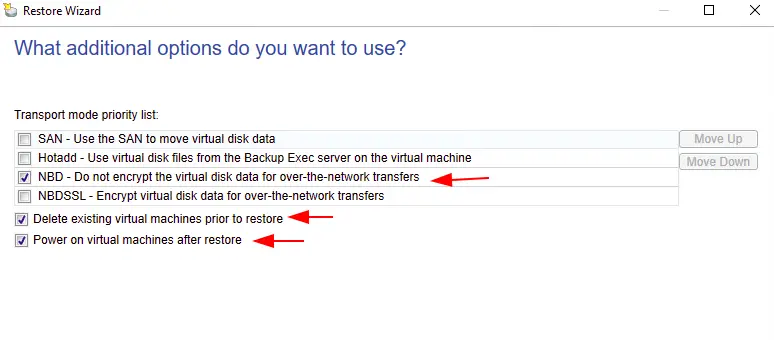
6- We will leave the transport mode as NBD for now as we are restoring over the network.

7- This section gives an option of running pre/post scripts should you need it.

8- Give the job a name and click Run
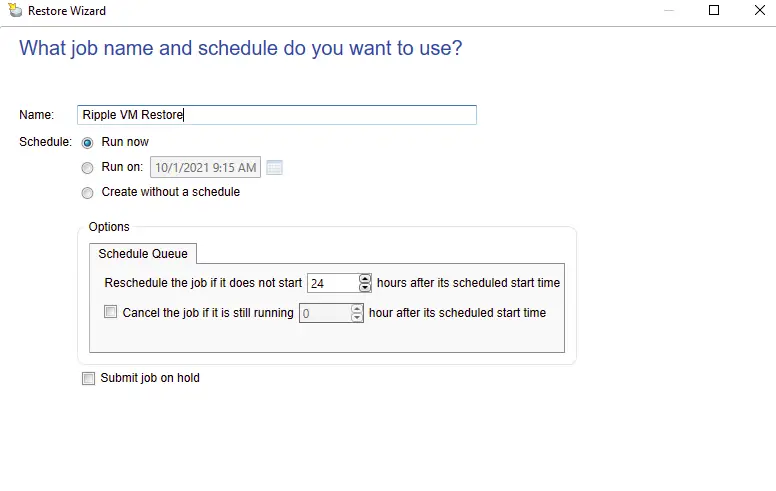
9- Review the restore summary and click Finish.
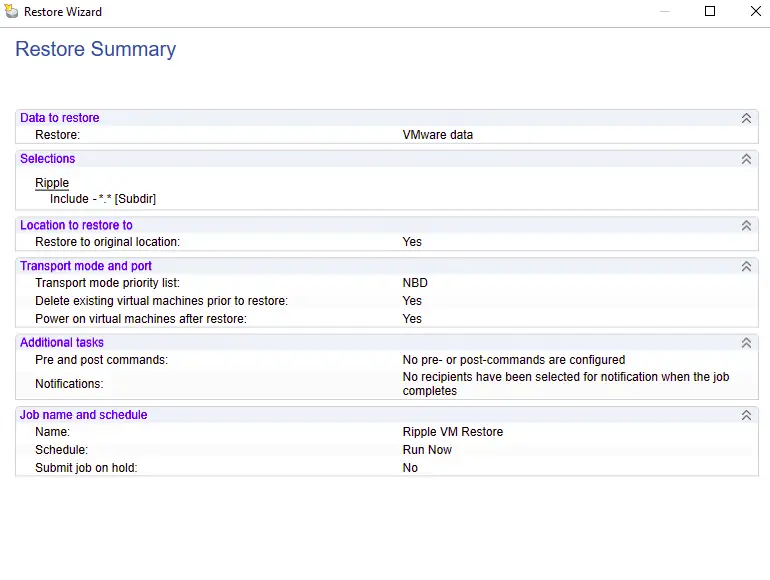
10- Job monitor will give you a preview of the running job
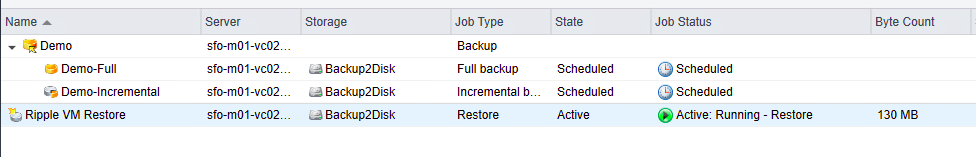
11- The restored VM will shortly appear on our vCenter