A quick blog to show you the installation process of the View Agent on Linux
- Go to https://www.vmware.com/go/viewclients and download the appropriate version
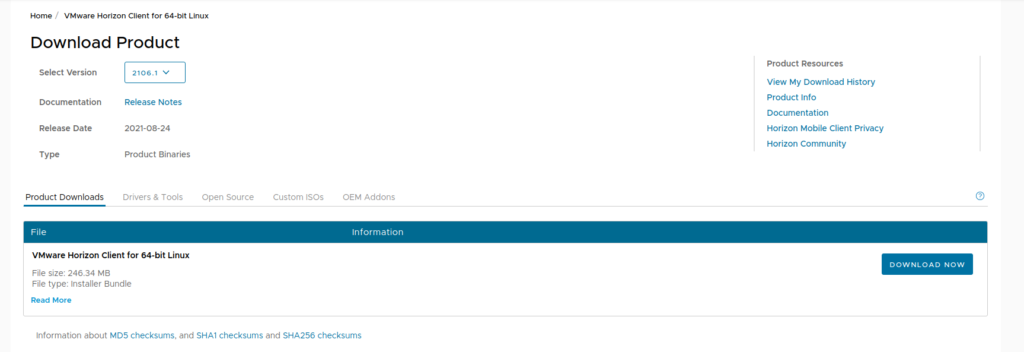
- Open terminal and
cdto the directory the .bundle file downloaded to - Run
chmod +x VMware-Horizon-Client-XXX - Execute the .bundle file with
sudo ./VMware-Horizon-Client-*and go through the wizard
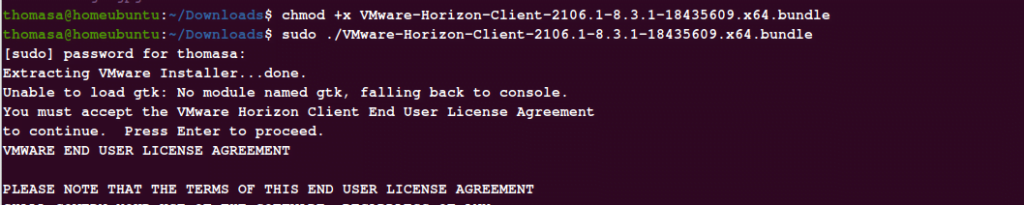
- Lauch the Horizon view client as shown
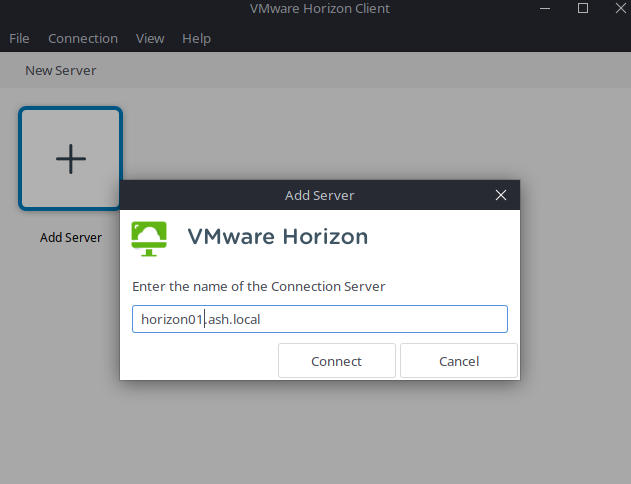
Connect to View server
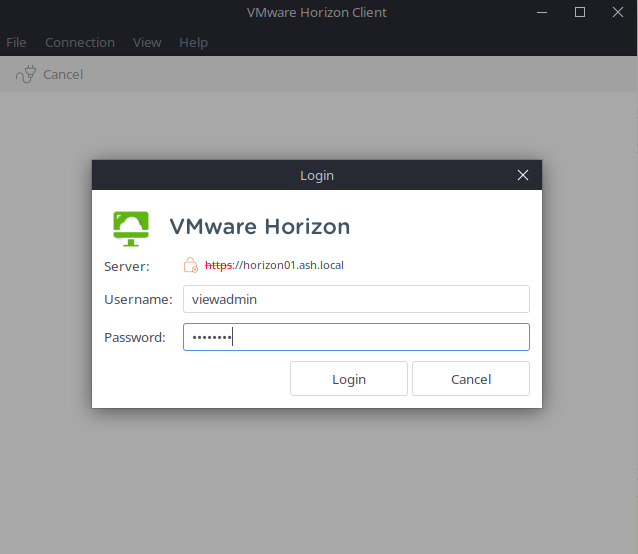
Click on Instant Clone
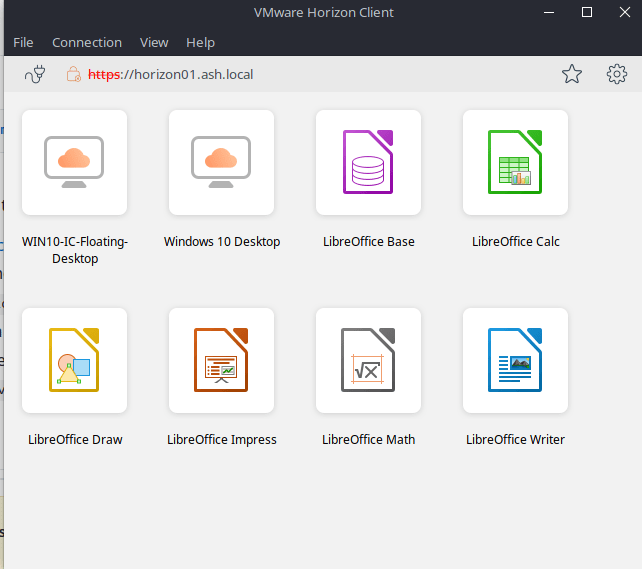
We should be able to log in as usual.
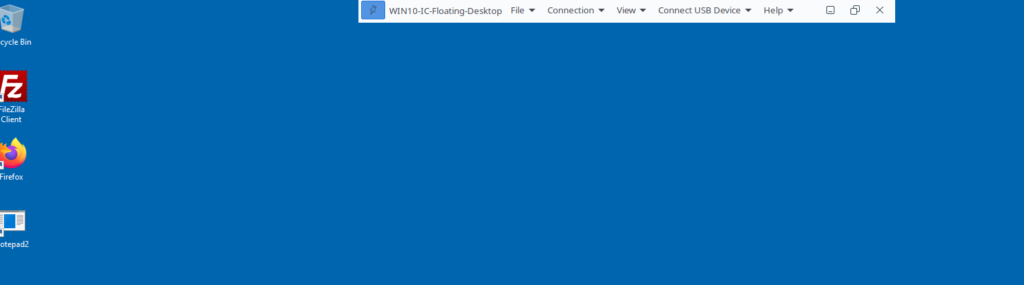
(Visited 416 times, 1 visits today)

