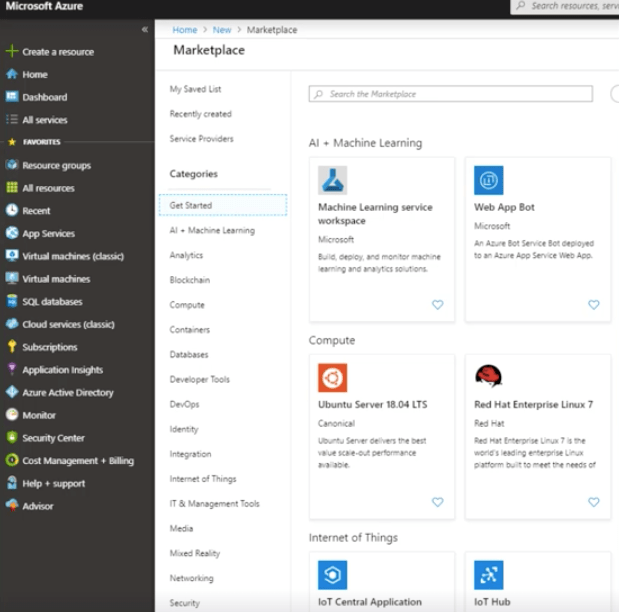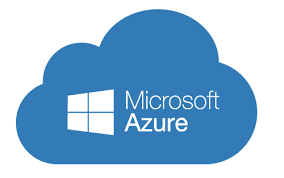In this mega-blog, we will be covering the following articles just to cover all the Azure basics on a single page.
- Azure Regions
- Azure Subscriptions
- Azure Resources & Resource Groups
- Azure VM Pricing Calculator
- Azure Budget Control
- Create Virtual Private Network ( VPC / vNET )
- What is Blob Storage and Storage containers
- Implications of Temporary Storage in Azure VM
- Reboot/Shutdown Behaviour of Azure VM’s
- Azure Trusted Advisor
- Elasticity/Scalablity
- Capex/Opex
- PAAS/ IAAS / SAAS
- Azure Marketplace
With Azure/AWS Cloud Services there are no upfront costs such as purchasing servers, setting DC’s, etc. Underlying physical infrastructure is managed by Microsoft/Amazon so we only need to worry about the virtual machines running costs at a given point. We must also bear in mind however even when VM is shutdown, we can incur small costs due to the fact disks are provisioned on it
What is an Azure Region?
Regions would mean where Azure has its data center available.
https://azure.microsoft.com/en-gb/global-infrastructure/geographies/
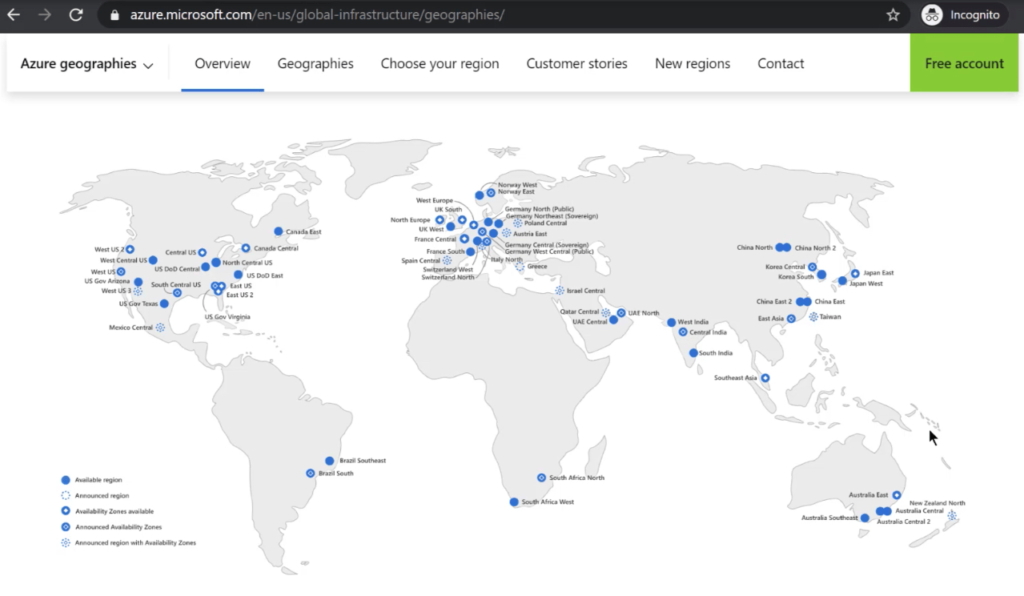
What is Azure Subscription?
Subscriptions are purely used to separate billing aspects, control permissions to resources, etc
eg: Our subscription name is Free Trial but we could have several subscriptions in our Azure Account.
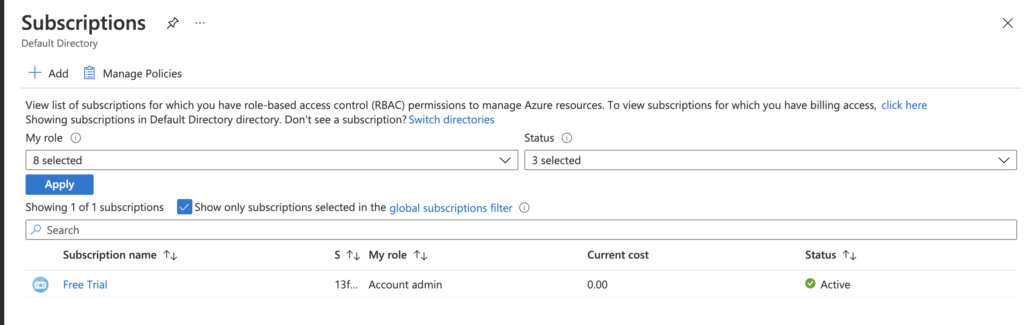
When you have so many subscriptions you can add them all logically to an mgmt group. In this example, Azure subscription 1 and 2 can be part of Management Group B.
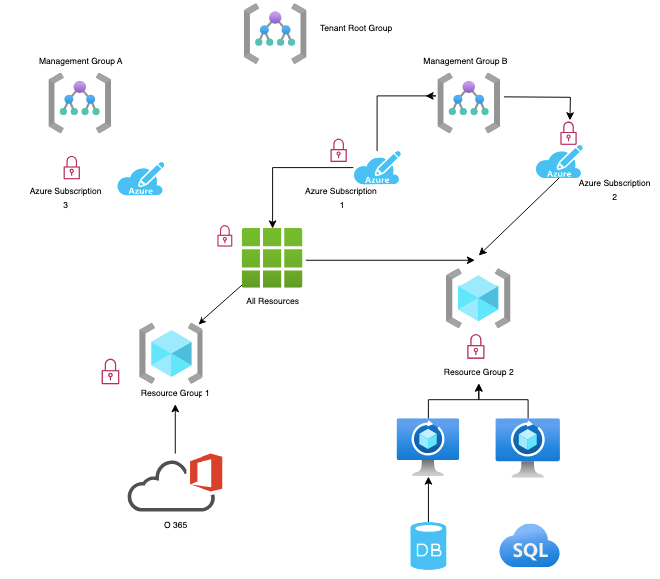
What are Resources and Resource Groups?
Resources are stuff we spin up such as Virtual machines, virtual disks, virtual nics, storage accounts, the location (region) that we are in etc. The main goal of a resource group is thus to hold metadata of objects within it.
A Resource Group is a container to hold or group all those resources we created. If you’re from a vCenter background, think of the resource group as a folder that contains all our VM’s in it. We can apply for permissions at the folder level, get reports out from the folder level etc.
Every resource we create in Azure has to be part of a subscription. All resources in our Azure account can be viewed by going to the All Resources section.
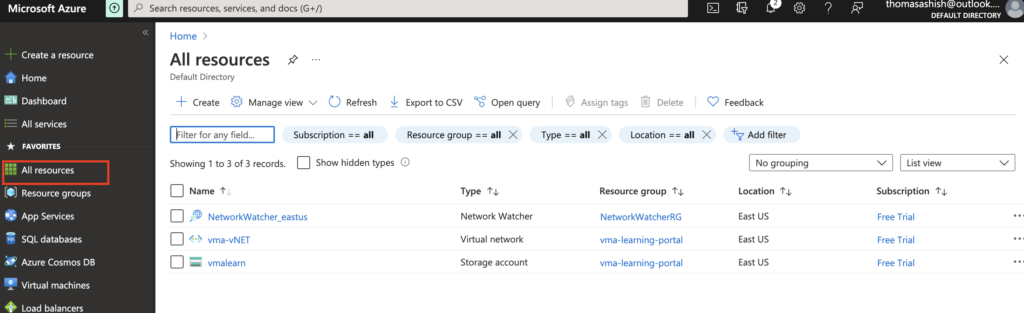
Creating Resource Group
1 – Login to Azure portal and Click on Resource Groups
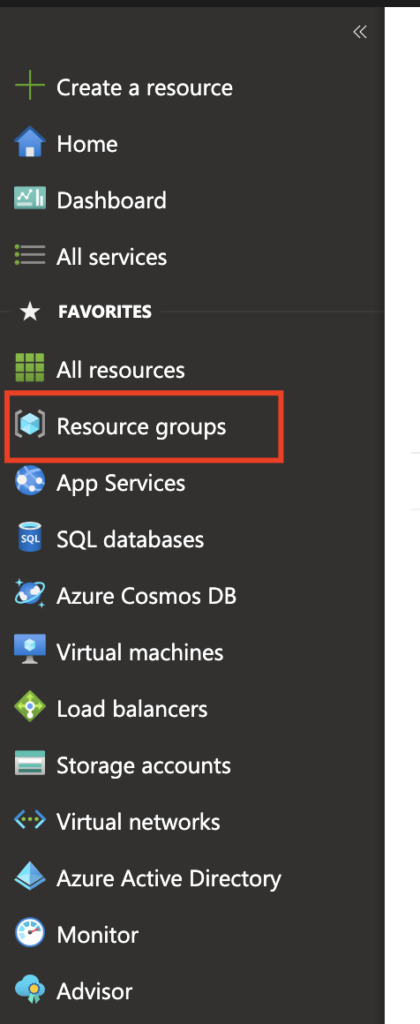
2 – Click Create Resource Groups
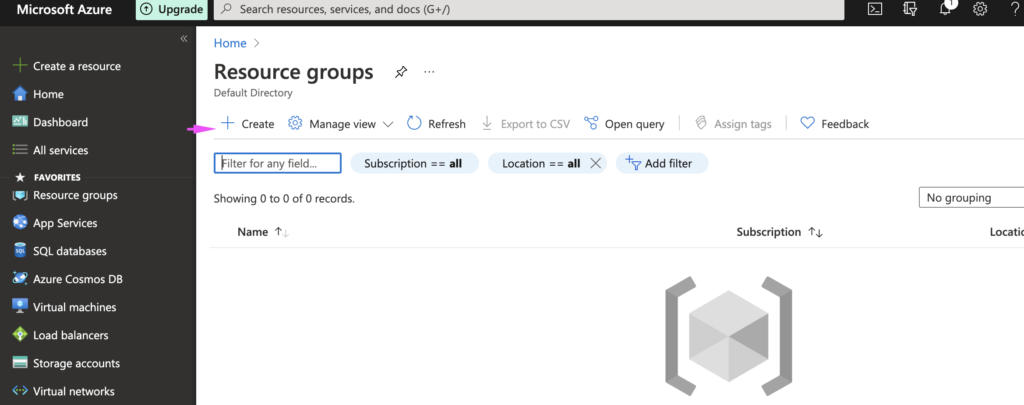
3- Choose our subscription to create the resource group under and give the resource group a name. We have selected the default East US region as our location to deploy all the resources.
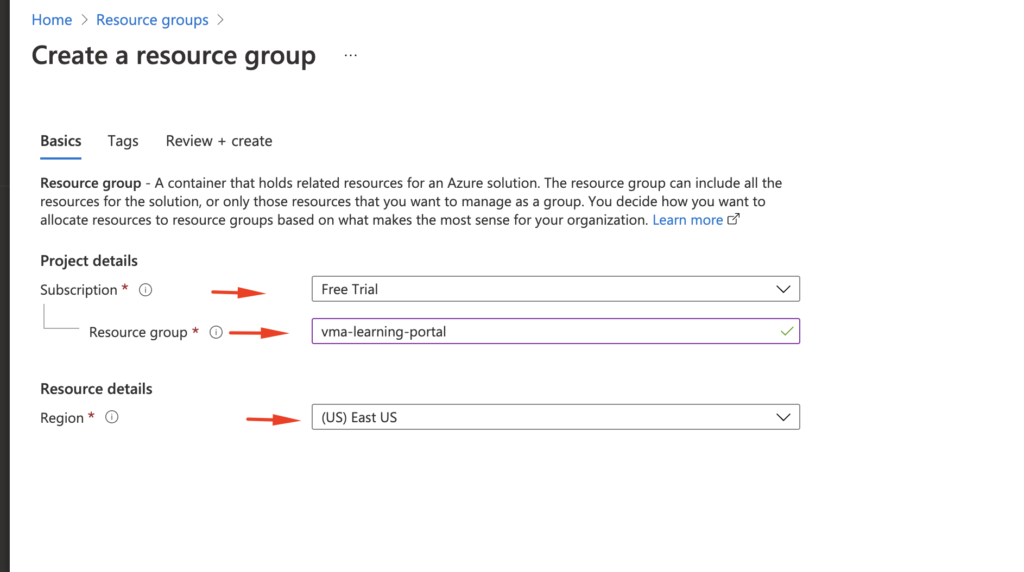
4- Click Create to Proceed
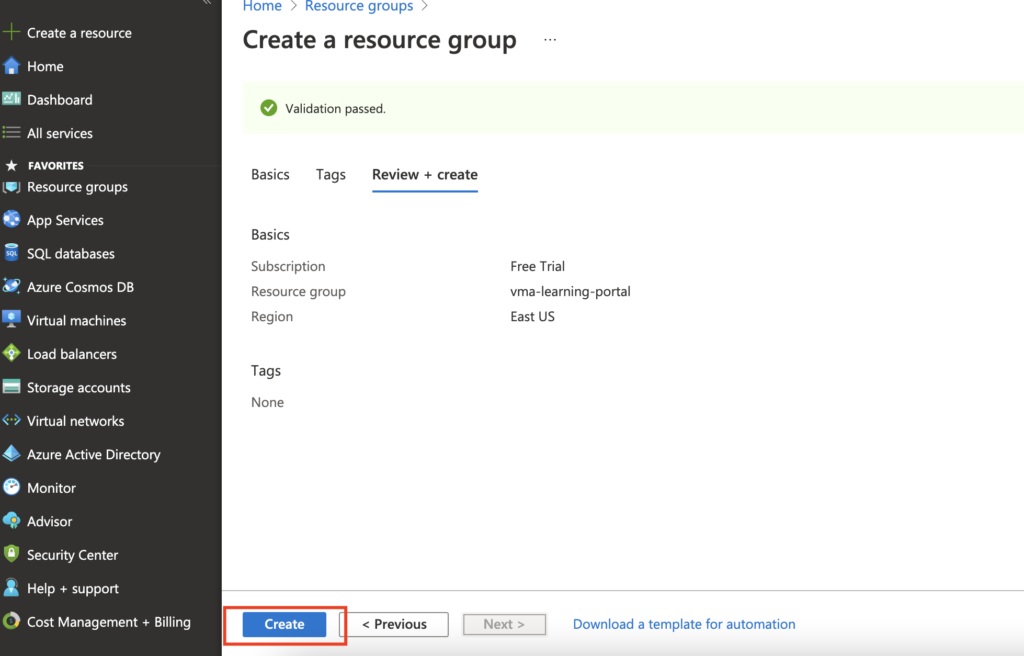
5- Our resource group is now created as vma-learning-portal
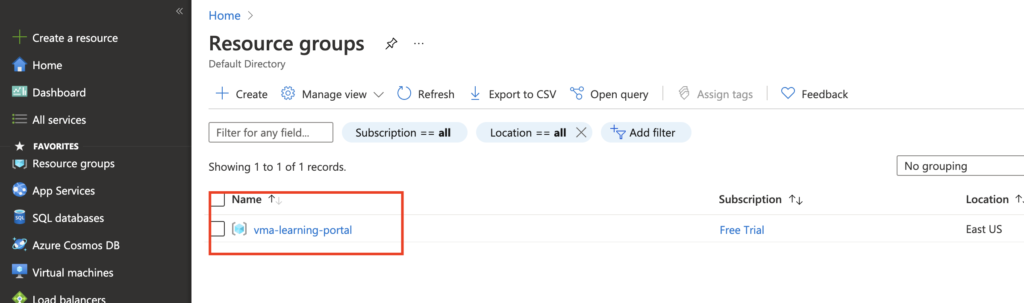
Moving Resource Group
We can move resources between resource groups or between subscriptions
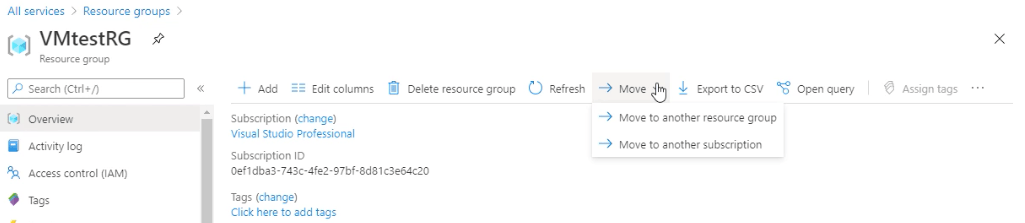
How are Azure Virtual Machines Priced?
Azure VM Pricing & Pricing Calculator can be used to find the cost of running a virtual machine in the cloud.
Tools to measure Azure Costs
Once the VM has been deployed, we can use Budget Control to measure the ongoing cost of a virtual machine within the Azure portal.
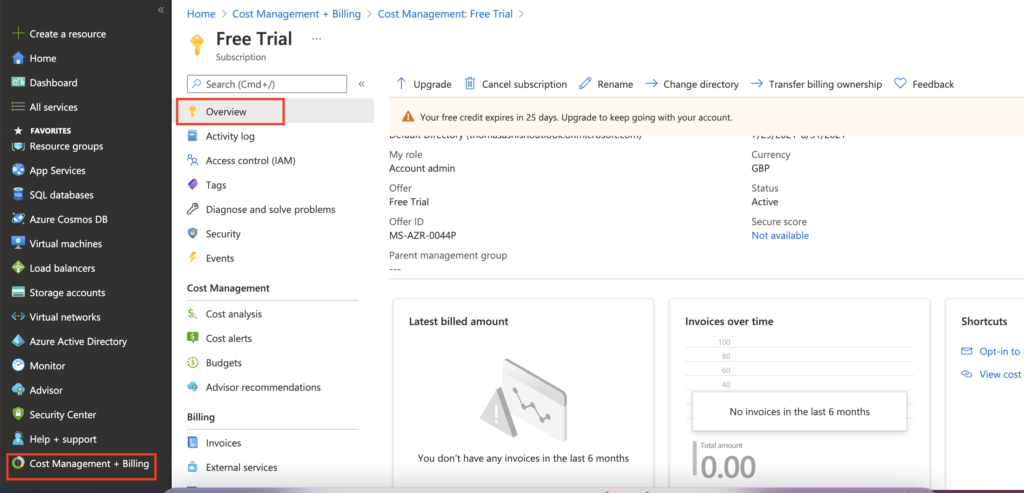
A trusted advisor service is an essential service that gives us the best recommendations around our Azure resources.
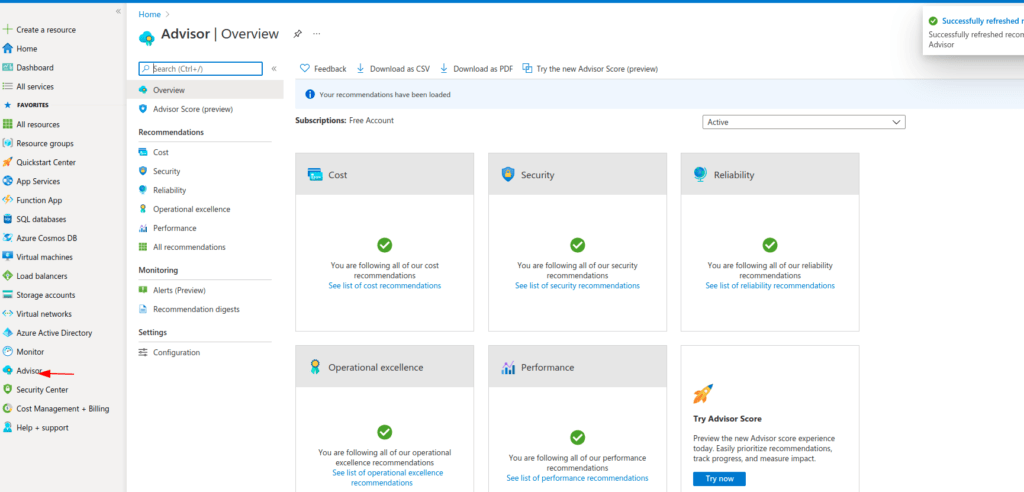
Elasticity
It refers to scaling up and scaling down resources quickly
ie: Autoscaling
Scalability
Its the ability to increase/decrease resources on the fly
eg: 1 CPU to 2 CPU
Capex/Opex
Capex refers to the initial cash required to purchase an asset upfront.
eg: Own a new data center, purchase a new storage array
Opex on the other hand refers to ongoing costs of management on an asset.
eg: skills required for a storage admin, his pay etc, yearly licensing costs, support renewal etc
PAAS/ IAAS / SAAS
IAAS refers to all physical components eg: Datacenter, physical/virtual servers, networking gear etc
PAAS would mean database offerings, CDN etc
SAAS would mean just a software application ready for consumption with an internet url.
eg: Office 365,
Azure Marketplace
A ready-made store offering prebuilt solutions. Let’s think of the Google PlayStore that offers apps