In this series, we are going to attempt to connect to our DLR router via ssh
Blog Series
- Installing NSX-V 6.4
- Configure Controller Nodes and enable CDO mode in NSX-V 6.4
- One Page View of all NSX-V commands
- Configure VXLAN and Prepare ESX hosts for VXLAN traffic
- Configure the Transport Zone and Logical Switches
- Configure Distributed Logical Router
- Configure Edge Services Router (ESG)
- Verifying VXLAN Connectivity
- Regenerate Self-signed Certificate on NSX-V
- DLR VM SSH Access
- Backup NSX-V Manager
- Dynamic routing with OSPF in DLR
- Dynamic routing with OSPF in ESG
- VMware NSX Edge Load Balancer
- VMware NSX Edge Load Balancer SSL Offloading
- NSX-V Firewall & Microsegmentation
- NSX-V Firewall Service Composer
SSH access can be enabled by selecting Enable SSH on the NSX UI.
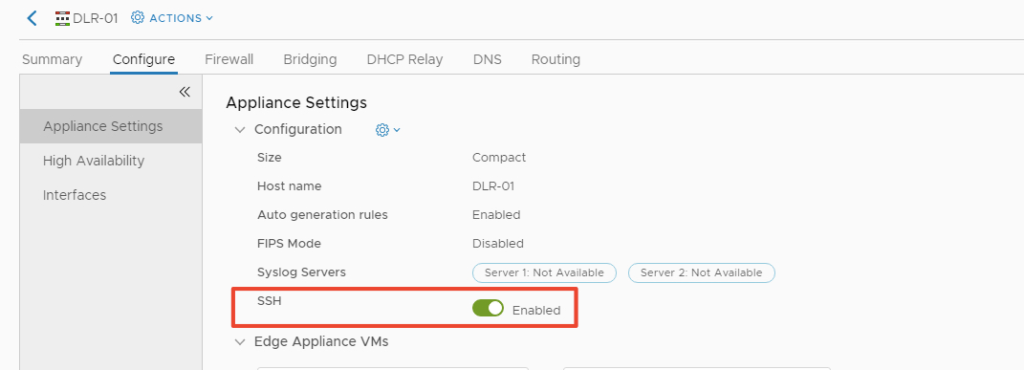
Let’s see if we can access the DLR VM from the uplink interfaces
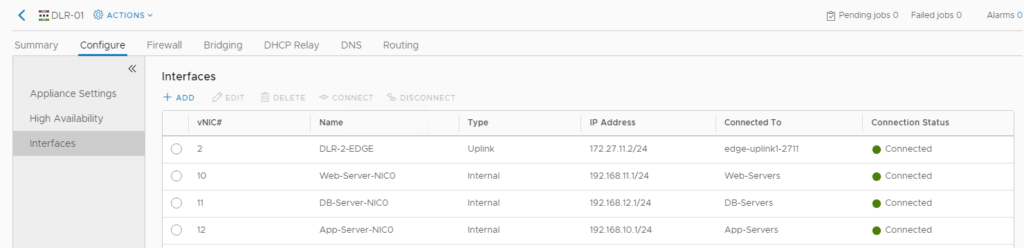
First thing I tried is to verify if the gateway on our DLR2Edge is pingable
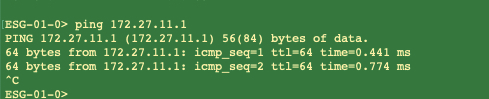
Lets also verify if our Uplink Interface IP of the DLR is reachable.

Although SSH Is enabled all the firewall services are disabled, we are unable to ssh into the DLR uplink interface
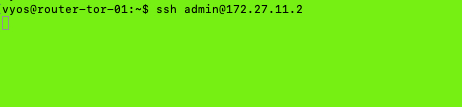
Inorder for us to access the DLR Control VM use one of these interfaces
- Connect the Management Interface (Uplink ) from an IP address on the same subnet ie VLAN 2711
- Use the protocol address which was defined during our BGP/ OSPF configuration and this address can be used to ssh in.
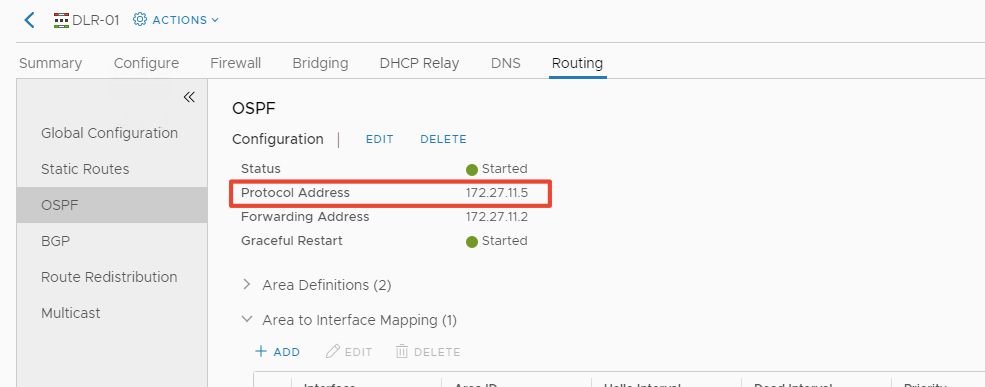
When we test SSH access to my DLR via our protocol address, we are able to authenticate in via ssh


