Note – This page is under continuous development
Blog Series
- Installing NSX-V 6.4
- Configure Controller Nodes and enable CDO mode in NSX-V 6.4
- One Page View of all NSX-V commands
- Configure VXLAN and Prepare ESX hosts for VXLAN traffic
- Configure the Transport Zone and Logical Switches
- Configure Distributed Logical Router
- Configure Edge Services Router (ESG)
- Verifying VXLAN Connectivity
- Regenerate Self-signed Certificate on NSX-V
- DLR VM SSH Access
- Backup NSX-V Manager
- Dynamic routing with OSPF in DLR
- Dynamic routing with OSPF in ESG
- VMware NSX Edge Load Balancer
- VMware NSX Edge Load Balancer SSL Offloading
- NSX-V Firewall & Microsegmentation
NSX-Manager
Login to NSX-V manager as admin
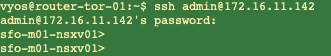
Execute these commands on NSX-V manger to verify the controller and NSX-V status on cluster

NSX-V Controller
Login to NSX-V controllers as admin
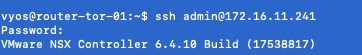
Execute this command on NSX-V controller to verify the controller and NSX-V status on cluster
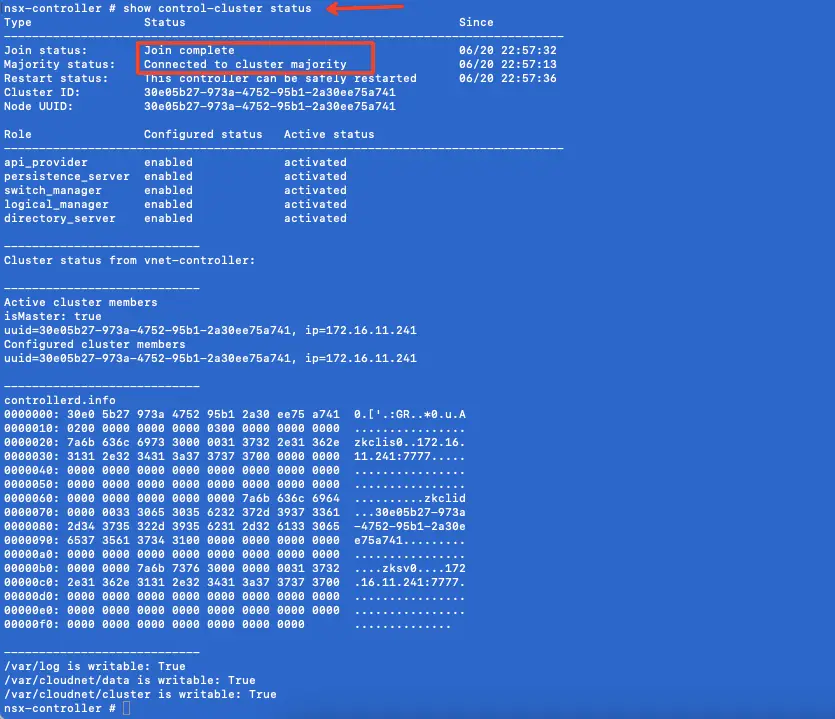
Execute this command on NSX-V controller to verify which NSX-V manager is linked to controller
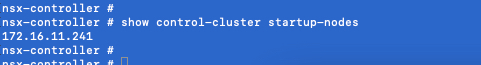
ESX Hosts
Verification of NSX-VIB’s on esx hosts
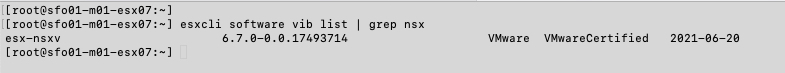
Verfifcation of VXLAN on esx hosts
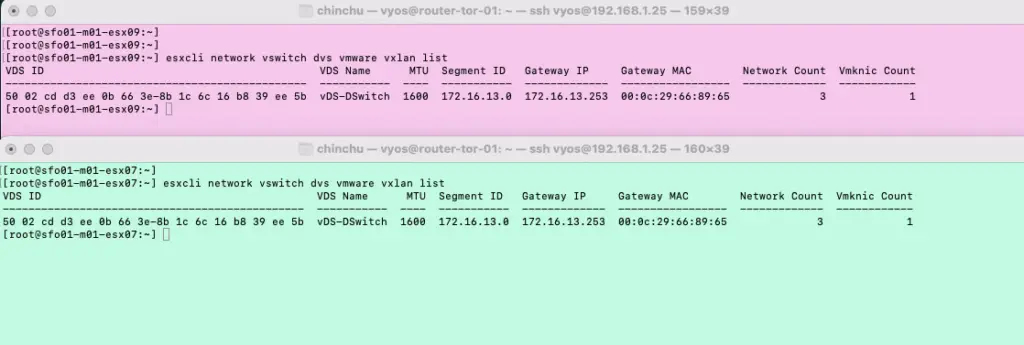
Checking DLR routes from the data plane (ESXi)
Find out all logical router instances
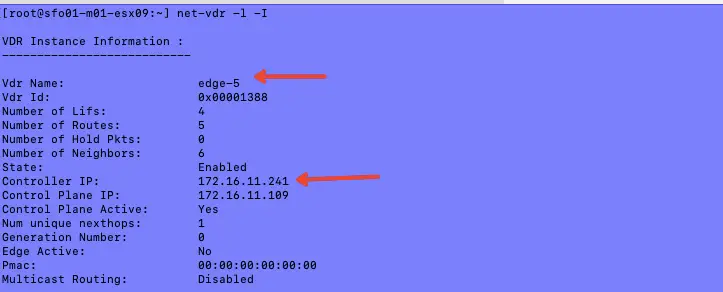
List the routing table on the esx host
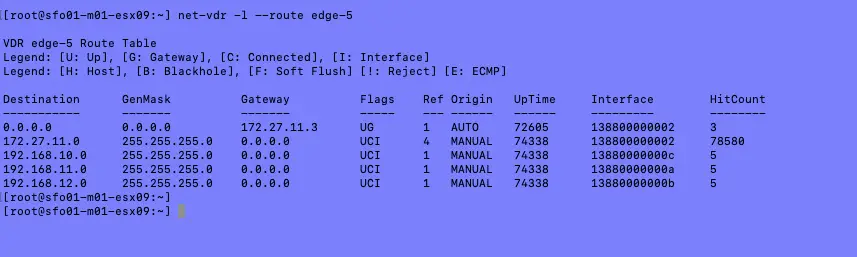
OSPF has learned three routes 192.168.10.0/24 , 192.168.11.0/24 ,192.168.12.0/24
Verifying OSPF configuration from DLR router
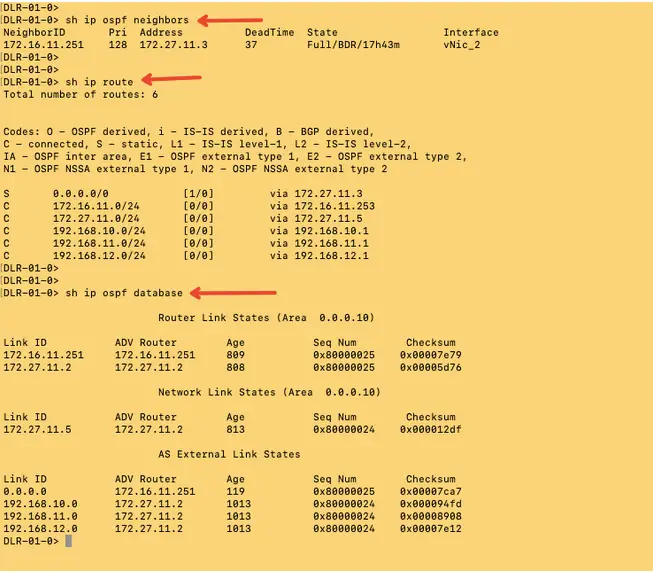
Verifying OSPF configuration from Edge Router

#Shows network info
show network interface
#Check mac-adress-table inside bridge
>show logical-router controller controller-3 dlr edge-13 bridge 1 mac-address-table
>show logical-router controller master dlr edge-2378 bridge all mac-address-table
#Check mac inside vxlan
>show logical-switch controller master vni 20234 mac
Check the MAC tables
# show logical-switch controller master vni 30006 mac
Check the ARP tables
# show logical-switch controller master vni 30006 arp
# show control-cluster logical-routers instance all
LR-Id LR-Name Universal Service-Controller Egress-Locale
0x1388 default+edge-1 false 192.168.110.201 local
# show control-cluster logical-routers interface-summary 0x1388
Interface Type Id IP[]
13880000000b vxlan 0x1389 172.16.10.1/24
13880000000a vxlan 0x1388 172.16.20.1/24
138800000002 vxlan 0x138a 192.168.10.2/29
# show control-cluster logical-routers routes 0x1388
Destination Next-Hop[] Preference Locale-Id Source
192.168.100.0/24 192.168.10.1 110 00000000-0000-0000-0000-000000000000 CONTROL_VM
0.0.0.0/0 192.168.10.1 0 00000000-0000-0000-0000-000000000000 CONTROL_VM
#from hypervisor
net-vdr -b --stats edge-xxxx
#Show all edges deployed in nsx manager
show logical-router list all
This command shows all hosts receiving routing info for logical router from controller controllers.
### Show all esx hosts connected to dlr</h4>
show logical-router list dlr host<br>eg: show logical-router list dlr edge-1 host
This list routing table info that is communicated to the host via the logical router and this should be consistent across all hosts.
show logical-router host dlr edge-1 host
(Visited 577 times, 1 visits today)

